Detailed instructions for use are in the User's Guide.
[. . . ] MODEL
UX-470
FACSIMILE OPERATION MANUAL
1. Troubleshooting
Sending a Fax by Automatic Dialling
Speed Dialling
Speed Dialling can be used to dial any number that has been stored for Automatic Dialling.
1
Load the document(s). The display will show:
READY TO SEND · Set the resolution and/or contrast if
desired.
RESOLUTION
2
Press the SPEED DIAL key and then enter the two digits of the Speed Dial number by pressing the number keys.
· To enter numbers 1 through 9, first
SPEED DIAL
2
0
enter 0 and then the number.
(Example)
3
Check the display. If the name or number shown is correct, press the START/MEMORY key. [. . . ] Press:
3
FAX/TEL # MODE
Press:
RECEPTION MODE
TEL/FAX A. M.
TEL
FAX
14 FEB 10:30
TEL/FAX A. M.
Display shows:
TEL
FAX
14 FEB 10:30
2. Press 1 to store a number or 2 to clear a number. Enter a 2-digit Speed Dial number (from 01 to 05 for Rapid Key Dialling, or 06 to 45 for Speed Dialling). (If you are clearing a number, go to Step 7. Press:
START/MEMORY
TEL/FAX A. M.
FAX mode: The fax automatically answers and
receives the incoming document.
TEL mode:
Fax tone RECEIVING
START/MEMORY
6. Enter the name of the location by pressing number keys (max. (Refer to the letter entry table in ENTERING YOUR NAME AND NUMBER. ) 7. Press:
START/MEMORY
TEL/FAX mode:
The fax machine automatically answers on one ring and receives faxes. Voice calls (including manually dialled fax transmissions) are signalled by a special ringing sound.
STOP
A. M. mode: Select this mode when you go out to
receive both voice messages and faxes.
143
Index
A
A. M. reception mode, 32, 39, 80 Activity Report, 121 Automatic printing, 120 Anti junk fax, 105 Anti Junk Fax (Anti Junk Number), 119 Anti Junk Number List, 125 Audible signals, 138 Auto cover sheet, 120 Automatic dialling, 73 Automatic dialling, storing numbers, 70 Display, 10 Display messages, 136 Document feeder, 63 Document guides, 63 Document restrictions, 62 Document rollers, 131 Document sizes, 61 Document, maximum scanning size, 62
E
Extension telephone Connecting, 18 Using, 82
B
Batch page numbering, 103 Broadcasting, 98
F
FAX reception mode, 32, 79 Fax reception on A. M. failure, 44 Fax Signal Receive, 118 Fine Resolution Priority, 114 Function key, 11
C
Caller ID, 93 Caller ID List, 95 Calling Party Control detection, 45 Chain Dialling, 90 Cleaning, 128, 131 Contrast, 65 Copies, 86 Copy cut-off setting, 88 Copy/Help key, 12, 86 Cover sheet, 120
H
Halftone, 65 Handset, 14 Housing, cleaning, 131
I
Imaging film, loading and replacing, 19 Incoming message time, 43
D
Date, setting, 29 Delete key, 12 Dial mode, 117 Dialling Direct Keypad, 75 Normal, 67, 89 Rapid Key, 73, 89 Search, 76, 90 Speed, 74, 89 Direct Keypad Dialling, 75 144
J
Jams, clearing, 139 Junk Number Check, 119
L
Letters, entering, 27 Line error, 132 Loading printing paper, 24 Loading the document, 63
Index
M
Memory Sending documents from, 107 Substitute reception to, 85 Message List, 126 Messages Checking date and time, 42 Erasing, 41 Listening to, 40 Listening to remotely, 54 Setting allowed time, 43
R
Rapid Dial keys, 11 Rapid Key Dialling, 73, 89 Rec/Memo key, 11 Recall times, 115 Recall Wait Interval, 115 Reception mode A. M. mode, 32, 39, 80 FAX mode, 32, 79 Setting, 33 TEL mode, 32, 81 TEL/FAX mode, 32, 78 Reception mode key, 11, 33 Reception Ratio setting, 84 Redial key, 10, 68, 90 Redialling, 77, 90 Remote code number, 52 Remote operations, 52 Remote Reception Select, 116 Removing original document, 64 Repeat key, 10 Resolution, 65 Resolution key, 11 Ringing volume, 35 Rollers, cleaning, 131
N
Network Services, 91 Normal Dialling, 67, 89 Number keys, 11 Number of rings in auto answer mode, 115
O
Option Setting List, 124 Outgoing message, 36 Override Ringing, 50
P
Panel release, 11 Paper jams, clearing, 140 Passcode List, 124 Pauses in automatic dialling, 70, 75 PBX setting (Recall mode), 118 Phone Plus Services, 91 Play/Skip key, 10, 40 Polling, 109 - 111 Polling key, setting, 119 Print contrast setting, 25 Print head, cleaning, 128 Print Setup List, 127 Priority Call, 96 Pseudo ring duration, 117
S
Scanning glass, cleaning, 131 Search Dialling, 76, 90 SEARCH/R key, 11, 90 Sender's name and number, entering, 26 Speaker key, 11, 34, 67, 89 Speaker volume, 34 Speed Dial key, 10, 74, 89 Speed Dialling, 74, 89 START/MEMORY key, 12 Stop key, 12
145
Index
T
TEL reception mode, 32, 81 TEL. SET socket, 18 TEL/FAX reception mode, 32, 78 Tel/Fax Remote Number, 116 Telephone line cord, 16 Telephone Number List, 123 Telephone, using as, 89 Time, setting, 29 Timer List, 123 Timer operations, 112 Transaction Report, 127 Transaction Report Print Select, 116 Transfer function, 47 Two-in-one printing, 83
V
Volume keys, 11, 34
146
REMOTE OPERATION CARD
The card below is provided as a quick guide to remote operation. Cut it out and carry it with you when you go out.
Remote Operation Guide
1. Call your fax from a touch-tone telephone, and press # when the outgoing message begins. After listening to your messages, you can either hang up to save them, or enter one of the commands on the reverse side.
147
·
· · ·
PLAYBACK Play messages. (first stop playback)
REMOTE COMMANDS · FAX RECEPTION MODES
7 # # # # # 2 5 0 6
·
A. M. .
8 8 8 8
1 2 3 4
# # # #
ERASING MESSAGES Erase single message . 9 0 #
(Tel. #) #
*
*
·
Record transfer OGM. 1 2 #
148
SHARP ELECTRONICS (U. K. ) LTD.
Sharp House, Thorp Road, Newton Heath, Manchester, M40 5BE
SHARP CORPORATION
PRINTED IN SPAIN (TINSE3979FFZZ)
MAINS PLUG WIRING INSTRUCTIONS
This equipment is fitted with a moulded type mains plug which incorporates a detachable fuse cover, under no circumstances should the plug be used without the fuse cover fitted. In the unlikely event of the socket outlet in your home not being compatible with the plug supplied, cut off the mains plug and fit an appropriate type observing the wiring code below. [. . . ] Note that the speaker will be automatically activated when you press the REDIAL key.
Facsimile reception tone: This is a pronounced, high-pitched tone that the receiving machine sends to the transmitting machine to indicate that it is ready to receive.
68
Sending a Fax by Automatic Dialling
Sending a Fax by Automatic Dialling
You can dial a fax or telephone number by simply pressing a Rapid Key, or by pressing the SPEED DIAL key and entering a two-digit number.
To use Automatic Dialling, you must first store the full fax or
telephone number in your fax machine. 45 Speed Dial numbers are available.
Speed Dial numbers 01 through 05 are for Rapid Key (one-touch) Dialling. Speed Dial numbers 06 through 45 are for dialling with the SPEED DIAL key.
3. Sending Documents
When you store a fax or telephone number, you select a two-digit
01
SPEED DIAL
1
1
START/MEMORY
SPEED DIAL key
1
2 5 8 0
3 6 9
Attach the strip of Rapid Key labels above the Rapid Keys.
4 7
Rapid keys
When you store a number in a Rapid Key, write the name of the party on the label. [. . . ]

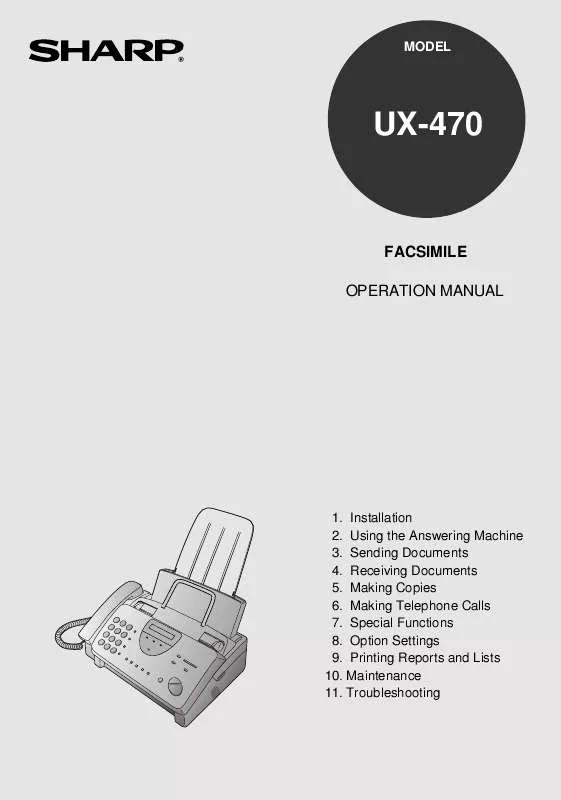
 SHARP UX-470 OPERATION MANUAL (1046 ko)
SHARP UX-470 OPERATION MANUAL (1046 ko)
