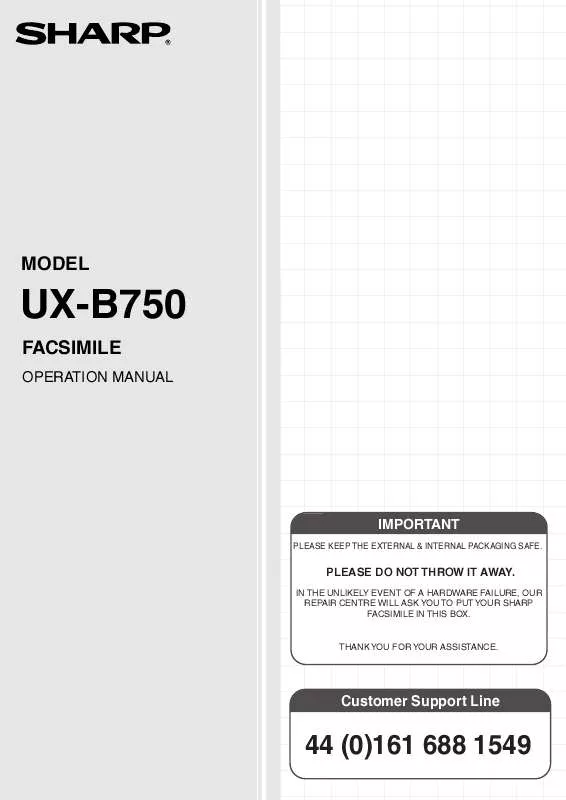Detailed instructions for use are in the User's Guide.
[. . . ] MODEL
UX-B750
FACSIMILE
OPERATION MANUAL
IMPORTANT
PLEASE KEEP THE EXTERNAL & INTERNAL PACKAGING SAFE.
PLEASE DO NOT THROW IT AWAY.
IN THE UNLIKELY EVENT OF A HARDWARE FAILURE, OUR REPAIR CENTRE WILL ASK YOU TO PUT YOUR SHARP FACSIMILE IN THIS BOX.
THANK YOU FOR YOUR ASSISTANCE.
Customer Support Line
44 (0)161 688 1549
MAINS PLUG WIRING INSTRUCTIONS
This equipment is fitted with a moulded type mains plug which incorporates a detachable fuse cover, under no circumstances should the plug be used without the fuse cover fitted. In the unlikely event of the socket outlet in your home not being compatible with the plug supplied, cut off the mains plug and fit an appropriate type observing the wiring code below. DANGER: The fuse from the cut-off plug should be removed and the plug should be disposed of in a safe manner. Under no circumstances should the cut-off plug be inserted into a socket outlet as a serious electric shock may occur. [. . . ] · If the wrong code is entered,
[WRONG CODE] will appear. (If the wrong code is entered 3 times in a row, you will return to the standby display. )
37
4. Security Functions
Printing received faxes
Print Hold
Deactivating Print Hold
If you need to deactivate Print Hold (faxes will be automatically printed when received), follow the steps below.
4 Press
START/ MEMORY
.
· The display will briefly show
[CLEARED] and then the date and time.
1 Press
PRINT HOLD
, then
until [ACT.
· If the wrong code is entered,
[WRONG CODE] will appear. (If the wrong code is entered 3 times in a row, you will return to the standby display. )
PRT. HOLD] appears.
2 Press 3 Press
.
to select "NO".
4 Enter the 4-digit Print Hold code. 5 Press
START/ MEMORY
Printing out the Print Hold List (administrator only)
To check the Print Hold code, the administrator can print the Print Hold List.
.
· The display will briefly show [NO
SELECTED] and then the date and
1 Hold down
FUNCTION
until the display
time.
· If the wrong code is entered,
[WRONG CODE] will appear. (If the wrong code is entered 3 times in a row, you will return to the standby display. )
shows [ENTER ADMIN CODE]. Enter your administrator code and press
START/ MEMORY
.
Or, if the display shows [KEY
LOCK], unlock the machine using
your administrator code (see page
Clearing the Print Hold code
To clear the Print Hold code, follow the steps below.
29), and press
FUNCTION
.
Display: [TEL # MODE]
· Print Hold must be deactivated
before you can clear the print hold code.
2 Press
appears.
until [SECURITY]
3 Press 1 Press
PRINT HOLD
, then
until [PRT.
, then
until [CLR
HOLD LIST] appears.
HOLD CODE] appears.
4 Press 2 Press
.
START/ MEMORY
.
3 Enter the 4-digit Print Hold code.
38
Report Before Transmission (Advanced Security Function)
Report Before Transmission (Advanced Security Function)
Report Before Transmission is an advanced security function that can be used if you require a high level of security. To ensure that a fax is not accidentally sent to the wrong fax number, this function can be used to: 1. Require that the user enter his or her user ID after entering the fax number. (This step is omitted when Key Lock is activated. ) 2. Have the machine print out a transmission report with a bar code after it scans the document. The transmission report shows the destination fax number and other information on the transmission. The user can check the report to make sure that the information is correct. Require that another user (a "checker") double-check the transmission report. After the report is checked, it must be inserted into the document feeder. If another user checked the report, the user must enter his or her user ID. The machine scans the transmission report and checks the bar code. picking up the handset or pressing
SPEAKER
and then dialling).
Activating the Report Before Transmission function
Follow the steps below to activate the Report Before Transmission function.
1 Hold down
FUNCTION
until the display
press
START/ MEMORY
.
Or, if the display shows [KEY LOCK], unlock the machine using your administrator code (see page 29), and press
FUNCTION
.
Display: [TEL # MODE]
2 Press
appears.
until [SECURITY]
3 Press
, then
until
[REPORT BFR TX] appears.
4 Press 5 Press
. or until the item
Normally it is most effective to require
all three of the above steps. However, steps 1 and 3 are optional.
that you want to activate appears. The items will appear in the following order:
When this function is enabled, faxes
cannot be sent by Normal Dialling (by
39
4. [. . . ] (To enter two letters in
.
succession that require the same key, press first letter. ) after entering the
N= O= P= Q= R= S= T=
Searching for a stored fax number
1 Press
START/ MEMORY
or
until the
SPACE = A= B= C= D= E=
G= H= I= J= K= L= M=
U= V= W= X= Y= Z=
desired destination appears.
2 Press
.
F=
5 Press
START/ MEMORY
STOP
and then
.
71
Index
Index
A
Administrator code, 26 Answering system, using with machine, 24 Anti Junk Fax, 47 Audible signals, 69 Auto Print Out (of Activity Report), 53 Auto-dial numbers Storing, 17, 32 Using, 19
E
ECM mode (Error Correction Mode), 54
F
FAX reception mode, 13, 23 Fax Signal Receive, 53 Fine Priority setting, 51 Flash Select setting, 52 Function Lock, 35 Function Lock List, 36
B
Batch page numbering, 21 Broadcasting, 43
G
Group Keys, storing, 44 Group keys, using, 44 Group List, 57
C
Call Restriction, 30 Caller ID, 45 Caller ID list, 46, 57 Contrast, 15 Copies, 42
H
Halftone setting, 15 Handset, 7 Housing, cleaning, 60
D
Date, setting, 11 Destination List, 57 Dial tone check, 54 Dialling Automatic redialling, 21 Direct Keypad, 20 Normal, 16 Rapid Key, 19 Redialling, 20 Search, 19 Speed, 19 Direct Keypad Dialling, 20 Display messages, 45, 67 Document feeder, 14 Document restrictions, 14 Document sizes, 14 Duplex Scan, 47
I
Ink Save Mode, 55
J
Jams, clearing, 70
K
Key Lock function, 29 Key Tone setting, 54
L
Letters, entering, 6 Line error, 63 Loading paper, 8 Loading the document, 14
M
Memory, substitute reception to, 25
72
Index
N
Normal Dialling, 16 Number of Rings setting, 51
P
Packing tape, removing, 7 Page numbering, batch, 21 Paper jams, clearing, 70 Paper, loading, 8 Polling, 48 Power cord, 9 Print cartridge Aligning, 60 Cleaning nozzles, 60 Installing, 9 Wiping nozzles, 61 Print cartridge holder, wiping, 62 Print Hold, 37 Print Hold List, 38 Pseudo Ring, 52
Redialling, automatic, 21 Removing original document, 15 Report Before Transmission, 39 Resolution, 15 Ringer volume, 13
S
Scanning glass, cleaning, 59 Search Dialling, 19 Send Hold function, 28 Sender's name and fax number, entering, 12 Setup List, 57 Sort Copy, 55 Speaker volume, 13 Speed Dialling, 19
T
TEL reception mode, 13, 23 TEL. LINE socket, 11 TEL/FAX reception mode, 13, 24 Telephone line cord, 11 Time, setting, 11 Transaction Report, 58 Setting print condition, 52
Q
Quality Mode setting, 56
R
Rapid Key Dialling, 19 Receive Ratio setting, 55 Reception mode FAX, 13, 23 TEL, 13, 23 TEL/FAX, 13, 24 Redialling, 20
U
User ID, 27 User ID List, 28
V
Voice calls, 20
73
Rapid Key labels
Cut out each row of Rapid Key labels below and affix each row of labels above the corresponding row of Rapid Keys with glue. The layout of the Rapid Keys is shown on page 5. After you store a fax or phone number in a Rapid Key, write the name of the destination on the label above the key.
13 14 15 16
07 08 09 10 11 12
01 02 03 04 05 06
A. [. . . ]