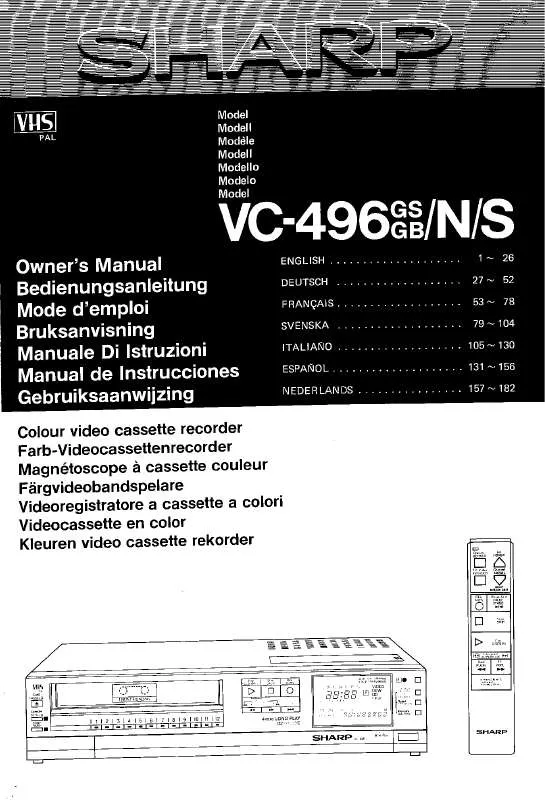Detailed instructions for use are in the User's Guide.
[. . . ] 1
n5
Euro City CNL Euro TGV7
Local Train
North
Midtown 5
Midtow
sity Rendsburg Univer
12:55
6
1 Limited Express M St. 3
Horton
Itzehoe
13:07
1
Midtown 3
L LINE TRA CEN
n3
Midtow
Euro Night EN700 Euro O LAK Star EN963 Euro Line E145 Euro ES14
E
Express
Flensburg Husum
13:15 13:25
2 3
HARBOUR LINE
PIN
M St. Limited Express
R LINE BOU HAR
Local Train
Itzehoe
13:35
2
Limited M Express
St. 5
PINO LAKE
Euro ES14
Euro City CNL
Euro EVE3
EuroCENTRAL ES14
Euro Line E145
Euro Star EN963
Euro Night EN700
Euro Line E145
LAKE LINE Express Euro Star EN747 Limited
Euro Night EN900
Euro TGV3
Heide
13:45
4
Horton University
E LINE LAK
Euro EVE3
Express
Euro City CNL Euro TGV3
Local TrainM
St. [. . . ] 5
PINO LAKE
Euro ES14
Euro City CNL
Euro EVE3
EuroCENTRAL ES14
Euro Line E145
Euro Star EN963
Euro Night EN700
Euro Line E145
LAKE LINE Express Euro Star EN747 Limited
Euro Night EN900
Euro TGV3
Heide
13:45
4
Horton University
E LINE LAK
Euro EVE3
Express
Euro City CNL Euro TGV3
Local TrainM
St. 3
C
Kiel
14:03
2
Limited Express Express
Euro Night EN900 Euro Star EN747 Euro Line E145 Euro ES14
M St.
10
Rendsburg
14:07
3
H
H
M St. 5
Limited LINE C Express
Schleswig Heide
14:15
1
Limited Express Local Train
Limited Express
L
14:17
5
Express
Local Train
Local Train
Express
Limited Express
Limited Express
Express
Local Train
Limited Express
M St. 8
Husum
14:25
4
Eckernforde
14:37
3
L
M St. 10
Electronic Sorting and Offset Stacking
The AR-M201's Scan Once/Print Many (SOPM) function does one scan of multiple-page Electronic Sorting and documents and stores them Offset Stacking in memory for making up to Multi-page 99 copies of each page. Electronic Sorting function then automatically collates multiple sets of copies in page order without the aid stored in of a sorter. also stacks each set slightly electronically sorted. . . shifted apart from the previous (offset stacking) . . . . . All this Copies adds up to speedy copying and stacked offset during output. that boosts productivity even for large-volume documents.
1 5 1 1 1 1 5 5 5 5
Paper Capacity
550
The AR-M201 comes standard with a 250-sheet paper tray and a 50-sheet multi-bypass feeder. Once you scan documents Sharpdesk screen and images, or drag-anddrop existing files on your PC into Sharpdesk, you can view their thumbnail images and organise, edit, and share your documents right on your PC desktop. And Sharpdesk Composer combines different types of files into a single document.
Desktop
LDAP Support
Client PCs
The AR-NB2A provides the AR-M201 with LDAP (lightweight directory access protocol) support, which eliminates the need to enter or register an entire e-mail address. Simply select Global Address from the LCD control panel, enter the first few letters of the recipient's name, and the AR-M201 displays a list of possible matches from names and e-mail addresses on your company's LDAP server. After searching, addresses can be stored on the AR-M201 for easy access.
AR-M201
Digital Multifunctional System
SPECIFICATIONS
General Type Paper size Paper capacity First copy time*1 Warm-up time Memory Power requirements Power consumption Dimensions (W x D x H) Weight Copier Copy speed Original size Continuous copy Resolution
(tentative)
Network Printing/Scanning (optional AR-NB2A required) Desktop Max. A6 (5 1/2" x 8 1/2") 300 sheets (250 + 50), max. 550 sheets with option 8. 0 seconds (Auto Start mode)*2 64 MB Rated local AC voltage ±10%, 50/60 Hz Max. 1. 0 kW 518 x 445 x 298 mm (20 1/2" x 17 5/8" x 11 3/4") Approx. 18. 3 kg (40. 3 lbs) without developer Network interface Supported OS*6 Memory Network protocols*6 Features 10Base-T/100Base-TX Windows® 98/Me/2000/XP, Windows Server® 2003, Windows Vista®, Mac OS 9. x, Mac OS X 10. 1 to 10. 4. 10 64 MB, expandable to 320 MB with SO-DIMM 256 MB (144-pin) TCP/IP, IPX/SPX (Netware), NetBEUI, EtherTalk (AppleTalk) Network scan (scan to e-mail/FTP server/desktop), LDAP support, PCL and PS3 emulation*5, Sharpdesk 3. 2
Facsimile (optional AR-FX13 required) Compression method Communication protocol Transmission time Modem speed Transmission resolution Memory Greyscale levels Features JBIG/MMR/MR/MH Super G3/G3 Less than 3 seconds*7 33, 600 bps to 2, 400 bps with automatic fallback From Standard (203. 2 x 97. 8 dpi) to Super Fine (406. 4 x 391 dpi) 2MB flash memory Equivalent to 256 levels Duplex transmission/reception, memory transmission/reception, rapid and group dials (18 in total), 100 speed dials, long original transmission (max. 500 mm), address book import/export
Gradation Zoom range Preset copy ratios Features
Max. 20 cpm (A4, 8 1/2" x 11") Max. [. . . ] 500 mm), address book import/export
Gradation Zoom range Preset copy ratios Features
Max. 20 cpm (A4, 8 1/2" x 11") Max. 99 copies Scan: 600 x 600 dpi (Photo mode) 600 x 300 dpi*3 (AE/Text mode) Print: 600 x 600 dpi 256 levels 25% to 400% in 1% increments (50% to 200% using RSPF) 7 ratios (4 reduction + 3 enlargement) Margin shift, electronic sorting, 2-in-1, offset stack, toner save mode, pre-heat/auto power shut-off modes, duplex copy, scan once/print many
OPTIONS
AR-RP9 AR-D33 50-Sheet Reversing Single Pass Feeder (RSPF) 250-Sheet Paper Feed Unit Network Expansion Kit (Printing/Scanning) Sharpdesk 1/5-License Kit Sharpdesk 10/50/100-License Kit Fax Expansion Kit PS3 Expansion Kit Barcode Font Kit Flash Memory for Downloaded Fonts
Printer Print speed Resolution Interface Supported OS PDL emulation Available fonts Features Max. 20 ppm (A4, 8 x 11") 600 dpi USB 2. 0 Windows® 98/Me, Windows® 2000 Professional, Windows® XP Home Edition/Professional, Windows Vista® Standard: SPLC (Sharp Printer Language with Compression) Option*4: PCL 6/5e, PS3 emulation 80 fonts for PCL, 136 fonts for PS3 emulation*5 Duplex print, RIP once/print many, offset print, status window, N-up (2/4), fit to page, watermarks, image orientation, rotation print, auto paper selection, image adjust, 2-gradation print, binding edge, pamphlet style, auto configuration
1/2"
AR-NB2A MX-USX1/X5 MX-US10/50/A0 AR-FX13 AR-PK1 N AR-PF1 AR-PF2
Some options may not be available in some areas.
*1: When feeding A4 (8 1/2" x 11") sheets from paper tray, in Auto Exposure mode. [. . . ]