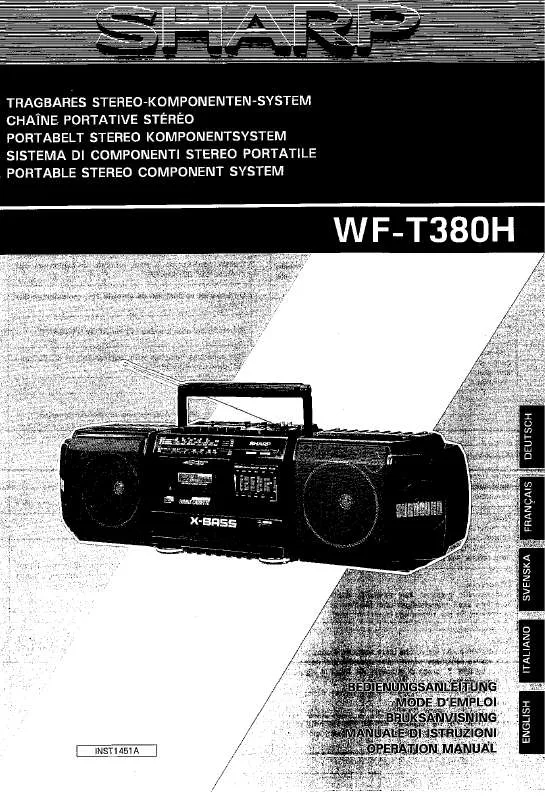User manual SHARP WF-T380H
Lastmanuals offers a socially driven service of sharing, storing and searching manuals related to use of hardware and software : user guide, owner's manual, quick start guide, technical datasheets... DON'T FORGET : ALWAYS READ THE USER GUIDE BEFORE BUYING !!!
If this document matches the user guide, instructions manual or user manual, feature sets, schematics you are looking for, download it now. Lastmanuals provides you a fast and easy access to the user manual SHARP WF-T380H. We hope that this SHARP WF-T380H user guide will be useful to you.
Lastmanuals help download the user guide SHARP WF-T380H.
Manual abstract: user guide SHARP WF-T380H
Detailed instructions for use are in the User's Guide.
[. . . ] Muchas gracias por haber adquirido este producto SHARP. Lea atentamente este manual para conseguir el mejor rendimiento del aparato. Le servirá también como guía operativa de este producto SHARP. SHARP SHARP
WF-T380H
OPERATION MANUAL MODE D'EMPLOI MANUAL DE MANEJO
SHARP CORPORATION
06/2/22
WF-T380H(U)_FRONT. fm
TINSEA095AWZZ
ENGLISH
WF-T380H
ENGLISH
Special notes
WARNINGS: When the ON/STAND-BY button is set at STAND-BY position, mains voltage is still present inside the unit. [. . . ] To receive an FM stereo transmission: Press the TUNER (BAND) button to display the "ST" indicator. " " will appear when an FM broadcast is in stereo. If the FM reception is weak, press the TUNER (BAND) button to extinguish the "ST" indicator. The reception changes to monaural, and the sound becomes clearer. FM stereo mode indicator or ) button to tune in to the desired station.
WF-T380H
ENGLISH
FM stereo receiving indicator
E-12
06/2/22
WF-T380H(U)2. fm
TINSEA095AWZZ
Radio
WF-T380H
Listening to the radio (continued)
Memorising a station
You can store 40 (FM, SW-1, SW-2 and MW) stations in memory and recall them at the push of a button. (Preset tuning) 1 2
ENGLISH
To erase entire preset memory
Press the ON/STAND-BY button to enter the stand-by mode. Whilst pressing down the button and the CONTINUOUS PLAYBACK button, press the TUNER (BAND) button until "TUNER CL" appears.
1 2
Perform steps 1 - 3 in "Tuning" on page 12. Press the MEMORY button to enter the preset tuning saving mode.
Setting the FM/MW interval
3 4
Within 30 seconds, press the PRESET ( or ) button to select the preset channel number. Store the stations in memory, in order, starting with preset channel 1. Within 30 seconds, press the MEMORY button to store that station in memory.
Radio
If the "MEMORY" and preset number indicators disappear before the station is memorised, repeat the operation from step 2.
5
Repeat steps 1 - 4 to set other stations, or to change a preset station. When a new station is stored in memory, the station previously memorised will be erased.
Note: The backup function protects the memorised stations for a few hours should there be a power failure or the AC power lead disconnection.
The International Telecommunication Union (ITU) has established that member countries should maintain either a 100 kHz or 50 kHz interval between broadcasting frequencies of FM stations and 10 kHz or 9 kHz for MW stations. Load a cassette into the TAPE 2 cassette compartment with side A facing you. Press the button on the remote control to choose one side or both sides. To play both sides (©), start from side A. When playback starts from side B, side A will not be played. . . . For endless repeat play of both sides. Press the button to listen to side A, or the button for side B.
5
Open the cassette compartment by pushing the area marked " ". Load a cassette into the TAPE 1 cassette compartment with the side to be played facing towards you. button to start
6
Forward play To change the side of tape: Press the or button during playback.
Reverse play
Tape play indicator
E-14
06/3/3
WF-T380H(U)3. fm
TINSEA095AWZZ
Tape Playback
To stop playback: Press the button. To cancel continuous playback: Press the button again and " " indicator will disappear. Note: This function cannot be operated from TAPE 2.
WF-T380H
ENGLISH
Listening to a cassette tape (TAPE 1 or TAPE 2) (continued)
To fast wind (TAPE 1 or TAPE 2)
Function Fast forward/ rewind Main unit Remote control Operation Press in the playback or stop mode.
Recording to a cassette tape
Before recording: When recording important selections, make a preliminary test to ensure that the desired material is properly recorded. SHARP is not liable for damage or loss of your recording arising from malfunction of this unit. [. . . ] Plugging in the headphones disconnects the speakers automatically. Adjust the volume using the VOLUME control.
WF-T380H
Troubleshooting chart
Many potential problems can be resolved by the owner without calling a service technician. If something is wrong with this product, check the following before calling your authorised SHARP dealer or service centre.
ENGLISH
Cassette deck
Symptom Cannot record. Cannot record tracks with proper sound quality. [. . . ]
DISCLAIMER TO DOWNLOAD THE USER GUIDE SHARP WF-T380H Lastmanuals offers a socially driven service of sharing, storing and searching manuals related to use of hardware and software : user guide, owner's manual, quick start guide, technical datasheets...manual SHARP WF-T380H