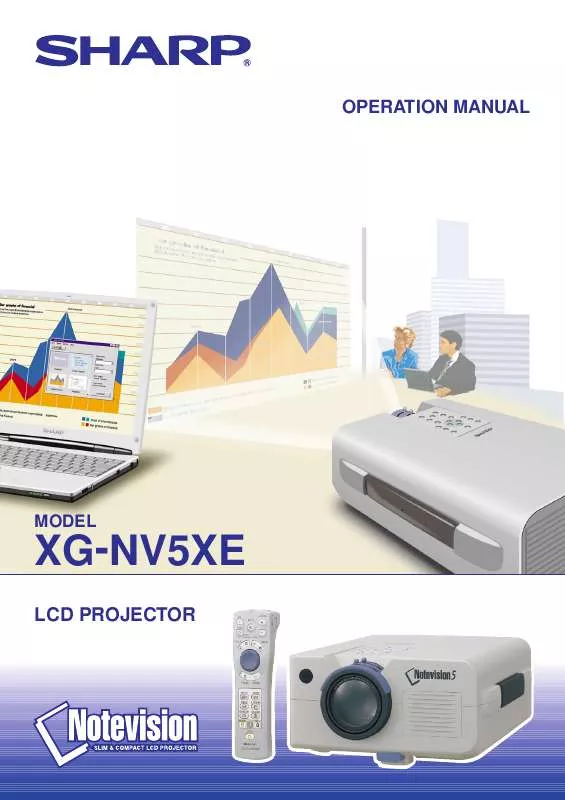User manual SHARP XG-NV5XE
Lastmanuals offers a socially driven service of sharing, storing and searching manuals related to use of hardware and software : user guide, owner's manual, quick start guide, technical datasheets... DON'T FORGET : ALWAYS READ THE USER GUIDE BEFORE BUYING !!!
If this document matches the user guide, instructions manual or user manual, feature sets, schematics you are looking for, download it now. Lastmanuals provides you a fast and easy access to the user manual SHARP XG-NV5XE. We hope that this SHARP XG-NV5XE user guide will be useful to you.
Lastmanuals help download the user guide SHARP XG-NV5XE.
Manual abstract: user guide SHARP XG-NV5XE
Detailed instructions for use are in the User's Guide.
[. . . ] OPERATION MANUAL
MODEL
XG-NV5XE
LCD PROJECTOR
This equipment complies with the requirements of Directives 89/336/EEC and 73/23/EEC as amended by 93/68/EEC. Dieses Gerät entspricht den Anforderungen der EG-Richtlinien 89/336/ EWG und 73/23/EWG mit Änderung 93/68/EWG. Ce matériel répond aux exigences contenues dans les directives 89/ 336/CEE et 73/23/CEE modifiées par la directive 93/68/CEE. Dit apparaat voldoet aan de eisen van de richtlijnen 89/336/EEG en 73/ 23/EEG, gewijzigd door 93/68/EEG. [. . . ] Centres the on-screen image by moving it up or down.
FREEZE
AUTO SYNC
Clock Phase H-Pos V-Pos
· Computer image adjustment can be made easily by pressing AUTO SYNC ( ) on the projector or the "Power" remote control. See the next page for details.
(GUI) On-Screen Display 2
Operation
(Select the desired computer input mode with INPUT
SELECT on the projector or INPUT on the "Power" remote control. ) (For use with the "Power" remote control, slide the MOUSE/ADJUSTMENT switch to the ADJ. Menu bar and "Picture" menu screen appears. 2 Press ß/© to select "Fine Sync". 3 Press / to select a specific adjustment item. 4 Press ß/© to move the mark of the selected adjustment item to the desired setting. 5 To exit from the GUI, press MENU.
· To reset all adjustment items, select "Reset" on the "Fine Sync" menu screen and press ENTER.
3
25
Computer Image Adjustments
Projector
ON MUTE OFF
BLACK SCREEN LASER TOOLS MENU
MOUSE
ADJ.
Auto Sync Adjustment
VOL
1, 5 2, 3, 4
R-CLICK ENTER
· Used to automatically adjust a computer image. · Auto Sync adjustment can be made manually by pressing AUTO SYNC on the projector or the "Power" remote control, or automatically by setting "Auto Sync" to "ON" in the projector's GUI menu. When "Auto Sync" is set to "ON": · The sync adjustment is automatically made each time the projector is turned on while connected to a computer or the input selection is changed. · The Auto Sync adjustment setting previously made is cleared when the projector's setting is changed. (For use with the "Power" remote control, slide the MOUSE/ADJUSTMENT switch to the ADJ. position. )
INPUT
IrCOM
FREEZE
AUTO SYNC
AUTO SYNC button
KEYSTONE ENLARGE
(GUI) On-screen Display
1 2 3 4 5
Press MENU. Press ß/© to select "Fine Sync". Press / to select "Auto Sync". Press ß/© to select "ON". To exit from the GUI, press MENU.
Operation
· Automatic adjustments can be made by pressing AUTO SYNC on the projector or the "Power" remote control. · When the optimum image cannot be achieved with Auto Sync adjustment, use manual adjustments. (See the previous page. )
On-screen Display
During Auto Sync adjustment, the On-screen Display changes as shown on the left.
· Auto Sync adjustment may take some time to complete, depending on the image of the computer connected to the projector.
g f s
Auto Sync Display Function
Normally, an image is not superimposed during Auto Sync adjustment. You can, however, choose to superimpose a Sharp image during Auto Sync adjustment. (GUI) On-screen Display (For use with the "Power" remote control, slide the MOUSE/ADJUSTMENT switch to the ADJ. Press ß /© to select "Options". Press / to select "Auto Sync Disp". [. . . ] Sync . . . . . . . . . . . . . . . . . . . . . . . . . . . . . . . . . . . . . . . . . . . . . . . . . . . . . . . . . . . . . . . . . . . . . . . . . . . . . . . . . Sync on green . . . . . . . . . . . . . . . . . . . . . . . . . . . . . . . . . . . . . . . . . . . . . . . . . . . . . . . . . . . . . . . . . . 8 31 34 26 39
F
Fit to screen . . . . . . . . . . . . . . . . . . . . . . . . . . . . . . . . . . . . . . . . . . . . . . . . . . . . . . . . . . . . . . . . . . . . . Focus knob . . . . . . . . . . . . . . . . . . . . . . . . . . . . . . . . . . . . . . . . . . . . . . . . . . . . . . . . . . . . . . . . . . . . . . [. . . ]
DISCLAIMER TO DOWNLOAD THE USER GUIDE SHARP XG-NV5XE Lastmanuals offers a socially driven service of sharing, storing and searching manuals related to use of hardware and software : user guide, owner's manual, quick start guide, technical datasheets...manual SHARP XG-NV5XE