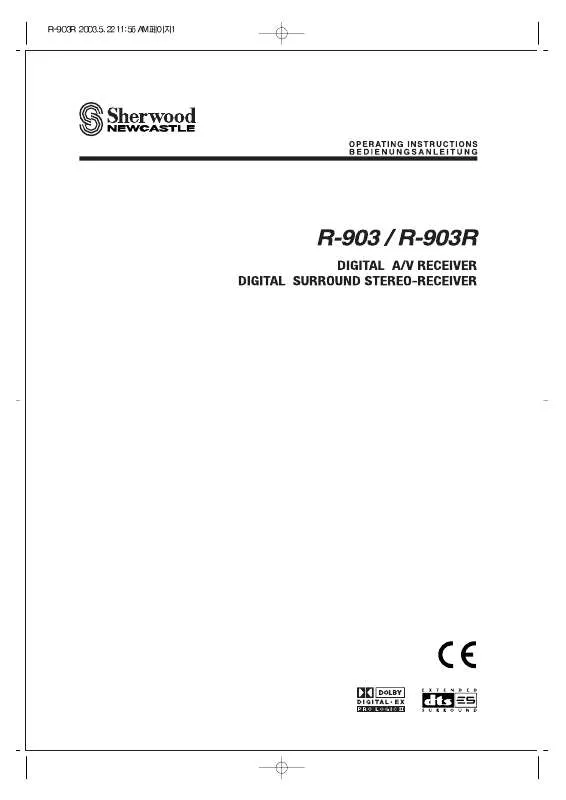Detailed instructions for use are in the User's Guide.
[. . . ] Introduction
READ THIS BEFORE OPERATING YOUR UNIT
This symbol is intended to alert the user to the presence of uninsulated "dangerous voltage" within the product's enclosure that may be of sufficient magnitude to constitute a risk of electric shock to persons.
CAUTION
: TO REDUCE THE RISK OF ELECTRIC SHOCK, DO NOT REMOVE COVER (OR BACK). REFER SERVICING TO QUALIFIED SERVICE PERSONNEL.
This symbol is intended to alert the user to the presence of important operating and maintenance (servicing) instructions in the literature accompanying the appliance.
WARNING : TO REDUCE THE RISK OF FIRE OR ELECTRIC SHOCK,
DO NOT EXPOSE THIS APPLIANCE TO RAIN OR MOISTURE.
Caution regarding placement To maintain proper ventilation, be sure to leave a space around the unit (from the largest outer dimensions including projections) equal to, or greater than, shown below. Left and right panels: 5 cm Rear panel: 10 cm Top panel: 20 cm Do not block ventilation openings or stack other equipment on the top. FOR YOUR SAFETY
Units shipped to Australia are designed for operation on 240 V AC only. [. . . ] In this case, the setting of surround back speaker is N(one) and the type of subwoofer have to be changed to PASSIVE. · When selecting the front left distance mode, "FRONT L 3. 0 (m)"
ACTIVE
PASSIVE
· When the surround back speaker is set to L(arge) or S(mall), this mode set to ACTIVE automatically and does not be displayed.
· You can adjust the distance within the range of 0. 3 ~ 9. 0 meters in 0. 3 meter interval. Note: · When the type of speaker is set to "N", its distance mode cannot be selected.
20
· When selecting the front right distance mode, "FRONT R 3. 0 (m)" · When selecting the center distance mode, "CENTER 3. 0 (m)" · When selecting the surround left distance mode, "SURR L 3. 0 (m)" · When selecting the surround right distance mode, "SURR R 3. 0 (m)" · When selecting the Dolby Virtual delay time mode, "NARROW" · This mode can work only in the Dolby Virtual mode. In the other surround modes, this setting is just displayed. · When selecting the crossover frequency setting mode, "CFREQ 80"
· You can adjust the distance within the range of 0. 3 ~ 9. 0 meters in 0. 3 meter interval.
Note: · When the type of speaker is set to "N", its distance mode cannot be selected.
NARROW : Relatively long distance for the main listening position to front speakers. WIDE : Relatively short distance.
80
100
120
(unit : Hz)
160
200
Operations
· Note : Before operating this receiver with the supplied remote control, refer to "Universal Remote Controls" on page 10 for details about operation.
Memory backup function
· These following items, set before the receiver is turned off, are memorized: Input settings, surround mode settings, speaker settings, channel level settings, preset stations, etc.
TURNING THE POWER ON/OFF
1
Press the POWER switch.
POWER
2
In the standby mode, turn the power on.
POWER
ON/ OFF
· This unit enters the standby mode. The lighting of STANDBY indicator means that the receiver is not disconnected from the AC mains and a small amount of current is retained to support the memorized contents and operation readiness. · To switch the power off, push the POWER switch again. Then the power is cut off and the STANDBY indicator goes off.
· Each time the POWER button on the remote control is pressed, the receiver is turned on to enter the operating mode or off to enter the standby mode. · In the standby mode, if the INPUT SELECTOR button is pressed, the receiver is turned on automatically and the desired input is selected.
When the power operation switch is in the OFF or STANDBY state, the apparatus is still connected on some AC line voltages. Please be sure to unplug the cord when you leave home for, say, a vacation.
21
ENGLISH
LISTENING TO A PROGRAM SOURCE
ENGLISH
1
Select the desired input source.
When AUX, VIDEO 1~3 is selected as an input source
INPUT SELECTOR
or
7 CH DIR. TUNER AUX TAPE VIDEO1 VIDEO2 VIDEO3
2
Select the digital or analog input connected as desired.
DIGITAL INPUT
AM/FM MODE
· Each time this button is pressed, the corresponding input is selected as follows ; · Each time the INPUT SELECTOR button on the front panel is pressed, the input source changes as follows; TUNER TAPE AUX VIDEO 1
(frequency displays. )
A(nalog)
o(ptical) 1
o(ptical) 2
c(oaxial) 1
7-DIRECT
VIDEO 3
VIDEO 2
When selecting the 7 CH DIRECT · "7-DIRECT" is displayed and the 7 or 6 separate analog signals from the component connected to this input can be controlled only by volume depending on the surround back speaker setting. · These analog signals (except front L/R channel) cannot be recorded.
· To listen to a DTS, Dolby Digital or MPEG program source in the 2-CH downmix mode, in the stereo mode, the corresponding digital input should be selected. (For details, refer to "Downmixing into 2 front channels" on page 30. ) Notes : · When the selected optical or coaxial digital input is not connected, the "DIGITAL" indicator flickers, meaning no sound. · The sound from the component connected to the selected digital input can be heard regardless of the selected input source.
3
Depending on the input digital signal format, select the desired decoding mode. · Each time this button is pressed, the decoding mode changes as follows :
IN-AUTO : The input digital signal format(DTS, Dolby Digital, MPEG or PCM(2 channel stereo), etc. ) used by the selected digital input source is detected automatically to perform the necessary decoding process for optimum surround mode. IN-DTS : The DTS signal processing is performed only when DTS signals are input. IN-PCM : The PCM signal processing is performed only when PCM signals are input.
DECODING
AUTO or
TUNE MODE
Notes : · Only when the digital input is selected as signal input for the input sources except TUNER, TAPE and 7 CH DIRECT, the decoding mode can be selected. · Noise may be generated at the beginning of playback and while searching during DTS playback in the IN-AUTO mode. In this case, try playing in the IN-DTS mode.
22
VOLUME
VOLUME
· When playing back the program sources with surround sound, refer to "ENJOYING SURROUND SOUND" on page 24.
or
6
To mute the sound,
7
MUTE
To listen with the headphones,
PHONES
· "MUTE" will flicker. · To resume the previous sound level, press it again.
· The sound from the speakers is cut off. · When listening to a DTS, Dolby Digital or MPEG program source, if the headphones are plugged, it enters the 2-CH downmix mode automatically. [. . . ] · The antenna is not positioned for the best reception. · Weak signals.
Preset stations cannot be received
Poor FM reception
Continuous hissing noise during FM reception, especially when a stereo broadcast is received. Continuous or intermittent hissing noise during AM reception, especially at night. OSD function is not available
· Change the position of the antenna. [. . . ]