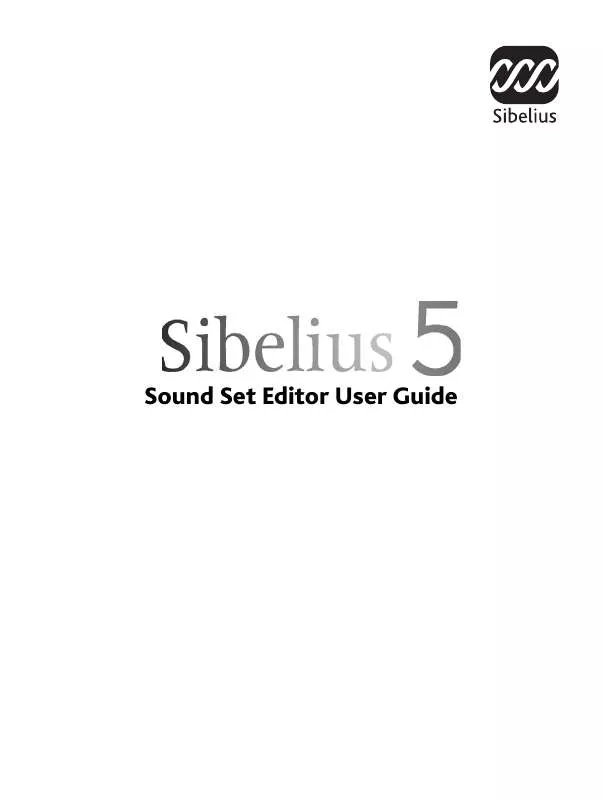User manual SIBELIUS SIBELIUS 5 SOUND SET EDITOR USER GUIDE
Lastmanuals offers a socially driven service of sharing, storing and searching manuals related to use of hardware and software : user guide, owner's manual, quick start guide, technical datasheets... DON'T FORGET : ALWAYS READ THE USER GUIDE BEFORE BUYING !!!
If this document matches the user guide, instructions manual or user manual, feature sets, schematics you are looking for, download it now. Lastmanuals provides you a fast and easy access to the user manual SIBELIUS SIBELIUS 5. We hope that this SIBELIUS SIBELIUS 5 user guide will be useful to you.
Lastmanuals help download the user guide SIBELIUS SIBELIUS 5.
Manual abstract: user guide SIBELIUS SIBELIUS 5SOUND SET EDITOR USER GUIDE
Detailed instructions for use are in the User's Guide.
[. . . ] Sound Set Editor User Guide
Sibelius Sound Set Editor User Guide Edition 1. 1. 0 beta October 2007
Sound Set Editor written by Peter Marks. Sound Set Editor User Guide written by Daniel Spreadbury.
Copyright © Sibelius Software, a division of Avid Technology, Inc. 2007.
2
Contents
Introduction. . . . . . . . . . . . . . . . . . . . . . . . . . . . . . . . . . . . . . . . . . . . . . . . . . . . . . . . . . . . . . . . . . . . . . . . . . . . . . . . . . . . . . . . . . . . . . . . . . . . . . . . . . . . . . . . . . . . . . . . . . . . . . . . . . . . . . . . . . . . . . . . . . . . . . . . . . . . . . . . . . . . . . . . . . . . . . . . . . . . . . . . . . . . . . . . 4 Installation and getting started. . . . . . . . . . . . . . . . . . . . . . . . . . . . . . . . . . . . . . . . . . . . . . . . . . . . . . . . . . . . . . . . . . . . . . . . . . . . . . . . . . . . . . . . . . . . . . . . . . . . . . . . . . . . . . . . . . . . . . . . . . . . . . . . . . . . . . . . . . . . . . . . . . . . . . . . . . . . . . . . . . [. . . ] You will need to use these options if the drum sound you are defining is a sample representing multiple notes, or if you need to set a specific keyswitch or MIDI controller in order to obtain the sound. The options are as follows:
* Volume type: If this drum sound requires a different volume type than that used by the other sounds in the drum map, choose
one of the volume types defined on the Volume Types page here. For example, GPO's snare drum rolls sounds use modulation wheel for volume, whereas most drum hits use note-on velocity for volume. * Attack type: If this drum sound requires a different attack type than that used by the other sounds in the drum map, choose one of the attack types defined on the Attack Types page here. * Multiple-note sample: If the sample that results from applying the switch is a sampled roll, trill, tremolo or similar sample, switch this on. * You can also define Actions to be performed at the start of the note, e. g. The controls for defining these actions are the same as those on the Switch Types page (see Switch Types page on page 12).
17
Sibelius Sound Set Editor User Guide
End switch tab
The options on the End switch tab appear if you switch on the Enabled checkbox. You will need to use these options if the drum sound you are defining requires a specific MIDI controller or keyswitch performed at the end of the note (e. g. to reset a keyswitch or controller used in the Start switch settings for the drum sound).
To define Actions to be performed at the end of the note, e. g. keyswitches or controllers, set the controls appropriately; the controls for defining these actions are the same as those on the Switch Types page (see Switch Types page on page 12).
18
Preview page
Preview page
The Preview page looks like this:
On this page you can see a live preview of the XML document that will be saved when you choose File > Save. You cannot edit the XML directly in this window.
19
Sibelius Sound Set Editor User Guide
Sound set reference
Sound set syntax
Sound sets in Sibelius 5 are now XML-based documents, consisting of six distinct sections:
* Header and root element * Definition of controller types (ControllerTypeList) * Definition of volume types (VolumeTypeList) * Definition of attack types (AttackTypeList) * Definition of switch types (SwitchTypeList) * Definition of available patches (PatchList) * Definition of available drum sounds (DrumMapList)
Root element
<?xml version="1. 0" encoding="UTF-8" ?> <!DOCTYPE SoundSet SYSTEM "SoundSet. dtd"[]> <SoundSet xmlns:ss="http://www. sibelius. com/xml/SoundSet. dtd">
The first two lines of the file are standard XML stuff, defining the XML version, text file encoding, and the document type (in this case, SoundSet) and the document type definition (DTD) for this document type. The SoundSet element is the "root element" of the XML document. Its attributes are as follows:
* xmlns: the namespace of the XML document; this is only required for web services, but its value should be set to "http:// www. sibelius. com/SoundSet. dtd"
Header element
<Header> <FileVersion>40001</FileVersion> <Name>GPO</Name> <PatchLoadMechanism>Kontakt</PatchLoadMechanism> <NumLanes>16</NumLanes> <DefaultSoundSet>false</DefaultSoundSet> <ProgramsRelativeTo>0</ProgramsRelativeTo> <SupportsPitchBendRange>false</SupportsPitchBendRange> </Header>
The Header element defines basic information about the sound set:
* FileVersion: the version of the sound set syntax itself, rather than this specific sound set; at the moment, this is 40001. * Name: the name that appears in the program itself, e. g. in the Play > Playback Devices dialog. * PatchLoadMechnism: tells Sibelius how to load the patches; there are three valid values: MIDI, Kontakt and Fixed. * NumLanes: this is the channel mask for the device; for most MIDI device it's 16, but it can vary (usually if PatchLoadMechnism is set to Fixed or Kontakt). * DefaultSoundSet: if true, tells Sibelius that this should be used as the default sound set; this should only be set to true for
the General MIDI sound set. * ProgramsRelativeTo: determines whether the scheme for numbering patches (in the PatchList element) is 0- or 1based; valid values are 0 and 1. This element is optional, if missing defaults to 0. * SupportsPitchBendRange: defaults to true; specify it as false if the device does not support the standard method of setting pitch bend range.
20
Sound set reference
ControllerTypeList element
<ControllerTypeList> <ControllerTypeDefinition Name="Sustain" Number="64" Binary="true"> <ControllerOn>127</ControllerOn> <ControllerOff>0</ControllerOff> <ControllerDefault>Off</ControllerDefault> </ ControllerTypeDefinition> <ControllerTypeDefinition Name="Reverb" Number="91" Binary="false"> <ControllerDefault>64</ControllerDefault> </ControllerTypeDefinition> <ControllerTypeDefinition Name="Volume" Number="7" Binary="false"> <ControllerDefault>64</ControllerDefault> </ControllerTypeDefinition> <ControllerTypeDefinition Name="Modulation" Number="68" Binary="false"> <ControllerDefault>64</ControllerDefault> </ControllerTypeDefinition> <!-- etc. . . --> </ControllerTypeList> ControllerTypeList defines one or more ControllerTypes, which can then be referred to by name by VolumeType and SwitchType elements.
If there are no controller types defined for the soundset the ControllerTypeList may be omitted. [. . . ] 2. 2 2. 3 You may make one printout for your own use of any part of the Documentation provided in electronic form. You shall not make or permit any third party to make any further copies of any part of the Product whether in eye or machine-readable form. You shall not, and shall not cause or permit any third party to, translate, enhance, modify, alter, adapt or create derivative works based on the Product or any part of it for any purpose (including without limitation for the purpose of error correction), or cause the whole or any part of the Product to be combined with or incorporated into any other program, file or product for any purpose, except as expressly permitted by the Documentation. You shall not, and shall not cause or permit any third party to, decompile, decode, disassemble or reverse engineer the Software in whole or in part for any purpose.
2. 4
3. [. . . ]
DISCLAIMER TO DOWNLOAD THE USER GUIDE SIBELIUS SIBELIUS 5 Lastmanuals offers a socially driven service of sharing, storing and searching manuals related to use of hardware and software : user guide, owner's manual, quick start guide, technical datasheets...manual SIBELIUS SIBELIUS 5