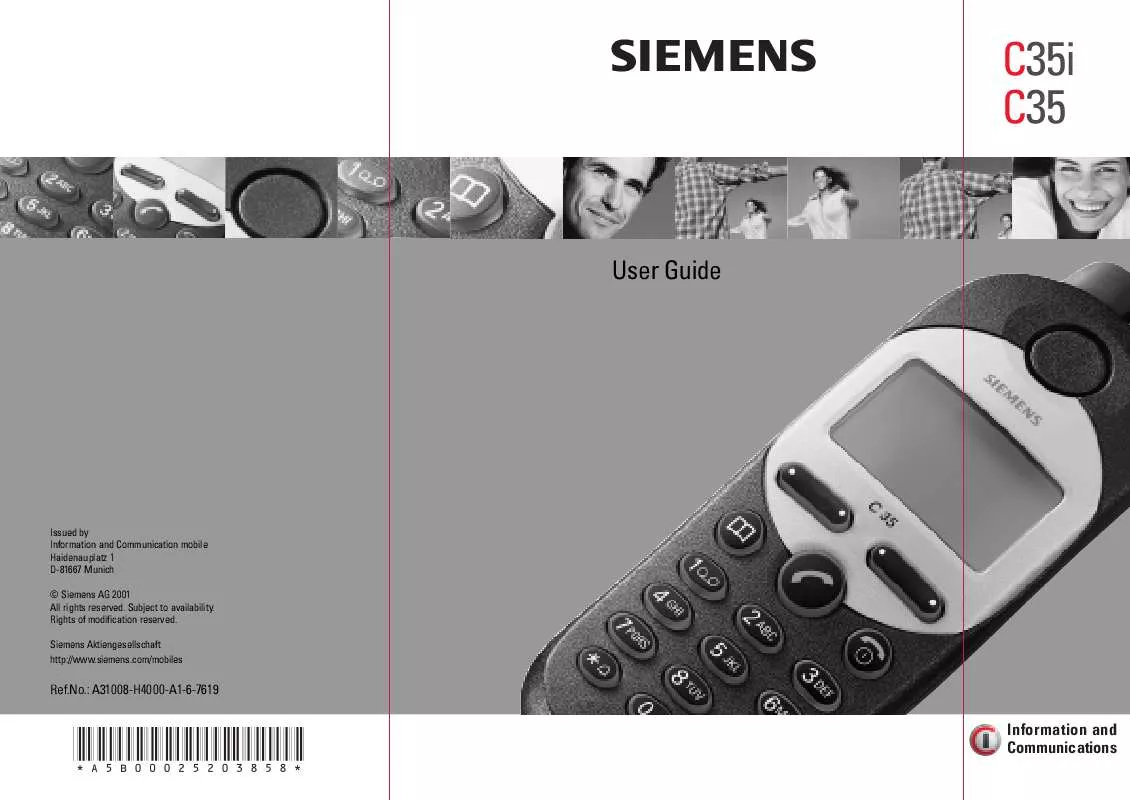User manual SIEMENS C35
Lastmanuals offers a socially driven service of sharing, storing and searching manuals related to use of hardware and software : user guide, owner's manual, quick start guide, technical datasheets... DON'T FORGET : ALWAYS READ THE USER GUIDE BEFORE BUYING !!!
If this document matches the user guide, instructions manual or user manual, feature sets, schematics you are looking for, download it now. Lastmanuals provides you a fast and easy access to the user manual SIEMENS C35. We hope that this SIEMENS C35 user guide will be useful to you.
Lastmanuals help download the user guide SIEMENS C35.
Manual abstract: user guide SIEMENS C35
Detailed instructions for use are in the User's Guide.
[. . . ] s
User Guide
C35i C35
Issued by Information and Communication mobile Haidenauplatz 1 D-81667 Munich © Siemens AG 2001 All rights reserved. Siemens Aktiengesellschaft http://www. siemens. com/mobiles
Ref. No. : A31008-H4000-A1-6-7619
*A5B00025203858*
Information and Communications
Overview
Display Indicators Reception strength/ battery level. Fast Access Key Can be assigned an important phone number/ function. Call Key - Dial the displayed phone number or name. [. . . ] Register call forwarding to the mailbox on the network. Call diversion will be confirmed after a few seconds.
Messages
Listening to Voice Mail
A new voice mail will be displayed as follows: J Appears on the display (with a beep)
41
Info
Set the mailbox phone number on the key
V
6HUYLFH 3URYLGHU (18> J
\
Press
>.
indicated (see "Digit Key", page 18). · It may be necessary to call a different mailbox number when outside your home network. · If a password (digits) is required to access your mailbox, then you can store this in the phonebook along with the phone number (see page 16).
You call your mailbox and play back your messages. or
I
Appears on the display (with a beep). A written message informs you that a new voice mail has been received. You receive a call with an automatic announcement.
>
or
42
Messages
D
New Topic Select 1HZ 7RSLF!. · If there is no Topic Index as yet (see page 43), then / > Enter the topic and the channel number.
Information Services
Your service provider may offer Cell Broadcast where specific local information is broadcast, e. g. Different topics are covered by the various service providers. Press.
%URDGFDVW 5HDG 1HZ &% 7RSLF /LVW $XWR 'LVSOD\ 7RSLF , QGH[ &% /DQJXDJH
Selection from a List You can edit entries in the topic list.
A
9LHZ 7RSLF
Select a topic. The operating time of the phone will be reduced if the CB service is activated.
If a message exists for then selected topic, then it will be displayed.
Read New CB
All unread CB messages are displayed (across the whole display.
$FWLYDWH 7RSLF'HDFWLYDWH 7RSLF (GLW 7RSLF
You can change the name and channel number.
Set Topics
You can add 5 topics to this personal list by selecting them from the Topic Index (see page 43) or entering them yourself with the name and channel number. Depending on the SIM card, other channel numbers without names may be possible.
'HOHWH 7RSLF
The topic is deleted from the list after confirmation.
9LHZ 7RSLF , '
The channel number is displayed.
Messages
Auto Display
CB messages are displayed in standby mode and long messages are automatically scrolled. Automatic display can be set for all messages or only for new messages, or can be deactivated. A beep can be set for this purpose (see page 46).
43
Info
B Z ] _ : 7
Displays Topic activated. Messages on the topic already read.
Phone number in reverse video dialled. stored in the phonebook.
Topic Index
The list of topics currently provided by your service provider is displayed for selection purposes. If no list appears, then the ID can be entered manually (see page 42). Please consult your service provider for further details.
CB Language
You only receive Cell Broadcast messages in the selected language. "All Languages" means that messages are received in all languages.
44
Records
Calls dialled
Fast access to the last phone numbers you dialled. In standby mode:
The phone records the phone numbers of the most recent calls, enabling you to call back. (18> Î 5HFRUGV, then select the call list. Edit Number A phone number can be edited and then dialled or transferred to the phonebook (see page 12). [. . . ] 12, 36 Specifications . . . . . . . . . . . . . . . . . . . . . . . . . . . . . 66 Standby mode . . . . . . . . . . . . . . . . . . . . . . . . . . . . . . 8 Standby time . . . . . . . . . . . . . . . . . . . . . . . . . . . . . . 66 Stopwatch . . . . . . . . . . . . . . . . . . . . . . . . . . . . . . . . . . [. . . ]
DISCLAIMER TO DOWNLOAD THE USER GUIDE SIEMENS C35 Lastmanuals offers a socially driven service of sharing, storing and searching manuals related to use of hardware and software : user guide, owner's manual, quick start guide, technical datasheets...manual SIEMENS C35