User manual SIEMENS GIGASET A180
Lastmanuals offers a socially driven service of sharing, storing and searching manuals related to use of hardware and software : user guide, owner's manual, quick start guide, technical datasheets... DON'T FORGET : ALWAYS READ THE USER GUIDE BEFORE BUYING !!!
If this document matches the user guide, instructions manual or user manual, feature sets, schematics you are looking for, download it now. Lastmanuals provides you a fast and easy access to the user manual SIEMENS GIGASET A180. We hope that this SIEMENS GIGASET A180 user guide will be useful to you.
Lastmanuals help download the user guide SIEMENS GIGASET A180.
You may also download the following manuals related to this product:
Manual abstract: user guide SIEMENS GIGASET A180
Detailed instructions for use are in the User's Guide.
[. . . ] s
Issued by Gigaset Communications GmbH Schlavenhorst 66, D-46395 Bocholt Gigaset Communications GmbH is a trademark licensee of Siemens AG © Gigaset Communications GmbH 2009 All rights reserved. www. gigaset. com
Gigaset A180 - A185
Gigaset
UCZZ01981AZ(0)
The handset at a glance
The handset at a glance
16
Ä
INT 1
e
1 2
01/31
9:45AM §§§§Menu§§§§
3 4 5 6
15 14 13
Display in idle status Charge status of the batteries (page 2) Display keys (page 13) Control key t Access to Calls list. 6 End Call key, On/Off key End call, cancel function, go back to idle status, activate/deactivate handset (press and hold in idle status) 7 2. 5 mm socket (mono) for headset 8 Pound (#) key Enter symbol # Keypad lock on/off (press and hold in idle status) Switch between uppercase/lowercase letters for text entry. 9 Redial/Pause key Open redial list (in idle status) or insert a dialing pause (when editing a number). [. . . ] §Menu§ ¢ Answer Machine ¢ Settings ¢ Voice Language English / Español / Français Select a language and press
§OK§.
Operating the answering machine using the keypad
The following keys are used: A B 3 G H 9 ; 0 Delete the playing message. Enter the remote access code if the answering machine is on.
Operating when on the move (remote operation)
You can check or activate the answering machine from any other telephone (hotel, pay phone, etc. ).
Requirements:
u The phone you are using for remote
Note:
operation must have tone dialing (DTMF), such that you hear different tones when you press the keys. u You must activate Remote Access.
After message playback, if no key operation is detected for 10 seconds, the call will be terminated.
21
Using the voice mailbox
Activating the answering machine
~ Dial your own number. ¤ Allow the phone to ring until the ring back tone stops and the phone answers with a beep. ~ Enter system PIN (default setting: 0000, see page 27). u If messages are stored on the answering machine: The answering machine starts playback. ¤ Press the H key to stop playback. ¤ After the beep press the G key to activate the answering machine. Or ¤ Listen to the playback until you hear two beeps (=the end of message playback) ¤ Press the G key to activate the answering machine. u If no (new or old) messages are stored on the answering machine: You will hear a beep. A status message is played back and informs that no messages are stored on the answering machine. ¤ Press the G key to activate the answering machine. Your answering machine is now activated and the activated announcement is played back.
Using the voice mailbox
The voice mailbox is your telephone network provider's answering machine within their telephone network. You cannot use the voice mailbox unless you have requested it from your network provider.
Configuring the voice mailbox for fast access
Entering the voice mailbox number
§Menu§
Enter the number of the voice mailbox and press §OK§. The setting for fast access applies to all Gigaset A18H handsets. If your network voice mail requires a password for access, it is possible to add a password by entering pauses (press the k key) immediately after entering the mailbox access number and before entering your password.
~
¢ Voice Mail ¢ Settings
Calling your voice mailbox
Press briefly. You are connected directly to the voice mailbox. If you have new messages on your voice mailbox: §Call§ Press the display key to call your voice mailbox. You hear the voice mailbox announcement. For further operating steps, please refer to the instructions provided by your mailbox operator. f
Deactivating the answering machine
Dial your own number. While listening to your announcement, press the ; key and enter the system PIN (default setting: 0000, see page 27). [. . . ] © Gigaset Communications GmbH 2009 All rights reserved. We reserve the right, to make changes without notice in equipment design and/or components. Part Number:A31008-M1970-R401-1-5819 © Copyright 2009.
10. GOVERNING LAW
36
Menu of the handset
Menu of the handset
Directory <directory list> View New Entry Edit Entry Delete Delete List Answer Machine Play <message playback> Repeat Next Previous Delete Ans On/Off Answer Mode Record Memo Record OGM Delete Old Msgs Settings Ring Delay Call Screening Remote Access Voice Language Voice Mail Call VM Settings Answer & Rec. [. . . ]
DISCLAIMER TO DOWNLOAD THE USER GUIDE SIEMENS GIGASET A180 Lastmanuals offers a socially driven service of sharing, storing and searching manuals related to use of hardware and software : user guide, owner's manual, quick start guide, technical datasheets...manual SIEMENS GIGASET A180

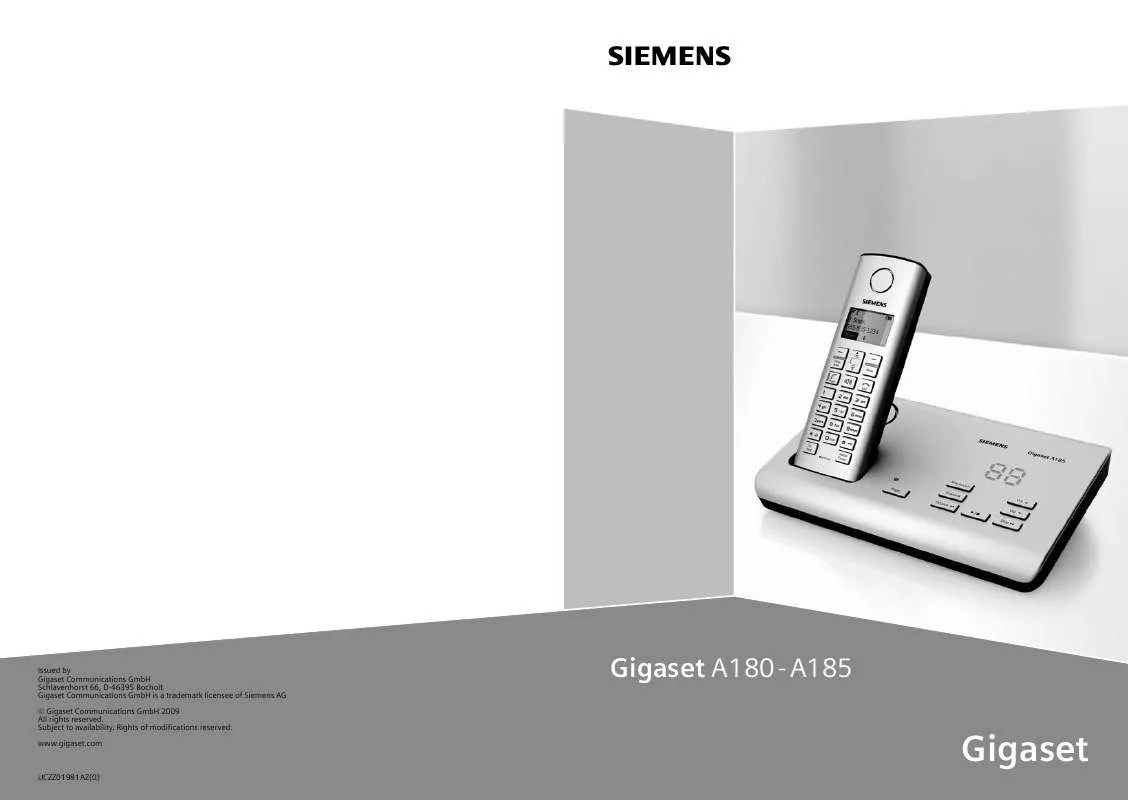
 SIEMENS GIGASET A180 (442 ko)
SIEMENS GIGASET A180 (442 ko)
