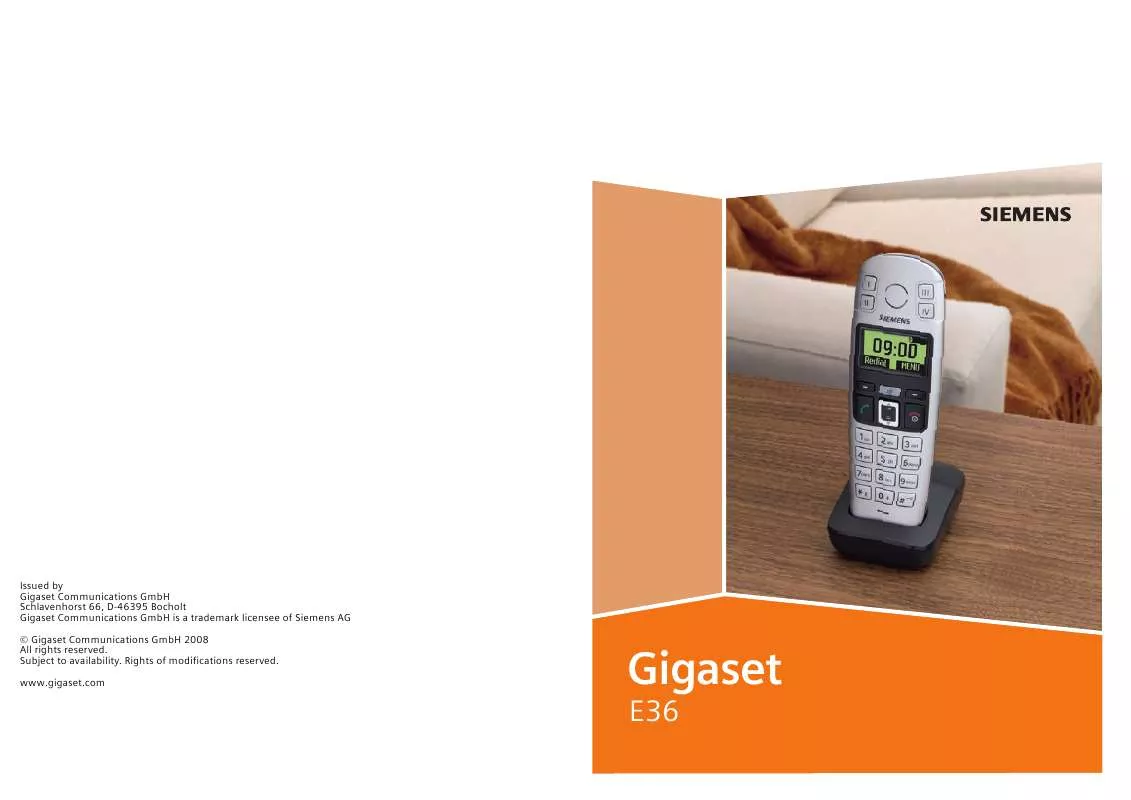User manual SIEMENS GIGASET E36
Lastmanuals offers a socially driven service of sharing, storing and searching manuals related to use of hardware and software : user guide, owner's manual, quick start guide, technical datasheets... DON'T FORGET : ALWAYS READ THE USER GUIDE BEFORE BUYING !!!
If this document matches the user guide, instructions manual or user manual, feature sets, schematics you are looking for, download it now. Lastmanuals provides you a fast and easy access to the user manual SIEMENS GIGASET E36. We hope that this SIEMENS GIGASET E36 user guide will be useful to you.
Lastmanuals help download the user guide SIEMENS GIGASET E36.
Manual abstract: user guide SIEMENS GIGASET E36
Detailed instructions for use are in the User's Guide.
[. . . ] BA Cover E36. qxd
28. 06. 2006
14:19 Uhr
Seite 1
Issued by Gigaset Communications GmbH Schlavenhorst 66, D-46395 Bocholt Gigaset Communications GmbH is a trademark licensee of Siemens AG © Gigaset Communications GmbH 2008 All rights reserved. www. gigaset. com
Gigaset
E36
cyan magenta yellow black
Liebreich Medienproduktion
Gigaset E36 / IM1_en / A31008-M1853-R101-2-6Z19 / overview. fm / 11. 10. 2008
The handset at a glance
The handset at a glance
1
09:19
U
2 3
§§Menu §
4 12 11 5 6
10
1 Direct dialling keys (I to IV) 2 Display in idle status (example) 3 Battery charge level e V U (1/3 charged to fully charged) = flashes: battery almost flat e V U flashes: battery charging 4 Display keys (page 8) 5 Control key (page 7) 6 End call key, On/off key End call, cancel function, go back one menu level (press briefly), back to idle status (press and hold), activate/deactivate handset (press and hold in idle status) 7 hash key Keypad lock on/off (press and hold in idle status, page 7) Insert a pause (press and hold for dialling) Switch between uppercase/lowercase letters and digits for text entry (page 18) 8 Microphone 9 Recall key Enter flash (press and hold) 10 Connection socket for headset (page 5) 11 Talk key Answer a call, start dialling 12 handsfree key Toggle between earpiece and handsfree mode Lights up: handsfree activated Flashing: incoming call
9
7 8
Version 4, 16. 09. 2005
1
Gigaset E36 / IM1_en / A31008-M1853-R101-2-6Z19 / E36IVZ. fm / 22. 09. 2008
Contents
Contents
The handset at a glance . 3 Gigaset E36 – more than just a telephone . 7
Making an external call/ending a call . [. . . ] Home Internal Pressing this key results in all registered handsets being called. Use Number Edit or add to a stored number. Then dial or use other functions with §Menu§.
Direct dialling keys
You can store particularly important phone numbers, for example emergency numbers, under the 4 direct dialling keys. You dial the stored direct dialling number by pressing the corresponding direct dialling key and the talk key c. Refer to the font table (page 18)for information on how to enter the text correctly.
Note:
When a phone number is displayed on the screen during pre-dialling, from the last number redial list or from the directory, you can programme this number onto an unassigned direct dialling key by pressing and holding the relevant direct dialling key.
Last number redial list
The last number redial list contains the ten numbers last dialled with the handset (max. If one of the numbers is in the directory, then the corresponding name will be displayed.
Storing/changing direct dialling keys
You can assign external phone numbers and the internal call function to the direct dialling keys. A special SOS procedure is available to you when your Gigaset E36 is registered on a Gigaset E365 base station; for details see the user guide for your E365 base station. §Menu§ ¢ Settings ¢ §OK§ ¢ Direct Diall. Keys ¢ §OK§ ¢ I: <no entry> ¢ q Select direct dialling key (I to IV)
Dialling from the last number redial list
q c
Redial
Press the display key. The number is dialled.
Version 4, 16. 09. 2005
10
Gigaset E36 / IM1_en / A31008-M1853-R101-2-6Z19 / telephony. fm / 11. 10. 2008
Handset settings
Managing entries in the last number redial list
Press the display key. The following functions can be selected with q: Use Number (as in the directory, page 9) Copy to Directory (as in the directory, page 9) Delete Entry (as in the directory, page 9) Delete List (as in the directory, page 9)
§Redial
If you accidentally choose a language you do not understand:
§Menu§
¢ L I ¢ q (Choose language) ¢ §OK§
Screensaver
When this function is activated, the time is shown in digital in idle status, filling the entire display. §Menu§ ¢ Settings ¢ §OK§ ¢ Handset ¢ §OK§ ¢ Screen Saver ¢ §OK§ (‰ = on)
Auto answer
When this function is activated, simply lift the handset from the charging cradle to answer a call without having to press the talk key c. §Menu§ ¢ Settings ¢ §OK§ ¢ Handset ¢ §OK§ ¢ Auto Answer ¢ §OK§ (‰ = on)
Opening the message list with the display key
Open the message list (base station dependent) using the display key ‘. An advisory tone sounds as soon as a new entry appears in a list. If you press the display key ‘, you will see all the lists that contain new messages. If only one list contains new messages, this list will be opened automatically. Press any key and the message advising of new messages is no longer shown on the display. The calls list can be opened from the menu.
Adjusting the loudspeaker volume
You can set the loudspeaker volume for handsfree talking and the earpiece volume to five different levels (1–5; e. g. §Menu§ ¢ Audio Settings ¢ §OK§ ¢ Handset Volume / Handsfree Volume ¢ §OK§ q Adjust the volume and press §OK§. Adjust the volume during a call: t Press the control key. q Adjust the volume and press §OK§.
Handset settings
Your handset comes with default settings. You can change the individual settings.
Changing the display language
You can view the display texts in different languages. [. . . ] Nothing in this Guarantee shall attempt to limit or exclude a Customers Statutory Rights, nor the manufacturer’s liability for death or personal injury resulting from its negligence. The duration of the Guarantee shall not be extended by services rendered under the terms of the Guarantee. Insofar as no Guarantee default exists, Gigaset Communications reserves the right to charge the customer for replacement or repair.
17
Gigaset E36 / IM1_en / A31008-M1853-R101-2-6Z19 / appendix. fm / 11. 10. 2008
Appendix
u The above provisions does not imply a
change in the burden of proof to the detriment of the customer. To invoke this Guarantee, please contact the Gigaset Communications helpdesk on 1850 777 277. [. . . ]
DISCLAIMER TO DOWNLOAD THE USER GUIDE SIEMENS GIGASET E36 Lastmanuals offers a socially driven service of sharing, storing and searching manuals related to use of hardware and software : user guide, owner's manual, quick start guide, technical datasheets...manual SIEMENS GIGASET E36