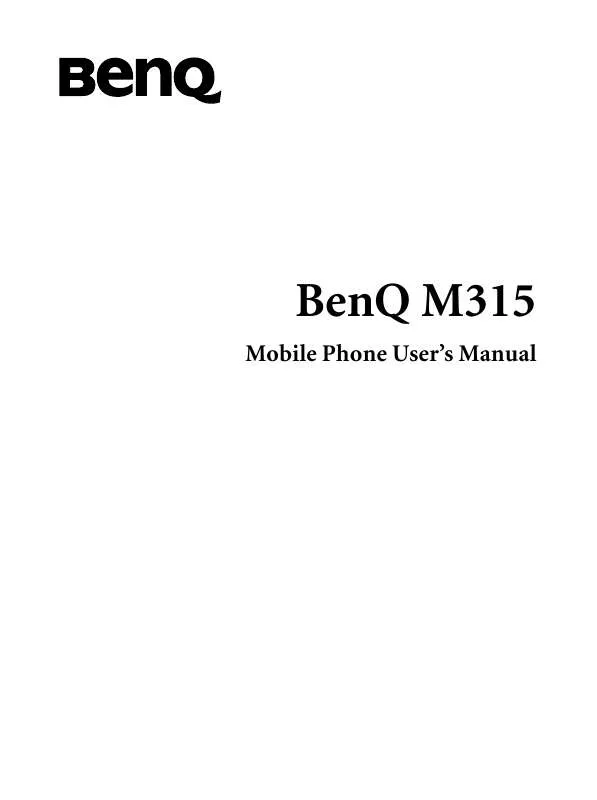User manual SIEMENS M315
Lastmanuals offers a socially driven service of sharing, storing and searching manuals related to use of hardware and software : user guide, owner's manual, quick start guide, technical datasheets... DON'T FORGET : ALWAYS READ THE USER GUIDE BEFORE BUYING !!!
If this document matches the user guide, instructions manual or user manual, feature sets, schematics you are looking for, download it now. Lastmanuals provides you a fast and easy access to the user manual SIEMENS M315. We hope that this SIEMENS M315 user guide will be useful to you.
Lastmanuals help download the user guide SIEMENS M315.
Manual abstract: user guide SIEMENS M315
Detailed instructions for use are in the User's Guide.
[. . . ] BenQ M315
Mobile Phone User's Manual
Copyright
© 2005. No part of this publication may be reproduced, transmitted, transcribed, stored in a retrieval system or translated into any language or computer language, in any form or by any means, electronic, mechanical, magnetic, optical, chemical, manual or otherwise, without the prior written permission of BenQ Corporation. * This publication includes images from CorelDRAW® 9 which are protected by the copyright laws of the U. S. , Canada and elsewhere. Used under license.
Disclaimer
BenQ Corporation makes no representations or warranties, either expressed or implied, with respect to the contents hereof and specifically disclaims any warranties, merchantability or fitness for any particular purpose. [. . . ] Scroll to the desired template and then press to insert its text into your message. You can then edit the text as you wish and then send the message. To create your own quick message templates, press (Option) and then select Add. You can then enter the text for the template, pressing to save it.
If a template is one of the factory defaults, you will not be able to use the editing function to modify it.
Cleaning Up Messages
Go to SMS > Cleanup. This option allows you to cleanup part of or all of the messages. The options for cleanup includes All, Inbox, All Read, Outbox, and Drafts.
Using Your Phone
41
Settings
Save Msg. to
Here you can determine whether a new message will be saved to the phone's memory or to your SIM card's memory.
Service Center No.
This feature allows you to save the message center's phone number for sending your messages. The messages that you send are sent to recipients through this message center. Enter the message number provided by the network vendor. After you are finished, press to confirm.
Bearer Mode
This can be set according to whether you are using a GPRS network system or a regular GSM dialup network. If you are using a GPRS network, you can use both the GPRS and dialup network to send and receive SMS messages. If however you are using a dialup network, you are restricted to using only the dialup network for sending and receiving SMS messages. · GPRS: Use only the GPRS network to send and receive SMS messages. · CSD: Use only the dialup network to send and receive SMS messages. · GPRS Preferred: Use the GPRS network preferentially. Only if there is no GPRS network present will the dialup network be used. · CSD Preferred: Use the dialup network preferentially. Only if there is no GPRS network will the GPRS network be used.
42
Using Your Phone
Validity Period
This sets the duration that an undeliverable SMS message that you send can be stored at the message center. During this period, the message center will continue to attempt to deliver the message to the designated number.
Message Type
You can request that your network operator convert your text messages to different types.
Status Report
After activating this function, the network vendor will report to you when a message has been delivered.
Direct Reply
You can request that your reply to an SMS be sent directly through the sender's message center.
Using Your Phone
43
MMS
Before you start to use MMS, you have to subscribe to both GPRS and MMS services provided by your operator. Then you have to adjust MMS settings in your phone to be able to use MMS. Because MMS uses your operator's MMS server on a GPRS network to send messages to phones, you need to adjust the following settings correctly in order to use MMS: Go to Oper. Service > WAP Service > WAP Setting to create a new WAP profile for your network settings. See page 76, "WAP Settings" for details about how to set up a WAP profile. [. . . ] a basement or near a tall building-because wireless transmissions can not effectively reach it.
Poor reception
· The network is busy at Avoid using the phone at
the current time (for such times, or try again after example, during peak waiting a short time. times, there may be too much network traffic to handle additional calls). a base station for your area map from your network operator. on the part of network operator.
· You are too far away from You can request a service · Poor network trunk quality Hang up the phone and dial
Echo or noise
your again. [. . . ]
DISCLAIMER TO DOWNLOAD THE USER GUIDE SIEMENS M315 Lastmanuals offers a socially driven service of sharing, storing and searching manuals related to use of hardware and software : user guide, owner's manual, quick start guide, technical datasheets...manual SIEMENS M315