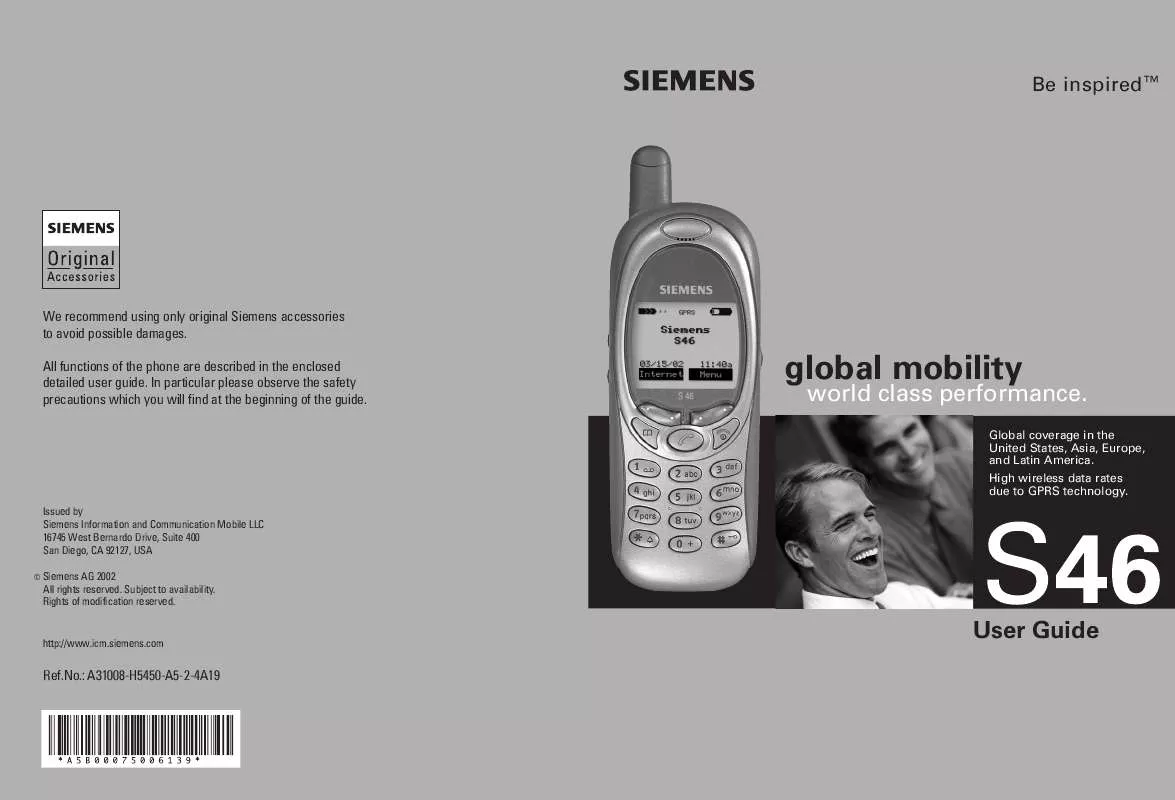User manual SIEMENS S46
Lastmanuals offers a socially driven service of sharing, storing and searching manuals related to use of hardware and software : user guide, owner's manual, quick start guide, technical datasheets... DON'T FORGET : ALWAYS READ THE USER GUIDE BEFORE BUYING !!!
If this document matches the user guide, instructions manual or user manual, feature sets, schematics you are looking for, download it now. Lastmanuals provides you a fast and easy access to the user manual SIEMENS S46. We hope that this SIEMENS S46 user guide will be useful to you.
Lastmanuals help download the user guide SIEMENS S46.
Manual abstract: user guide SIEMENS S46
Detailed instructions for use are in the User's Guide.
[. . . ] Be inspiredTM
We recommend using only original Siemens accessories to avoid possible damages. All functions of the phone are described in the enclosed detailed user guide. In particular please observe the safety precautions which you will find at the beginning of the guide.
global mobility
world class performance.
Global coverage in the United States, Asia, Europe, and Latin America. High wireless data rates due to GPRS technology.
Issued by Siemens Information and Communication Mobile LLC 16745 West Bernardo Drive, Suite 400 San Diego, CA 92127, USA
©
Siemens AG 2002 All rights reserved. [. . . ] e 0 Add (press and hold).
Currency Converter
§Menu§ Office Currency conv.
61
Convert
Any combination of calculations may be made between the entered currencies.
You may store up to three different currency conversion combinations.
Enter exchange rate
Enter at least two currencies to be converted. If no currency has yet been entered, the procedure begins at this point. §OK§ Select soft key.
. . .
Select a pair of currencies.
§Options§ Open menu. Start Confirm the two currencies.
J
Enter the abbreviations for your own currency and for the foreign currency (for example, USD for U. S. dollars and EUR for Euro).
J
Enter amount (up to 12 digits).
§§=§§ The result is displayed.
Currency converter menu
§OK§ Open menu. Start New entry Change Delete Start conversion. Enter two new currencies with conversion rates. Begin input procedure with the two currencies selected. Delete the two currencies.
§OK§ Select soft key. Then. . .
J
Enter exchange rate.
§OK§ Select soft key.
¯ Currency conv.
USD = EUR 10000
B
F Options
Soft keys: §§. §§ Set decimal point. §MR§ Retrieve a number that has been saved in the calculator. F Deletes the symbol to the left of the cursor. §OK§ Save exchange rate.
62 §Menu§ §Menu§ Office Setup Clock Time/date
Clock
Format time
Set the time format to either 24-h Mode or 12-h Mode (for example, 18:00 or 6:00 p. m. ).
Time zones
Set the time zone for your area.
. . .
Format date
Set the date format to: DD. MM. YYYY or MM/DD/YYYY
Select the appropriate time zone from the list.
§Options§ Open menu. Set Set the time zone.
Auto display
Displays the time and date in the standby mode. The time display can be switched on and off.
Time zone menu
§Options§ Open menu. View Set Rename Auto timezone Display the time zone selected with name and date. The time zone is switched to local time automatically by the network. Activate/deactivate daylight savings time.
Auto off
The phone may be programmed to turn off at a set time each day. Activate: §Time§ Select soft key.
Z
J
Enter time.
DST
§OK§ Confirm.
Deactivate: §Manual§ Select soft key.
Time/Date
§Menu§ Setup Time/Date The clock must be set correctly once at start-up. §Change§ Select soft key.
If the battery is removed for more than 30 seconds, you will have to reenter the date and time. Be sure to activate DST to ensure that appointments are synchronized with your PC for the correct time.
J
Enter date, then time.
Stopwatch/Countdown
Stopwatch
§Menu§ Surf & fun Stopwatch Times can be measured to one thousandth of a second.
63
Stopwatch menu
§Options§ Open menu. Save Rename Delete Stopwatch list Clear list Record the time(s), including intermediate times, and assign a name. [. . . ] Voice memo . . . . . . . . . . . . . . . . . . . . . . . . . . . . . . Volume (handset) . . . . . . . . . . . . . . . . . . . . . . . Volume (ringer) . . . . . . . . . . . . . . . . . . . . . . . . . . 73 24 31 31 40 40 20 54 20 71
W
WAP access . . . . . . . . . . . . . . . . . . . . . . . . . . . . . . . . . . . . [. . . ]
DISCLAIMER TO DOWNLOAD THE USER GUIDE SIEMENS S46 Lastmanuals offers a socially driven service of sharing, storing and searching manuals related to use of hardware and software : user guide, owner's manual, quick start guide, technical datasheets...manual SIEMENS S46