Detailed instructions for use are in the User's Guide.
[. . . ] C24EN1031
E ENGLISH
USER'S MANUAL
This manual explains how to use SIGMA SD15 digital SLR camera. Please refer to the SIGMA Photo Pro User Guide, which is available in the PDF format of the supplied CD-ROM, to get information about installation of SIGMA Photo Pro software to your computer, connection between camera and computer and for detailed explanation of SIGMA Photo Pro software.
123
Thank you for purchasing the Sigma Digital Autofocus Camera
The Sigma SD15 Digital SLR camera is a technical breakthrough!It is powered by the Foveon® X3TM image sensor, the world's first image sensor to capture red, green and blue light at each and every pixel. A high-resolution digital single-lens reflex camera, the SD15 delivers superior-quality digital images by combining Sigma's extensive interchangeable lens line-up with the revolutionary Foveon X3 image sensor. [. . . ] Button to open the quick set
Use the button on the 4-way controller to select the desired Color mode. (By pressing the button, the Color mode can be changed as follows. )
2
65
3
Press the shutter button halfway or can take the picture.
button to apply the setting.
Then you
Standard* Vivid Neutral Portrait Landscape B&W Sepia
Standard color mode for various situations. Saturation and contrast are enhanced for making pictures appear vivid. Subdued saturation and contrast makes images natural. This mode makes blue and green more vivid and emphasizes pictures. It is possible to take Monochrome pictures. It is possible to take Sepia and monotonous pictures.
TIP
· It is possible to make pictures according to your intension by the combination
of Color Mode and Picture Settings. For example, when Color Mode is set to Vivid and the cursor of Saturation in Picture Settings is set to + side, pictures will be made more vivid.
CAUTION !!
· It is possible to select the Color Mode to B&W or Sepia, only when the Image
Quality is set to JEPG (FINE, NORM, BASIC).
· When the Color Mode is set to B&W or Sepia and Image Quaity is changed
to RAW, the Color Mode will be automatically changed to STD. (Standard).
66
IMAGE PARAMETER AND COLOR SPACE
It is possible to adjust the recording image parameter (contrast, sharpness and saturation) and select the color space. Contrast
Contrast can be increased by moving the cursor to + side or decreased, preserving image detail, by moving the cursor - side.
Sharpness
It is possible to make the pictures appear sharper, by moving the cursor to + side, or softer by moving the cursor to side, .
Saturation
It is possible to increase saturation thus making pictures appear vivid, if the cursor is moved to + side. Moving the cursor to side, decreases saturation and makes images less vivid.
Color Space
It is possible to select sRGB, which is a common color space or Adobe RGB, which is mainly used for commercial printing, and other industrial purposes.
1
Press the button on the back of the camera to access the setup menu. (P. 28)
2
Press the button on the 4-way controller to select [Picture Settings].
3 4
Press the menu. Use the
button on the 4-way controller or the
button to open the sub
button to select the desired parameter from the sub menu.
5
Use the button on the 4-way controller to select the desired value. In the case of the color space, use the button on the 4-way controller to select sRGB or Adobe RGB.
6
Press the
button to confirm the setting.
· JPEG is compressed after parameter adjustment. In the case of RAW format, parameter information is recorded without adjustment. It is possible to re-adjust RAW images using the supplied Sigma Photo Pro software.
67
· Please set color space to sRGB for regular usage. If you select Adobe RGB, please be sure to use the supplied Sigma Photo Pro software or another image processing software supporting DCF 2. 0.
SELECTING THE METERING MODE
The camera has 4 advanced metering modes.
While pressing the button, rotate the "C"-dial to select the desired metering mode and display it on the LCD panel. Releasing the metering button sets the selected metering mode.
EVALUATIVE METERING
The camera measures the brightness of the scene by independently measuring each segment of the focusing screen and analyzing the correct exposure for the main subject under any lighting situation. Even under strong back lighting or complex lighting situations, the camera will give you the correct exposure.
CENTER-WEIGHTED AVERAGE METERING
The camera will measure the average brightness of the entire scene with additional emphasis on the center area. It will determine the most suitable exposure with respect to lighting conditions.
CENTER AREA METERING
The camera will measure the brightness only inside of the circle as shown in the viewfinder. This mode is suitable when you wish to set exposure for a portion of the scene and ignore the influence of rest of the scene.
SPOT METERING
The camera will measure the brightness only inside of the center focusing point in the viewfinder. This mode is suitable when you wish to set exposure for a portion of the scene and ignore the influence of the rest of the scene.
68
AE LOCK
The camera will fix and memorize the exposure value whilst the "AE" Lock button is depressed. When you wish to lock the exposure of a subject off-center, AE lock is very useful. Use of this function with Spot Metering Mode is recommended.
1
Center the subject inside the viewfinder, then press the shutter button "Half-way".
2
Keep shutter button "Half-way" depressed, button. [. . . ] Enter the correct date and time in the Set-up Menu. (P. 27)
No image appears on the TV monitor
Video cable is not correctly inserted. (P. 93)
120
SPECIFICATIONS
Camera Type Storage Media Image Sensor Size Lenses Used Picture Angle Lens Mount Imaging Element Type Color Photo Detectors Aspect Ratio Image Recording Format Resolution Interfaces White Balance Viewfinder Type Viewfinder Magnification Eyepoint Auto Focus Type AF Operating Range Focus Mode Metering Systems Metering Range Exposure Modes ISO Sensivity Exposure Compensation AE Lock Auto Bracketing Shutter Type Interchangeable Lens SLR Type Digital Camera SD Card / Compatible with SDHC, Multi Media Card 13. 8 x 20. 7mm Sigma SA Mount Lenses Equivalent to 1. 7x the focal length of a lens when used on a 35mm SLR camera. SA mount FOVEON® X3TM (CMOS) 14. 06 Million (2652 Columns x 1768 Rows x 3 Layers) 32 Lossless compression RAW Data (12bit), JEPG HI2640 x 1760 MED1872 x 1248, LOW1312 x 880 USB 2. 0, Video Out (NTSCPAL) 8 Type (Auto, Sunlight, Shade, Overcast, Incandescent, Fluorescent, Flash, Custom white balance) Pentaprism SLR Viewfinder 0. 9x (50mm F1. 4 at infinity) 18mm TTL phase difference detection system EV 0 to 18 (ISO100) Single AF, Continuous AF (AF Predict function), MF Evaluative Metering, Center-Weighted Average Metering, Center Area Metering, Spot metering EV 1 to 20 (with 50mm F1. 4 at ISO100) (P) Program AE(A) Aperture Priority AE (S) Shutter Speed Priority AE(M) Manual ISO (50), 100, 200, 400, 800, 1600, (3200) *( )Extended Mode ±3EV (in 1/3steps) Push button type Three or five frames (in 1/3steps, Appropriate Exposure Under Exposure Over Exposure) Vertical-travel metal focal plane shutter, electronically controlled through entire speed range
Viewfinder Frame Coverage 98 horizontal, 98 vertical
Diopter Adjustment Range -3dpt to +1. 5dpt
121
Shutter Speeds Burst Rate External Flash Synchronization LCD Monitor Type Reviewing Images Language Power Source Dimensions Weight
1/4000sec to 30sec, Bulb up to 30 (120) sec *( ) Extended Mode Flash Synchronization at 1/180sec. [. . . ]

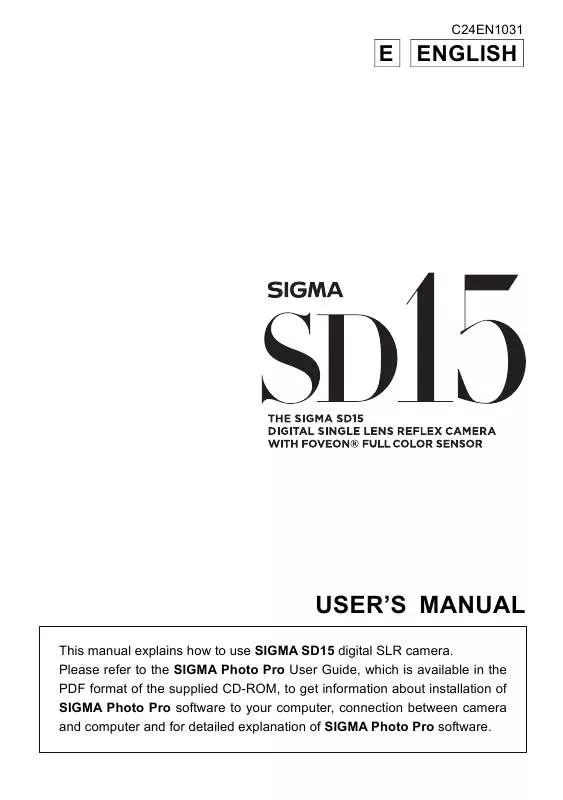
 SIGMA SD15 BROCHURE (10998 ko)
SIGMA SD15 BROCHURE (10998 ko)
