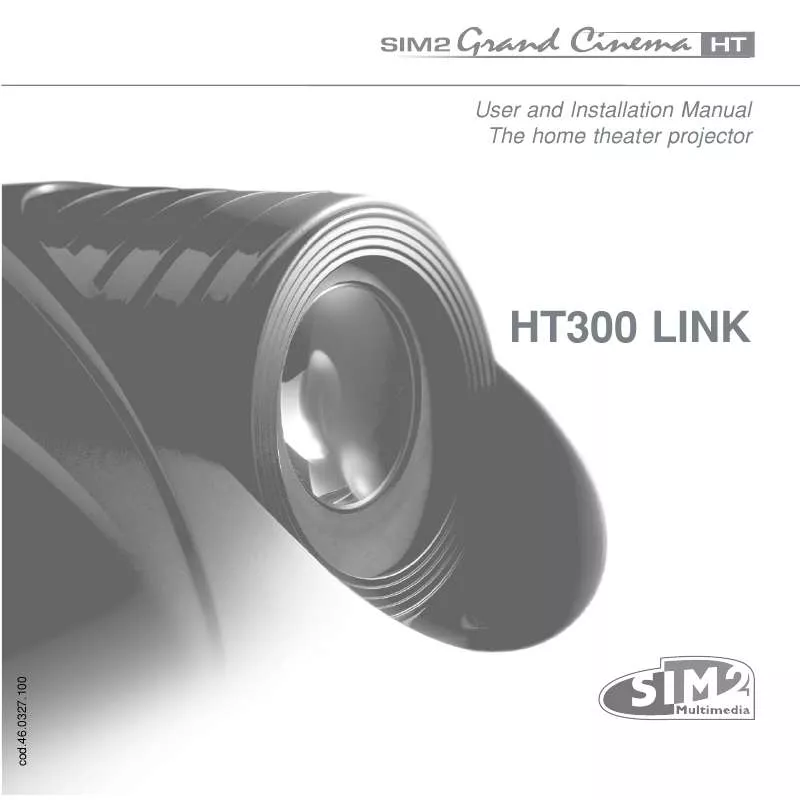Detailed instructions for use are in the User's Guide.
[. . . ] User and Installation Manual The home theater projector
HT300 LINK
cod. 46. 0327. 100
BACK LIGHT Turn on the back light
LIGHT
STAND-BY Switches off to stand-by. 0-9 Keys Switch on from stand-by and allow direct source selection. ESCAPE Deactivates the On Screen Display.
SOURCE Displays the Source Selection menu.
Not active in this model.
Up/Down/Left/Right Arrow keys Navigate through and make adjustments to the On Screen menus. MENU + Activates the On Screen Display menus. [. . . ] 18a
Inputs
1 2 3 4 5 6 7 8 9 10 11 12 VIDEO 1 VIDEO 2 S-VIDEO 3 S-VIDEO 4 COMP/RGB 5 COMP/RGB 6 COMP/RGB 7 COMP/RGB 8 GRAPH RGB 9 GRAPH RGB 10 DVI-D 11 DIGITAL INPUT 12 1 2 3 4 5 6 7 8 9 10 11 12
YCrCb 32kHz RGBS 15kHz RGBS 15kHz YCrCb RGBS YCrCb 15kHz YCrCb 15kHz YCrCb YCrCb
Fig. 18b
16
MAIN MENU
Image
Aspect Colour Temperature Gamma Correction Overscan Position Y/C Delay Normal Anamorphic Letterbox Panoramic Pixel to pixel User 1 User 2 User 3
To access the main menu of the On Screen Display press the MENU key on the keypad or the MENU+ or MENU- key on the remote control. The main menu is divided into four windows, PICTURE, IMAGE, SETUP and MENU, in which the various adjustments are grouped according to the frequency of use. Use and to select the line corresponding to the adjustment you wish to make (Fig. 19).
Picture
Brightness Contrast Colour Tint Sharpness Filter Cinema Mode Video Type Noise Reduction 60 50 50 50 3 2 Off Normal Auto
1
Fig. 20b
These submenus are accessed by pressing the key, while exit and return to the upper level occurs by pressing MENU+/-. Press ESC on the remote control or keypad to interrupt the menu display or wait for it to disappear automatically after the number of seconds set on the SETUP page.
PICTURE
Auto VCR1 VCR2
Fig. 19
The various menus only offer the relevant adjustments in accordance with the type of input signal displayed (e. g. certain typical adjustments for video signals, not necessary for graphic signals, do not appear on the menus, and vice versa). BRIGHTNESS and CONTRAST) are associated with a numerical value that can be varied within the set limits using the keys / . VIDEO TYPE) you can choose among three options presented on the same / ). Other adjustments (marked by the < symbol) provide submenus, which appear as a superimposed window in which the selection is made with the / keys (Fig. .
This menu features the adjustments related to picture quality. Adjustments that are not available for a given input do not appear on the menu. Table 4 summarises the adjustments available for each input. For a complete overview of the onscreen menus, consult the `On screen menu layout' in the "Additional Information" section. BRIGHTNESS Use this control to adjust the image's black level without affecting white areas. Increasing the value will give more detail in darker parts of the picture. For correct adjustment it may prove useful to display the signal relative to the grey scale within which the black level and the level immediately above it must be separately identifiable. Alternatively use a scene composed of black objects alongside other dark coloured objects. CONTRAST Use this control to adjust the image's black level without affecting white areas. To ensure correct adjustment, it may prove useful to display the signal relative to the grey scale, within which the white level and the level immediately below it must be separately identifiable. [. . . ] For best results use an external colour bar test pattern source.
Remote control does not work - Check the batteries and for correct polarity. - Ensure that the area between the infrared sensor (front of projector) and the remote control is free of obstruction. - Ensure that infrared sensors (front and rear of projector) are not exposed to intense light levels.
11 OPTIONAL ACCESSORIES
You can purchase the following optional accessories at your Dealer: - Wall/Ceiling Bracket Kit. CAUTION: for ceiling/wall installation, by means of suspension bracket, carefully follow the instructions and safety instructions recommended by the Manufacturer in the bracket's literature.
Use only original, or SIM2 Multimedia approved, accessories.
26
12 ADDITIONAL INFORMATION
A TECHNICAL SPECIFICATION
PROJECTOR
OPTICAL Projection system: optical engine based on 1 DMDTM HD2+ chip, sealed housing, dusty proof resolution 1280x720 pixel 10% above or below the average > 2800:1 (full On / full Off)
GENERAL Supply: Frequency: Consumption: Fuse: Dimensions of projector: from 120 to 240 Vac, -10% +6% tolerance from 48 to 62 Hz 180 W max T 3. 15A H, 5 x 20 mm 352 mm x 174 mm x 318 mm (LxHxD) 13"-7/8 x 6"-7/8 x 12"-1/2 (LxHxD) 5. 0 kg (11 lbs) 510 mm x 440 mm x 450 mm (LxHxD)
DMDTM panel: Brightness uniformity: Contrast ratio: Projection lens:
Weight of projector: zoom, 12 elements AR multilayer coating, motorized focus and zoom, manual elevation 2. 7 (zoom max) - 3. 3 (zoom min) 50-250 inches (diagonal measure) 4/3 and 16/9 1. 8:1 - 2. 5:1 2. 2 - 13. 0 m (7' 3" - 42' 8") 60": 2. 4m - 3. 3m (7' 11" - 10' 10") 80": 3. 2m - 4. 4m (10' 6" - 14' 5") 100": 4. 0m - 5. 5m (13' 2" - 18' 1") Safety: Transportability: Electromagnetic compatibility: Packaging and ENVIROMENTAL Operation temperature: Transportation temp. : Storage temperature: Humidity:
Aperture f#: Picture size: Aspect ratio: Throw ratio:
(throw distance: picture width)
0 to 35°C (32° to 95°F) -10 to 55°C (14° to 131°F) -10 to 55°C (14° to 131°F) 10% to 90% relative humidity noncondensing EN 60950, UL 60950 desktop equipment EN 55022 Class B EN 55024 EN 61000-3-2 EN 61000-3-3 IEC 68-2-31, IEC 68-2-32
Focus range: Throw Distance:
Keystone adjustement: up to 26° (optical: ± 8° digital: ±18°) Lamp: Lamp life time: 120 W UHP 8000 hours (average value measured in the laboratory under optimal conditions; it can be sensibly reduced by the unit misusing)
Transportation:
ELECTRICAL Input/Output: Control: 3-channel fibre optic link Panel (keypad), remote control 27
DIGIOPTICTM IMAGE PROCESSOR
ELECTRICAL Input signals: · 2 COMPOSITE VIDEO (CVBS) RCA type connectors, gold-plated 1. 0 Vpp / 75 , negative synchronisation · 2 S-VIDEO (Y/C) 4-pin mini-DIN connectors Y: 1. 0 Vpp / 75 , negative synchronisation C: 0. 286 Vpp / 75 , [NTSC nominal burst level] 0. 3 Vpp / 75 [PAL, SECAM nominal burst level] · 4 COMPONENTS (Y/Cr/Cb/H/V) - RGBHV 3 sets of 5 RCA connectors, gold-plated 1 set of 5 BNC type connectors, gold-plated - Components signal Y: 1. 0 Vpp / 75 , negative or 3-level synchronisation [HDTV] Cr, Cb: 0. 7 Vpp / 75 - RGB signal R, B: 0. 7 Vpp / 75 G: 0. 7 Vpp / 75 , separate H/V Sync or H+V Sync 1. 0 Vpp / 75 , negative or 3-level synchronisation [HDTV] H, V: positive or negative TTL, 0. 3-5 Vpp / 1 k · 2 RGBHV (analogue RGB) female DB15HD connectors R, B: 0. 7 Vpp / 75 G: 0. 7 Vpp / 75 , separate H/V Sync or H+V Sync 1. 0 Vpp / 75 , negative or 3-level synchronisation [HDTV] H, V: positive or negative TTL, 0. 3-5 Vpp / 1 k · 1 DVI (digital RGB) DVI-D female connector Input/Output: Control: Horizontal frequency: Vertical frequency: Video standards: High definition video: Graphic standards: Deinterlacer: 28 3-channel fibre optic link Remote control, via RS232 from PC or home automation devices from 15 to 110 kHz (up to UXGA, 85 Hz) 48 -100 Hz automatically selected (PAL B, G, H, I, M, N, 60, SECAM, NTSC 3. 58 and 4. 43) ATSC HDTV (480p, 720p, 1080i, 1080p) VGA, SVGA, XGA, SXGA, UXGA Faroudja chipset, DCDiTM, 3:2 pull down sequence conversion
Colour temperature: Control: Outputs:
from 5000 to 9300 °K (three presets and one user settable) infrared remote control, RS232 serial (DB9 connector, female) 2 12-V jack connector outputs (1 active with system powered on, 1 active with 16:9 aspect ratio selected)
GENERAL Power supply cable: Power supply: (EU, UK and US); length 2 m 100 to 240 VAC, tolerance ± 10%, frequency from 48 to 62 Hz Peak current: 30 A max Consumption: 30W max Dimensions: 483 x 55 x 200 mm (WxHxD); compatible with 19" rack Weight (approx. ): 2. 5 kg Operating Temperature: 10 to 35 °C Transportation temperature: -15 to 55 °C Storage temperature: -15 to 55 °C Humidity: 20% to 95% non-condensing Safety: EN 60950, UL 60950 Transportability: desktop equipment Electromagnetic compatibility: EN 55022 Class B EN 55024 EN 61000-3-2 EN 61000-3-3 Transport: IEC 68-2-31, IEC 68-2-32
LINK CABLE
Composition: Connectors: Length: Diameter: Tensile strength: Type Approval: three 50/125 µm multimode optical fibre cables LC type 20. 0±0. 2m 5 mm max 1200N* UL OFNP
*traction applied on outer cable, not on fibre cores or connectors.
B DIMENSIONS
PROJECTOR
352 (13-7/8) 174 (6-7/8) 102 (4)
74 (2-15/16)
318 (12-1/2)
unit: mm (inches)
DIGIOPTICTM IMAGE PROCESSOR
57 (2, 24")
DIGIOPTICTM IMAGE PROCESSOR
ON OFF
440 (17, 32")
289 (11, 38")
unit: mm (inches)
29
C PROJECTION DISTANCES Follow the table below to determine the optimal projection distance (between the screen and the center of the lens). [. . . ]