User manual SIMA SUR-47
Lastmanuals offers a socially driven service of sharing, storing and searching manuals related to use of hardware and software : user guide, owner's manual, quick start guide, technical datasheets... DON'T FORGET : ALWAYS READ THE USER GUIDE BEFORE BUYING !!!
If this document matches the user guide, instructions manual or user manual, feature sets, schematics you are looking for, download it now. Lastmanuals provides you a fast and easy access to the user manual SIMA SUR-47. We hope that this SIMA SUR-47 user guide will be useful to you.
Lastmanuals help download the user guide SIMA SUR-47.
You may also download the following manuals related to this product:
Manual abstract: user guide SIMA SUR-47
Detailed instructions for use are in the User's Guide.
[. . . ] SUR-47
Universal Touch Screen Remote Control with IR /RF transmission base unit
User's Manual
Preface
SUR-47 User's Manual
Preface
About this manual
This manual is designed to make using the SUR-47 Touch Screen Remote Control as easy as possible. Information in this document has been carefully checked for accuracy; however, no guarantee is given to the correctness of the contents. The information in this document is subject to change without notice.
Copyright © Copyright Sima Products Corporation 2003
This document contains proprietary information protected by copyright. No part of this manual may be reproduced by any mechanical, electronic or other means, in any form, without prior written permission of Sima Products Corporation.
Trademarks
All trademarks and registered trademarks are the property of their respective owners.
FCC - The Federal Communication Commission Radio Frequency interference Statement includes the following paragraph:
Note: This equipment has been tested and found to comply with the limits for a Class B digital device, pursuant to part 15 of the FCC rules. [. . . ] The device you are trying to control should turn on (or off) as you press this button. If not, return to Step 2 and try another code. or to decrease or increase the four-digit code
5.
You can also press number.
Note: Some codes are designed to operate more than one model. It may take several tries to find the code that works with your unit.
12
SUR-47 User's Manual
Specifications
6.
Press YES to confirm the selection and save the settings or click EXIT to exit. Note: When you enter the Manufacture Code and an 'ERROR' message is displayed, it could be for two reasons: 1. That code number doesn't exist in the Manufacture Code table yet. That code number is not in the range of the Manufacture Code table reserved for the default device screen
Selecting a Code Automatically 1. Turn on the target device you want to control. Press the device hardware button (for example TV). An "OK" message displays while the SUR-47 automatically cycles through the codes. Wait for the device to turn on and then press the POWER or AUTO key to stop the button automatic search. The last tried code is displayed in the upper right-hand corner. Test this code by pressing the POWER button . If it doesn't work, you may need to press the tuning down key and try a few of the previously scanned codes. Press YES to confirm and save the settings or EXIT to exit.
4.
Using the Learning Mode
Follow these instructions to detect and learn a remote control's configuration.
Before Using the Learning Function
Before you start using the SUR-47's learning function, please heed the following precautions: Not all infrared codes are learnable by the SUR-47. You may need to first collect the codes (see page 17 for more information) and then email them to Sima Products. New system firmware will be sent to you allowing your SUR-47 to learn the codes. · To change from a device that has already been programmed, delete all of the commands for the first device before teaching new ones. For example, to operate the living room TV instead of the bedroom TV, delete all commands for the bedroom TV first. Then re-configure the TV device screen for the living room TV. Code learning does not work with all devices. Select one device screen in advance before using code learning mode. [. . . ] Make sure the two remotes are not too close or too far apart and are aiming directly at each other - keep apart between 2~4 inches (5~10cm).
You see "ERROR" display during operation.
The button that you pressed has not been taught. Learn the button using the learning procedure (page12).
Your VCR will not record. Macro does not work.
As a safety feature on SUR-47, you must press the REC key for 2 seconds. If your original remote requires the ENTER key to be pressed after a channel is selected, press the ENTER key to select the channel. [. . . ]
DISCLAIMER TO DOWNLOAD THE USER GUIDE SIMA SUR-47 Lastmanuals offers a socially driven service of sharing, storing and searching manuals related to use of hardware and software : user guide, owner's manual, quick start guide, technical datasheets...manual SIMA SUR-47

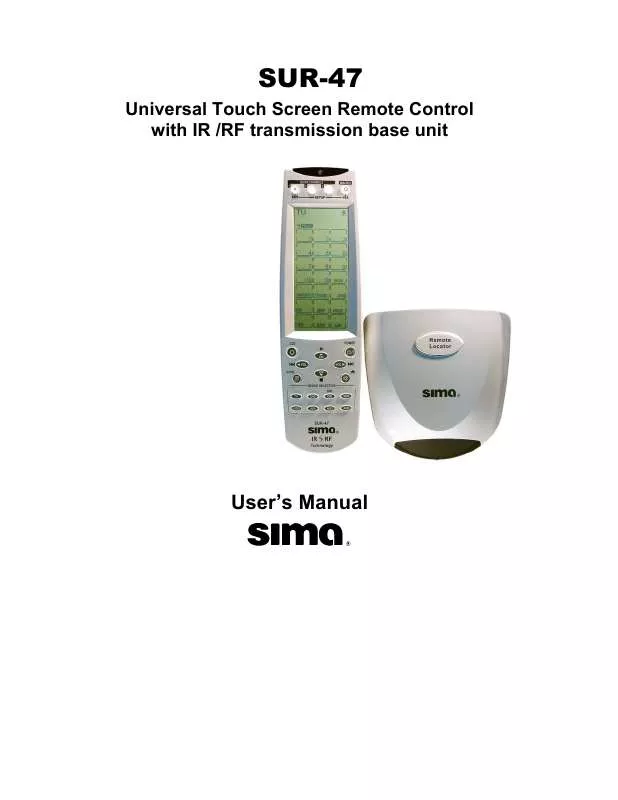
 SIMA SUR-47 REFERENCE GUIDE (23 ko)
SIMA SUR-47 REFERENCE GUIDE (23 ko)
