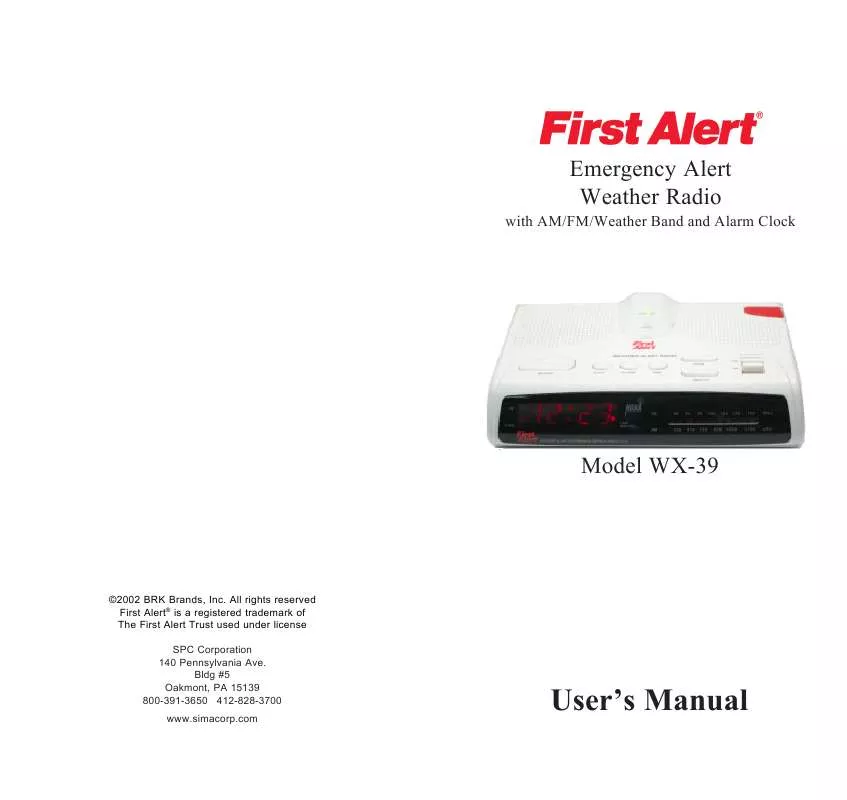User manual SIMA WX-39
Lastmanuals offers a socially driven service of sharing, storing and searching manuals related to use of hardware and software : user guide, owner's manual, quick start guide, technical datasheets... DON'T FORGET : ALWAYS READ THE USER GUIDE BEFORE BUYING !!!
If this document matches the user guide, instructions manual or user manual, feature sets, schematics you are looking for, download it now. Lastmanuals provides you a fast and easy access to the user manual SIMA WX-39. We hope that this SIMA WX-39 user guide will be useful to you.
Lastmanuals help download the user guide SIMA WX-39.
Manual abstract: user guide SIMA WX-39
Detailed instructions for use are in the User's Guide.
[. . . ] Weather Radio
User's Manual - Model WX-39
Emergency Alert Weather Radio
with AM/FM/Weather Band and Alarm Clock
Model WX-39
©2002 BRK Brands, Inc. All rights reserved First Alert® is a registered trademark of The First Alert Trust used under license SPC Corporation 140 Pennsylvania Ave. Bldg #5 Oakmont, PA 15139 800-391-3650 412-828-3700 www. simacorp. com
User's Manual
Weather Radio
Congratulations on your purchase of a First Alert® brand Weather Alert Radio Model WX-39. This product is designed to exacting standards, which provide reliability, long life and outstanding performance. [. . . ] 7 Installation. . . . . . . . . . . . . . . . . . . . . . . . . . . . . . . . . . . . . . . . . . . . . . . . . . . . . . . 8 Battery . . . . . . . . . . . . . . . . . . . . . . . . . . . . . . . . . . . . . . . . . . . . . . . . . . . . . . . . . . 9 To replace the battery: . . . . . . . . . . . . . . . . . . . . . . . . . . . . . . . . . 9 Using the WX-39 . . . . . . . . . . . . . . . . . . . . . . . . . . . . . . . . . . . . . . . 10 To Turn the Radio On/Off . . . . . . . . . . . . . . . . . . . . . . . . . 10 Description of functions . . . . . . . . . . . . . . . . . . . . . . . . . . . . . . . 10 Clock Radio Operation . . . . . . . . . . . . . . . . . . . . . . . . . . . . . . . 14 To set the Hour: . . . . . . . . . . . . . . . . . . . . . . . . . . . . . . . . . . . . . . . . . 14 To set the Minute: . . . . . . . . . . . . . . . . . . . . . . . . . . . . . . . . . . . . . . 14 To Set the Alarm Clock . . . . . . . . . . . . . . . . . . . . . . . . . . . . . 15 Snooze Feature . . . . . . . . . . . . . . . . . . . . . . . . . . . . . . . . . . . . . . . . . . . 16 Sleep Timer Feature . . . . . . . . . . . . . . . . . . . . . . . . . . . . . . . . . . . 17 To set the sleep timer: . . . . . . . . . . . . . . . . . . . . . . . . . . . . . . . . 17 Weather Radio Operation. . . . . . . . . . . . . . . . . . . . . . . . . . . . 18 To Test the Radio . . . . . . . . . . . . . . . . . . . . . . . . . . . . . . . . . . . . . . . These offices are usually listed in the telephone book under "US Government". When you are traveling with your radio and want to use it in a new location, make sure you have selected the correct Weather Channel (1-7). Verify that the unit can be activated by the test broadcast in the new location.
NOAA info and website
For up-to-date information on NOAA and weather frequencies used in your area, Visit the NOAA National Weather Service web site at
http://www. nws. noaa. gov/nwr.
Page 6
Page 19
Weather Radio
User's Manual - Model WX-39
WEATHER RADIO OPERATION
To Listen to the Weather Band
You must first properly set up the weather radio before you can receive an alert broadcast. Follow the steps below to set the radio up. If the green Stand-by light is on, press the red Weather ALERT button once the green indicator light turns OFF - and the weather broadcast comes on. If the green Standby light is OFF, the radio is already set to listen to the weather band. Select the desired weather broadcast channel by turning the "CHANNEL" selector between 1-7. [. . . ] Weather Alert button - Toggles between AM/FM and weather band broadcast channels. Band Selector Allows you to select AM or FM broadcast bands. Minute Use to set the minute on the clock.
Page 10
Page 15
Weather Radio
User's Manual - Model WX-39
Hour Use to set the hour on the clock. Time Use to set the correct time on the clock (works with Hour and Minute buttons). [. . . ]
DISCLAIMER TO DOWNLOAD THE USER GUIDE SIMA WX-39 Lastmanuals offers a socially driven service of sharing, storing and searching manuals related to use of hardware and software : user guide, owner's manual, quick start guide, technical datasheets...manual SIMA WX-39