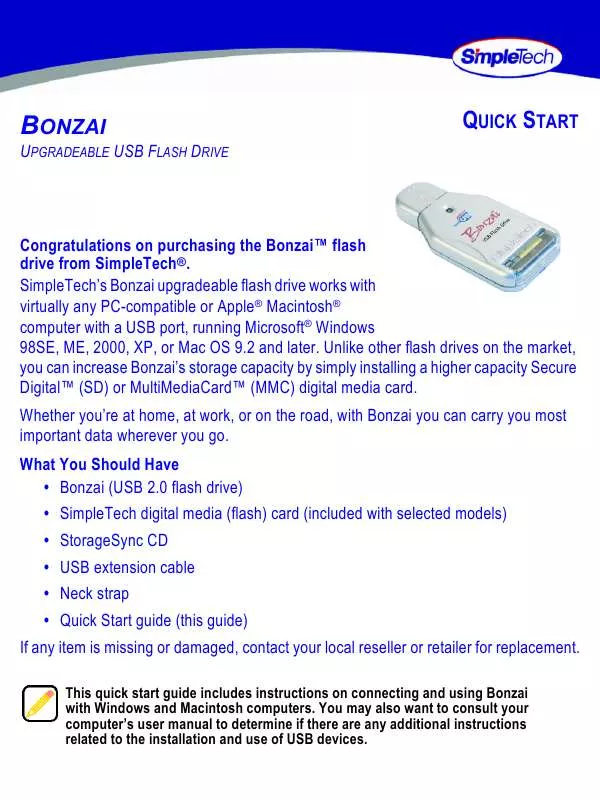User manual SIMPLETECH 60000-00129-002
Lastmanuals offers a socially driven service of sharing, storing and searching manuals related to use of hardware and software : user guide, owner's manual, quick start guide, technical datasheets... DON'T FORGET : ALWAYS READ THE USER GUIDE BEFORE BUYING !!!
If this document matches the user guide, instructions manual or user manual, feature sets, schematics you are looking for, download it now. Lastmanuals provides you a fast and easy access to the user manual SIMPLETECH 60000-00129-002. We hope that this SIMPLETECH 60000-00129-002 user guide will be useful to you.
Lastmanuals help download the user guide SIMPLETECH 60000-00129-002.
Manual abstract: user guide SIMPLETECH 60000-00129-002
Detailed instructions for use are in the User's Guide.
[. . . ] Whether you're at home, at work, or on the road, with Bonzai you can carry you most important data wherever you go. What You Should Have · Bonzai (USB 2. 0 flash drive) · SimpleTech digital media (flash) card (included with selected models) · StorageSync CD · USB extension cable · Neck strap · Quick Start guide (this guide) If any item is missing or damaged, contact your local reseller or retailer for replacement.
This quick start guide includes instructions on connecting and using Bonzai with Windows and Macintosh computers. You may also want to consult your computer's user manual to determine if there are any additional instructions related to the installation and use of USB devices.
MINIMUM SYSTEM REQUIREMENTS
Windows Users Mac® Users
· Pentium® class, 200MHz PC or compatible · 32MB RAM (or as required by system) · Windows 98SE, ME, 2000, XP · Available USB 2. 0/1. 1 port
· iMac®, G3, G4, G5 and iBook® · 32MB RAM (or as required by system) · Mac OS 9. 2 and later · Available USB 2. 0/1. 1 port
INSTALLATION REQUIREMENTS
No tools or special equipment are required to install Bonzai. Windows ME, 2000 and XP No drivers are required. [. . . ] To remove a media card, open the card slot cover. Press the media card into the spring loaded card slot. When you hear a click, release the card and remove it from the card slot. Setting Write Protection Bonzai models with SD or miniSD digital media cards, provide write protection to prevent users from accidentally erasing the data on the card. To enable write protection, slide the write protect switch aft to the locked position. To disable write protection, slide the write protect switch forward to the unlocked position.
When write protection is enabled, you cannot format or write data to the digital media card.
Write Protect Switch
Lock
Lock
3
CONNECTING BONZAI
If you are running Windows 98SE, install the Windows 98 driver before connecting Bonzai to your computer. SimpleTech recommends that you avoid using the USB port on Macintosh computer keyboards. This port may not have enough power to adequately support the USB 2. 0 interface.
Remove the protective cap, then plug Bonzai into the USB connector on your computer. If necessary, use the USB extension cable to connect Bonzai to your computer. To connect using the USB extension cable, connect the larger socket on the extension cable to Bonzai. Plug the other end of the cable into the computer's USB port.
VIEWING FILES ON BONZAI You can save, copy, move and delete files on Bonzai just as you would on any other drive on your computer.
Viewing Files in Windows In Windows, Bonzai appears as a "Removable Disk", mapped to your computer. To access data on Bonzai, open My Computer to view the storage devices attached to your computer. Then, click Bonzai's disk icon (the drive letter assigned to Bonzai depends on the computer's hardware configuration). Viewing Files in Mac OS On Mac OS computers, Bonzai is represented by a drive icon on the desktop. Unnamed drives appear as a "NO NAME" drive. To view the contents on Bonzai, double-click on its desktop icon.
4
FORMATTING BONZAI
The optional digital media card included with selected Bonzai models is formatted at the factory as a FAT volume--allowing you to format the drive and access data using standard Windows and Mac OS tools. For instructions on formatting drives, refer to the documentation provided with your computer's operating system.
Formatting Bonzai's digital media card deletes all the data stored on the card.
Formatting for Mac Use Only Mac users get better performance when Bonzai is formatted as a Mac OS Extended volume. To format the drive in Mac OS X, do the following: 1 Open Disk Utility and select your Bonzai. 2 From the Volume Format list, choose Mac OS Extended (Journaled). 3 Click the Erase button.
Mac OS Extended volumes cannot be accessed from Windows.
After formatting Bonzai for Mac OS, you can customize the Finder window for quick access to the files and folders on the drive.
5
DISCONNECTING BONZAI
Rapidly and repeatedly inserting and removing a USB device may stop the USB port from responding. [. . . ] This equipment carries the CE marking in accordance with European Directives TBD.
Manufacturer Warranty The Bonzai drive is warranted for a period of two years from the date of retail purchase. SimpleTech digital media (flash) cards are warranted for the life of the product. A full text version of the SimpleTech's warranty policy is available online at www. simpletech. com/warranty.
October 31, 2005 Copyright © 2005 SimpleTech, Inc. The SimpleTech name, logo and design are registered trademarks of SimpleTech, Inc. [. . . ]
DISCLAIMER TO DOWNLOAD THE USER GUIDE SIMPLETECH 60000-00129-002 Lastmanuals offers a socially driven service of sharing, storing and searching manuals related to use of hardware and software : user guide, owner's manual, quick start guide, technical datasheets...manual SIMPLETECH 60000-00129-002