User manual SIMRAD PI44
Lastmanuals offers a socially driven service of sharing, storing and searching manuals related to use of hardware and software : user guide, owner's manual, quick start guide, technical datasheets... DON'T FORGET : ALWAYS READ THE USER GUIDE BEFORE BUYING !!!
If this document matches the user guide, instructions manual or user manual, feature sets, schematics you are looking for, download it now. Lastmanuals provides you a fast and easy access to the user manual SIMRAD PI44. We hope that this SIMRAD PI44 user guide will be useful to you.
Lastmanuals help download the user guide SIMRAD PI44.
You may also download the following manuals related to this product:
Manual abstract: user guide SIMRAD PI44
Detailed instructions for use are in the User's Guide.
[. . . ] Operator manual
Simrad PI44 Catch monitoring system
(CD11035E)
www. simrad. com
MAXIMIZING YOUR PERFORMANCE AT SEA
850-165085 / Rev. B
Simrad PI44 Catch monitoring system
Operator manual
Important notice
Operation of the PI44 catch monitoring system assumes that the communication between the Operator Unit and the sensors is fully functional. Ensure that the communication channels and update rates defined on the Operator Unit matches those of the sensors.
About this document
Rev Rev. B Date 02. 12. 05 Written by RBr Checked by KR Approved by KR
Revised for SW version 0. 40. New function Trawl Calculator implemented.
© 2005 Simrad AS ISBN 82-8066-046-1 All rights reserved. No part of this work covered by the copyright hereon may be reproduced or otherwise copied without prior permission from Simrad AS. [. . . ] Note that a faster update rate will decrease the battery life. · Fast (~5, 5 sec): Recommended for new trawl or changes in rigging to monitor any instabilities or unexpected changes. This mode provides the shortest battery life before charging. · Normal (~14 sec): Recommended for well known trawl behavior with stable situations. Use this setting during normal conditions. · Slow (~34 sec): Recommended to monitoring a stable situation over time. The system will be more sensitive to bad communication conditions due to the slow data update. This mode provides longest operational battery life before charging.
System configuration
Sensor configuration: The sensor must be configured with a unique sensor number. Select channel number and update rate according to the sensor's configuration. Write down the configuration for future reference. Status & Receiver: The Interference filter must be switched on. Set it to level 9 if you have noise problems from other hydroacoustic sources. Note that with the filter on, it will influence the signal spectrum shown in the Status display. Sensor filter: Switch this filter to Light. Set it to Heavy only if you experience excessive noise. Position Off will provide raw data and fastest possible response.
136
850-165085 / Rev. B
Sensors
Mounting
Location: Place the sensor where you wish to monitor the height. This is normally aft of the headrope at the center of the net. Ensure that you mount the sensor with the reverse side (D) and the echo sounder transducer (E) pointing towards the bottom!The SIMRAD print on the sensor (C) must point up towards the water surface!Mounting: Secure the two forward fastening lugs (A) using two snap hooks and rope. Then, secure the two aft fastening lugs (B) using snap hooks and strong rubber bands. This mounting places the sensor in a cradle supported on all four sides. [. . . ] - The transfer progress can be monitored in the message field. Verify that the new software version is shown in the Status display.
3 4
5 6 7
8
9 10 11 12 13
850-165085 / Rev. B
297
Simrad PI44
Messages
The MMI upload program will keep you posted on the process by means of messages.
Safety measures
The following safety measures have been implemented to minimize the risk of errors during the upload process. · When the software is uploaded from the computer to the PI44 cabinet, the data are stored in a scratch pad (buffer). The data are not transferred to the Flash PROM (the microprocessor's storage area) until all software data have been transferred correctly to the scratch pad. [. . . ]
DISCLAIMER TO DOWNLOAD THE USER GUIDE SIMRAD PI44 Lastmanuals offers a socially driven service of sharing, storing and searching manuals related to use of hardware and software : user guide, owner's manual, quick start guide, technical datasheets...manual SIMRAD PI44

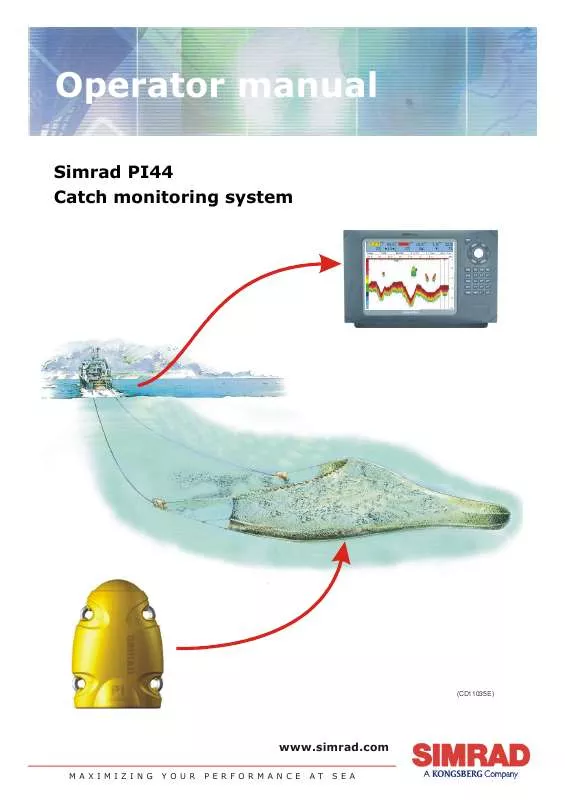
 SIMRAD PI44 DATASHEET REV C (3285 ko)
SIMRAD PI44 DATASHEET REV C (3285 ko)
 SIMRAD PI44 INSTALLATION REV A (5946 ko)
SIMRAD PI44 INSTALLATION REV A (5946 ko)
