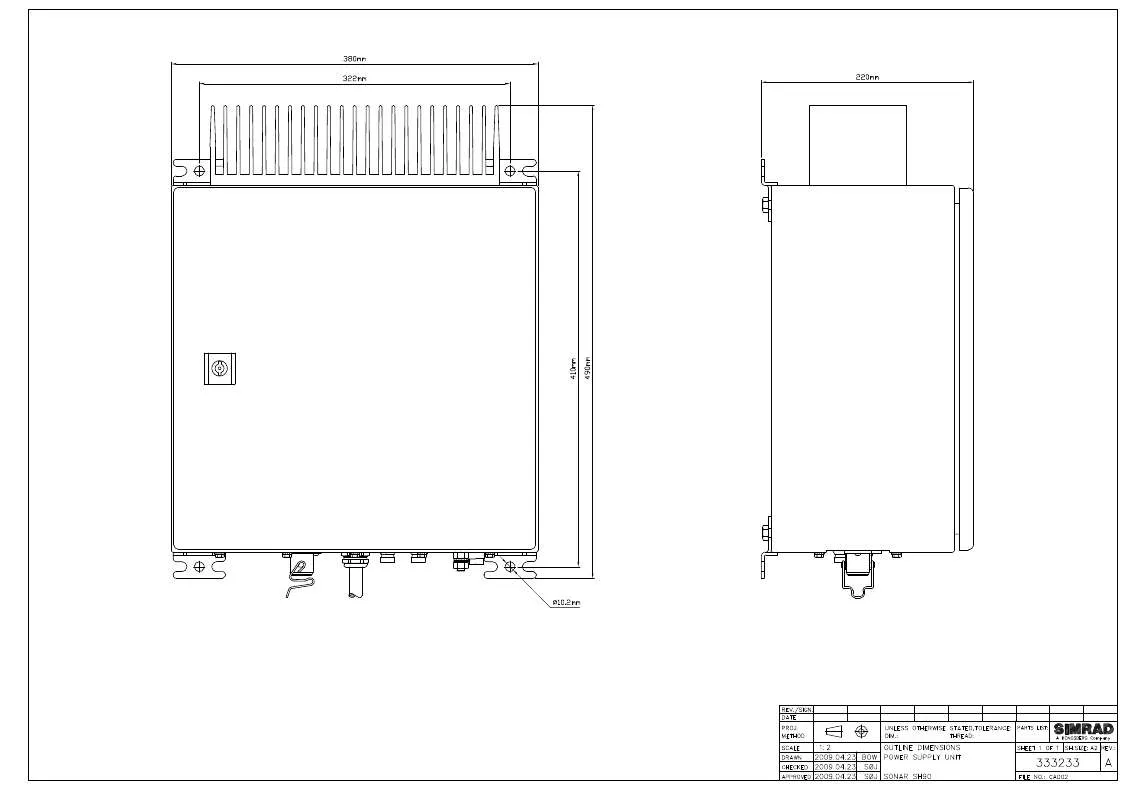User manual SIMRAD POWER SUPPLY UNIT OUTLINE SCHEMA REV A
Lastmanuals offers a socially driven service of sharing, storing and searching manuals related to use of hardware and software : user guide, owner's manual, quick start guide, technical datasheets... DON'T FORGET : ALWAYS READ THE USER GUIDE BEFORE BUYING !!!
If this document matches the user guide, instructions manual or user manual, feature sets, schematics you are looking for, download it now. Lastmanuals provides you a fast and easy access to the user manual SIMRAD POWER SUPPLY UNIT OUTLINE. We hope that this SIMRAD POWER SUPPLY UNIT OUTLINE user guide will be useful to you.
Lastmanuals help download the user guide SIMRAD POWER SUPPLY UNIT OUTLINE.
Manual abstract: user guide SIMRAD POWER SUPPLY UNIT OUTLINESCHEMA REV A
Detailed instructions for use are in the User's Guide.
[. . . ] To prevent inadvertent use of the sonar, pull out the mains plug on the Processor Unit whenever the vessel is in dry dock.
323775/A 10. 05. 2010
Document history
Document no: 323775 / Revisjon: A / ISBN: 978-82-8066-124-1 Rev. A 10. 05. 2010 First release. Released for SW 2. 1. X.
Copyright
©2010 Kongsberg Maritime AS The information contained in this document remains the sole property of Kongsberg Maritime AS. No part of this document may be copied or reproduced in any form or by any means, and the information contained within it is not to be communicated to a third party, without the prior written consent of Kongsberg Maritime AS. The document, or any part of it, may not be translated to any other language without the written approval from Kongsberg Maritime AS.
Disclaimer
Kongsberg Maritime AS endeavours to ensure that all information in this document is correct and fairly stated, but does not accept liability for any errors or omissions.
Warning
The equipment to which this manual applies must only be used for the purpose for which it was designed. [. . . ] Scientific Output: This is an optional functionality designed
·
·
·
·
to be used when the sonar is used for scientific purposes. When enabled, the sonar will provide special information on an ethernet port. This button replaces the Wind speed button. ( Scientific Output on page 156)
323775/A
99
Simrad POWER SUPPLY UNIT OUTLINE
·
Sort modes: Click to access the Sort Modes temporary menu.
This menu is used to select the display modes to be activated by the four Mode buttons on the Operating Panel. The four upper display modes in the Sort Modes menu will always be the four modes activated by the four Mode buttons in the order they are sorted. ( Sort Modes menu on page 106) ·
External sync(hronisation): This function makes it possible to eliminate interference from other Simrad sonars on board your vessel. If the sonars are connected together, you can use these settings to synchronise their transmissions. ( External Synchronisation on page 134) Fish alarm: This function makes it possible to set up the sonar to warn you when a school of fish are detected inside the selected sector. The selected sector is displayed with white dashed lines in the horizontal sonar picture. ( Fish Alarm on page 135) User setting: This function is used to store the parameter
·
·
settings for different type of fisheries, or individual user related settings. ( User Setting on page 173) ·
Default Setting: Click this button to retrieve the default factory settings. Distance Rings: Displays dotted rings, each with a range read-out on the left hand side of the display centre. VRM (Variable Range Marker): Displays an adjustable range ring with range read-out. It can be used for any type of distance marking relative to the vessel. Bow Marker: Displays a heading marker, a dotted line drawn from the bow of your own ship in the same direction as the vessel's current heading. Track History: Allows you to add track lines on your own ship symbol. ( Track History on page 167) Minute Marker: Displays small circles on the track history of the ship, each with one minute apart.
102
323775/A
Menu descriptions
·
Wind Marker: Displays an arrow drawn from the Compass
Card pointing towards the centre of the display, shows the current wind direction if a suitable sensor has been connected to the sensor. · Vertical Ring: Displays the selected range of the vertical slice as a full circle in the horizontal presentation. · Depth Dividers: Displays horizontal dotted lines used to visualize the depth steps in the vertical slices.
Store/Recall menu
Menu description
The Store/Recall menu is activated by the Store/Recall button in the Setup menu. This menu is used to store single display pictures or a sequence or pictures. The stored pictures can easily be recalled for evaluation or comparing schools. For additional information, see Setup menu on page 98 and Storage procedures on page 48. [. . . ] In the Motor Control Unit, set the hoist/lower switch S302 to position LOWER.
323775/A
203
Simrad POWER SUPPLY UNIT OUTLINE
Figure 57 Unit
Location of S301 and S302 in the Motor Control
3
Observe that the transducer is lowered. The hoisting motor will automatically stop when the transducer shaft reaches the lower limit switch, but you can stop the lowering earlier by switching S302 to position STOP.
4 5 6
Set the hoist/lower switch S302 to position STOP. Release the motor protecting switch S301 by pressing its handle down to position OFF. Place a label on the Motor Control Unit to inform other personnel that the transducer has been lowered for maintenance purposes. [. . . ]
DISCLAIMER TO DOWNLOAD THE USER GUIDE SIMRAD POWER SUPPLY UNIT OUTLINE Lastmanuals offers a socially driven service of sharing, storing and searching manuals related to use of hardware and software : user guide, owner's manual, quick start guide, technical datasheets...manual SIMRAD POWER SUPPLY UNIT OUTLINE