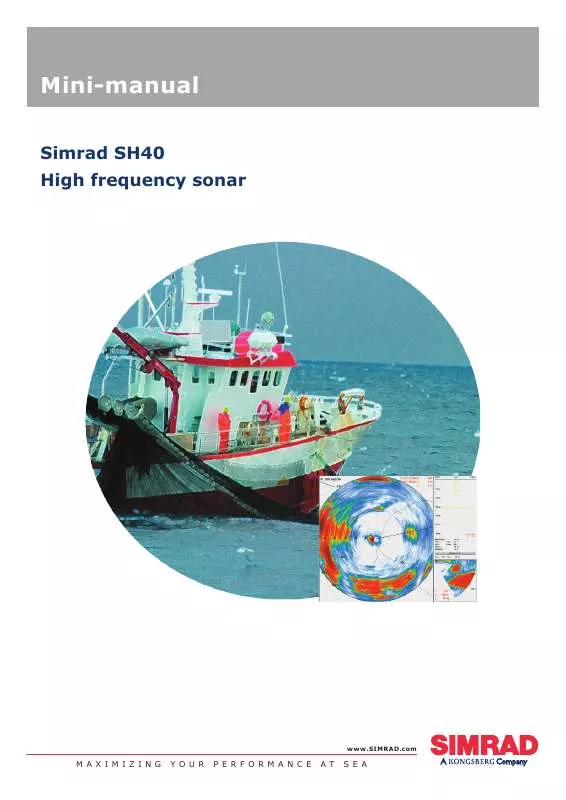User manual SIMRAD SH40 MINI MANUAL REV A
Lastmanuals offers a socially driven service of sharing, storing and searching manuals related to use of hardware and software : user guide, owner's manual, quick start guide, technical datasheets... DON'T FORGET : ALWAYS READ THE USER GUIDE BEFORE BUYING !!!
If this document matches the user guide, instructions manual or user manual, feature sets, schematics you are looking for, download it now. Lastmanuals provides you a fast and easy access to the user manual SIMRAD SH40. We hope that this SIMRAD SH40 user guide will be useful to you.
Lastmanuals help download the user guide SIMRAD SH40.
Manual abstract: user guide SIMRAD SH40MINI MANUAL REV A
Detailed instructions for use are in the User's Guide.
[. . . ] Mini-manual
Simrad SH40 High frequency sonar
www. SIMRAD. com
MAXIMIZING
YOUR
PERFORMANCE
AT
SEA
Simrad SH40
Mini-manual
This manual provides you with the basic information required to operate the Simrad SH40 High frequency sonar. For more detailed information, refer to the Operator manual.
302656/A March 2006
Document history Document number: 302656 / ISBN-10: 82-8066-067-4 / ISBN-13: 978-82-8066-067-4-1 Rev. A March 2006 First version.
Copyright ©2006 Simrad AS Disclaimer The information contained in this document remains the sole property of Simrad AS. No part of this document may be copied or reproduced in any form or by any means, and the information contained within it is not to be communicated to a third party, without the prior written consent of Simrad AS. [. . . ] This menu is used to select the display modes to be activated by the four Mode buttons on the Sonar Operating Panel. The four upper display modes in this menu will always be the four modes provided by the four Mode buttons in the order they are sorted. · External sync: This function makes it possible to eliminate interference from other Simrad sonars on board your vessel. If the sonars are connected together, you can use these settings to synchronise their transmissions. · Scientific output: This is an optional functionality designed to be used when the sonar is used for scientific purposes. When enabled, the sonar will provide special information on an ethernet port. · Fish alarm: This function makes it possible to set up the sonar to warn you when a school of fish are detected inside the selected sector. The selected sector is displayed with white dashed lines in the horizontal sonar picture. · User setting: This function is used to store the parameter settings for different type of fisheries, or individual user related settings.
302656/A
19
Simrad SH40
· Default setting: Click this button to retrieve the factory settings.
20
302656/A
Common procedures
COMMON PROCEDURES
This chapter presents how to perform the most common procedures on the SH40 sonar. Note that the "power on/off" procedures have been previously explained.
Menu procedures
This section provides general procedures for menu handling.
How to hide the menu
The menu is normally located on the right hand side of the display, but if you don't need it, you can easily remove it. 1 Press the Menu button on the Sonar Control Panel. The Menu button will act as a toggle switch. Press once to remove the menu, and one more time to retrieve it. You can also use an alternative method: 1 2 1 2 3 Press the Display tab. Move the cursor to the far left or far right side of the display Observe that the menu appear. Click the Full screen: On button.
In order to restore the previous menu location:
How to simplify the menu
You can easily reduce the number of buttons on the sonar menus. This can be useful if you never use them. 1 2 Press theDisplay tab to open the menu. Click the Menu button at the bottom of the Display menu. · Click the left side of the button to scroll down the list of settings. · Click the right side of the button to scroll up the list of settings. · Click the middle of the button to open the parameter dialogue (recommended). [. . . ] When the bubbles collapse, they cause very strong local shock-waves in the water. These may be audible and can also damage the propeller blades. In addition to this, the cavitation will generate very strong reverberation, commonly seen as a red stripe of echoes behind the vessel. If you have big problems with cavitation, try to adjust the propeller pitch and/or the number of revolutions.
Reverberation
Reverberation is generated when the echoes from your sonar transmission are reflected not only by fish and objects in the water, but also from the bottom and the sea surface.
B A
(CD015005E)
The echoes from the bottom will vary with how uneven the bottom is, what kind of bottom you have under your vessel, (rock, mud, sand etc. ) as well as your current tilt setting. [. . . ]
DISCLAIMER TO DOWNLOAD THE USER GUIDE SIMRAD SH40 Lastmanuals offers a socially driven service of sharing, storing and searching manuals related to use of hardware and software : user guide, owner's manual, quick start guide, technical datasheets...manual SIMRAD SH40