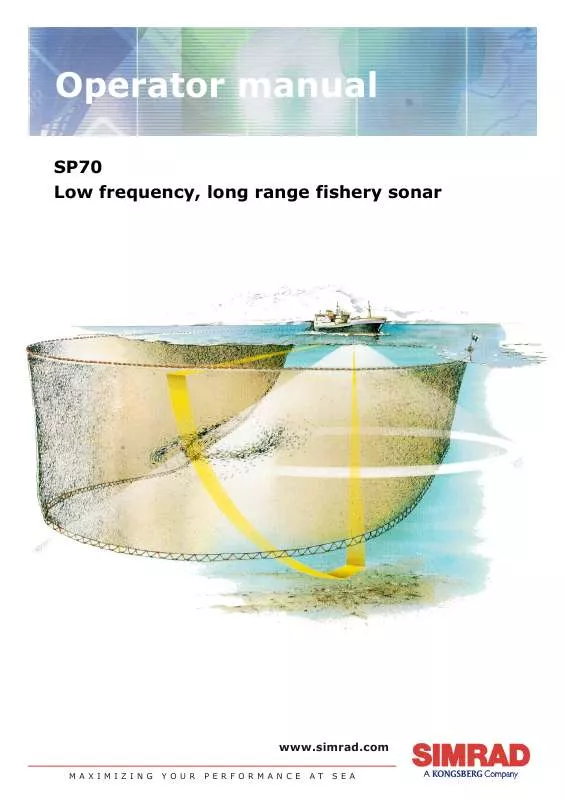User manual SIMRAD SP70 REV D
Lastmanuals offers a socially driven service of sharing, storing and searching manuals related to use of hardware and software : user guide, owner's manual, quick start guide, technical datasheets... DON'T FORGET : ALWAYS READ THE USER GUIDE BEFORE BUYING !!!
If this document matches the user guide, instructions manual or user manual, feature sets, schematics you are looking for, download it now. Lastmanuals provides you a fast and easy access to the user manual SIMRAD SP70. We hope that this SIMRAD SP70 user guide will be useful to you.
Lastmanuals help download the user guide SIMRAD SP70.
Manual abstract: user guide SIMRAD SP70REV D
Detailed instructions for use are in the User's Guide.
[. . . ] Operator manual
SP70 Low frequency, long range fishery sonar
www. simrad. com
MAXIMIZING YOUR PERFORMANCE AT SEA
850-164186 / Rev. D
SP70 Low frequency, long range fishery sonar
Operator manual
WARNING
The sonar must never be powered up when the ship is in dry dock. The transducer will be damaged if it transmits in open air. To prevent inadvertent use of the sonar, pull out the mains plug on the Sonar Processor Unit whenever the vessel is in dry dock.
About this document
Rev Rev. D Date 25. 11. 04 Written by RBr Checked by SØJ Approved by OBG
Updated for software version 1. 2. X
© 2004 Simrad AS ISBN 82-8066-009-07 All rights reserved. No part of this work covered by the copyright hereon may be reproduced or otherwise copied without prior permission from Simrad AS. [. . . ] The stored pictures can easily be recalled for evaluation or comparing schools.
Store/Recall parameters
Store - This is the "record" button to start the storage sequence. Delete - Deletes the highlighted display picture. Rename - Provides an on-screen keyboard to rename the stored picture. Print - Allows you to print the stored picture to the default printer (if any). The following other parameters are available:
Store, page 152 Store Mode, page 152 Recall, page 139 Recall Mode, page 139
The Close button closes this menu. The Help button opens the on-line help.
850-164186 / Rev. D
75
Simrad SP70
System test
The System test menu is activated by the Test button in the Setup menu. The System test menu provides several test routines available to perform operational and functional tests. These tests are designed only to be carried out by qualified service engineers.
Test parameters
Test Configuration - This function is only to be activated by qualified service engineers. Test Function - This function is only to be activated by qualified service engineers. Toggle TxPower - This function is only to be activated by qualified service engineers. Test Beam - This function is only to be activated by qualified service engineers. Echo Level - This button provides a readout of the current noise in the waters surrounding the vessel. This noise is caused by air bubbels, water flow and mechnical disturbances from hull and engine. In order to obtain the besst possible sonar result, the noise level readout should be as close to 0. 0 dB as possible. Roll - This is not a button, it is a readout from the sensor of the actual roll value at the time of the last transmission. Pitch - This is not a button, it is a readout from the sensor of the actual pitch value at the time of the last transmission. TRU Temp- This button provides a readout of the current temperature inside the Transceiver Unit. If the temperature rises to unacceptable levels, and alarm will be given. Interpolation - This is a built-in software function that may give a more realistic presentation of the echos. Message bar - This button opens the Message bar parameter dialogue, which allows you to monitor operational messages from the sonar. Installation menu - This button opens the Installation menu on the top of the display. This menu is used during installtion of the sonar, and information about this is provided in the Installation manual.
76
850-164186 / Rev. D
Menu description
About - This button provides access to a small information dialogue providing the current software version. [. . . ] Open the air bleeding cock and check that the water is passing freely through the cock. Check that the pipe is open by blowing in one of the pipe terminations. Remount the pipe to the air bleeding cock and turn the cock to the open position.
850-164186 / Rev. D
181
Simrad SP70
Lubrication
From the factory, the Hull Unit is lubricated with the types of oil or grease as specified below. However, if of equal quality, other types may be used. [. . . ]
DISCLAIMER TO DOWNLOAD THE USER GUIDE SIMRAD SP70 Lastmanuals offers a socially driven service of sharing, storing and searching manuals related to use of hardware and software : user guide, owner's manual, quick start guide, technical datasheets...manual SIMRAD SP70