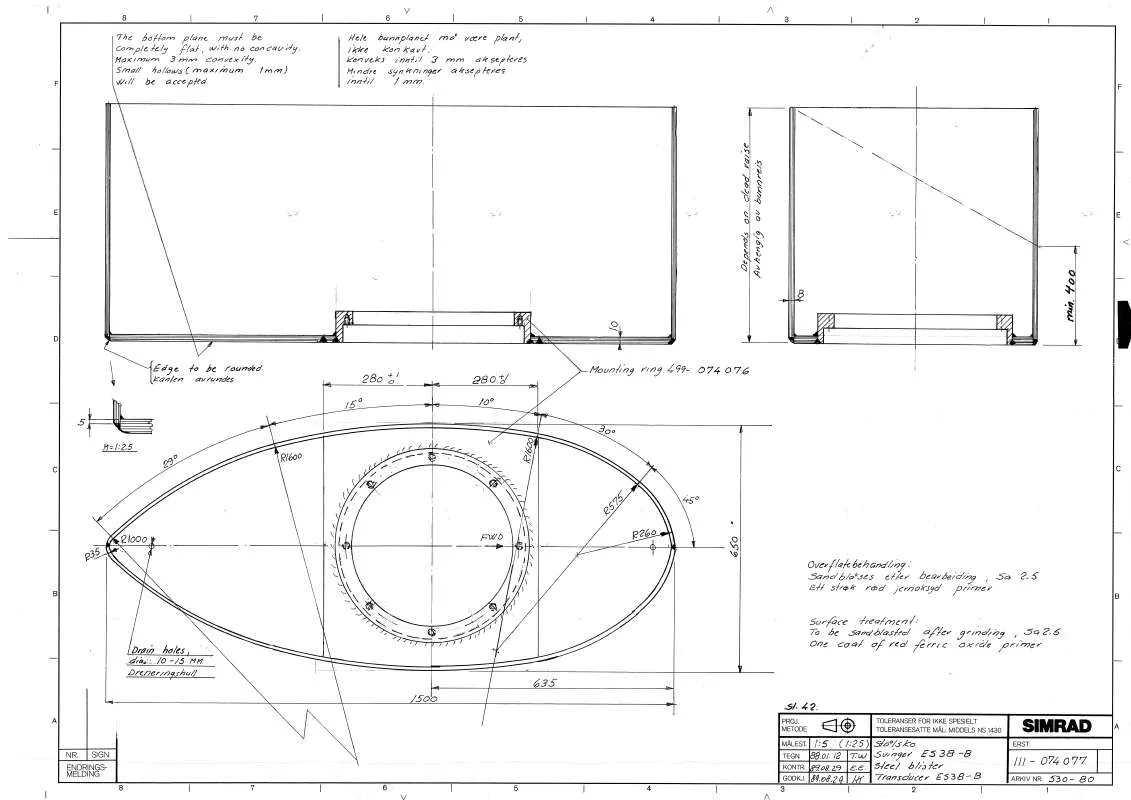Detailed instructions for use are in the User's Guide.
[. . . ] Improper use or maintenance may cause damage to the equipment and/or injury to personnel. The user must be familiar with the contents of the appropriate manuals before attempting to install, operate or work on the equipment. Kongsberg Maritime AS disclaims any responsibility for damage or injury caused by improper installation, use or maintenance of the equipment.
Support information
If you require maintenance or repair, contact your local dealer. You can also contact us using the following address: contact@simrad. com. [. . . ] Note that the buttons on the Operating Panel are organized in fields. Each field has a name that describes the main functions carried out by its respective buttons. Figure 46 Operating Panel fields
SIMRAD
MAIN SW.
POWER
SYMBOL
MODE
Mode 1 Gain H-
GAIN
Gain H+ Range H-
RANGE
Range H+ Menu
CURSOR
Select View Object
Up
Mode 2
Middle
Mode 3
Gain V-
Gain V+
Range V-
Range V+
Down
Mode 4
TILT
Manual
VARIOUS
Zoom Position Track Manual
TRAIN
Auto
Record
Off Centre
Target Track
Auto Search
SONAR OPERA TING PANEL
(CD015022-016)
For more information about the Operating Panel, see the STEEL BLISTER ES38-B Reference manual.
Functional test
Observe the following procedure to check a selection of the operational functions.
Markers
This test procedure verifies that the various markers can be established and removed. a Use the trackball on the Operating Panel, and move the cursor to the echo area. b Press the Target Marker button.
c d
Check that a numbered triangle appears in the position of the cursor. Ok
104
323776/A
Start-up procedures
2
Check the Own Ship Marker. a Press the Own Ship Marker button.
b c 3
Check if a square symbol appears at the ship's symbol. Ok
Remove Target Marker and Ship Marker. a Use the trackball to move the cursor to the Objects tab on the right-hand side of the menu. b Press the Select button on the Operating Panel. c Click the Delete All button on the Objects menu. This function will remove the menu system from the sonar screen. 1 Press the Menu button in the Cursor field.
Menu
2 3 4
Check that the menu disappears for a full screen echo presentation. Press the button once again to recall the menu. Ok
323776/A
107
Simrad STEEL BLISTER ES38-B
View menu
The View menu is a short-cut menu that appears next to the cursor to offer specific functions. 1 2 Move the cursor to any position inside the echo area. Press the View button in the Cursor field.
View
3 4 5
Check that the View short-cut menu appears. Press the Select button to remove the menu. Ok
Object menu
The Object menu is a short-cut menu that appears next to the cursor to offer specific functions. 1 2 Move the cursor to any position inside the echo area. Press the Object button in the Cursor field.
Object
3 4 5
Check that the Object short-cut menu appears. Press the Select button to remove the menu. [. . . ] The telegrams are listed in alphabetical order.
DBS Depth of trawl below surface
This proprietary Simrad telegram contains the depth of the trawl sensor.
Format
@IIDBS, , , x. x, M, , <CR><LF>
323776/A
225
Simrad STEEL BLISTER ES38-B
Format description
1 2 3
II = talker identifier (mandatory) DBS = telegram identifier x. x, M = depth in meters (0 to 2000)
FS3300 Binary depth
The serial output of FS3300 sends a 2-byte binary depth value. With a measurement in units of 0. 1525879 m, the data format is:
Format
Osbbbbbb bbbbbbbb
Format description
1 2 3
O = valid output when set s = sign bit bbbbbb bbbbbbbb = is the 14 bit absolute depth value in
units of 0. 1525879 m.
GLL Trawl position
This proprietary Simrad telegram provides the geographical position of the trawl sensor.
Format
$IIGLLddmm. hh, N, dddmm. hh, W, hhmmss. ss, A<CR><LF>
Format description
1 2 3 4 5 6
II = talker identifier (mandatory) GLL = telegram identifier ddmm. hh, N = Latitude in degrees, minutes and hundredths, N = North, S = South dddmm. hh, W = Longitude in degrees, minutes and hundredths, W = West, E = East hhmmss. ss = Time A = Status
HFB Trawl headrope to footrope and bottom
This proprietary Simrad telegram contains the distance from the headrope to the footrope, and from the footrope to the bottom.
Format
@IIHFB, x. x, M, y. y, M<CR><LF>
226
323776/A
Appendix E Telegram formats
Format description
1 2 3 4
II = talker identifier (mandatory) HFB = telegram identifier x. x, M = distance from headrope to footrope, meters y. y, M = distance from footrope to bottom, meters
MDS Measured data shoal
This proprietary Simrad telegram contains the location, bearing and depth of a tracked target, all relative to own vessel.
Format
$PSIMMDS, hhmmss. ss, ddmmyy, aaaa, A, llll. ll, a, yyyyy. yy, a, xxxx, M, ppp, P, zzzz, M, vvv. v, N, ttt, D, wwww, A, ddd, A*aa<CR><LF>
Format description
1 2 3 4 5 6 7 8 9 10 11 12 13 14 15 16
PS = talker identifier (mandatory) SIM = Simrad talker ID MDS = telegram identifier hhmmss. ss = coordinated universal time (UTC). ddmmyy = date (day, month, year) aaaa = identification (XXXX) A = status, characters A (data valid) or V (data not valid) are used. llll. ll, a = target's latitude position nort/south. [. . . ]