User manual SIPURA SPA-841
Lastmanuals offers a socially driven service of sharing, storing and searching manuals related to use of hardware and software : user guide, owner's manual, quick start guide, technical datasheets... DON'T FORGET : ALWAYS READ THE USER GUIDE BEFORE BUYING !!!
If this document matches the user guide, instructions manual or user manual, feature sets, schematics you are looking for, download it now. Lastmanuals provides you a fast and easy access to the user manual SIPURA SPA-841. We hope that this SIPURA SPA-841 user guide will be useful to you.
Lastmanuals help download the user guide SIPURA SPA-841.
You may also download the following manuals related to this product:
Manual abstract: user guide SIPURA SPA-841
Detailed instructions for use are in the User's Guide.
[. . . ] Sipura Technology, Inc.
SPA-841 IP Telephone User Guide
January 2005 v1
© 2003 - 2005 Sipura Technology, Inc
Proprietary (See Copyright Notice on Page 2)
1
Disclaimer Please Read:
This document contains implementation examples and techniques using Sipura Technology, Inc. and, in some instances, other company's technology and products and is a recommendation only and does not constitute any legal arrangement between Sipura Technology, Inc. and the reader, either written or implied. The conclusions reached and recommendations and statements made are based on generic network, service and application requirements and should be regarded as a guide to assist you in forming your own opinions and decision regarding your particular situation. [. . . ] The display will return to the preferences menu. The phone will begin to use the selection immediately.
SIPURA
Preferred Audio Device Headset
ok
option
© 2003 - 2005 Sipura Technology, Inc
Proprietary (See Copyright Notice on Page 2)
40
6 Call Forward
There are four call forwarding options: Forward all of the calls, Forward the calls when the line is busy, Forward when there is no answer, or Forward when there is no answer after a time delay. To review and change the call forwarding setting, press the "i" button, press the "6" button or use the arrow button to scroll down to "Call Forward" and with it highlighted press the "edit" button. To cancel, press the ">" button and the "cancel" will appear as the right soft key. If the user presses "cancel", they will be returned to the "i" menu. After you have selected "Call Forward", the menu will provide four (4) call forwarding methods that can be configured. 1 CFWD All Number This option forwards all calls to a single number. 2 CFWD Busy Number This option forwards calls to another number when the phone is busy. 3 CFWD No Ans Number This option forwards calls to another number if there's no answer. 4 CFWD No Ans Delay This option forwards calls if there is no answer after a time delay.
SIPURA
1 CFWD All Number 2 CFWD Busy Number 3 CFWD No Ans Number 4 CFWD No Ans Delay
save
CallForward
edit
© 2003 - 2005 Sipura Technology, Inc
Proprietary (See Copyright Notice on Page 2)
41
1 CFWD All Number This option forwards all calls to a specified number. (Shortcut: "i" , "6", "edit", "PHONE NUMBER", "Ok") To forward all calls to specific telephone number, Press the "i" button to see the menu, press the "6" to see select "CFWD All Number" press the "1" button. The screen will show two options "save" or "edit". The screen will show "FWD All Number". Enter the phone number for calls to be forwarded to using the same method as dialing the number. Please include the "1" and the area code i. e. Erase mistaken numbers, one at a time using the "erase" button. After the number is entered correctly, press the "ok" button. The forwarding number will be displayed on the Call Forward sub menu. The phone will begin to use the selection immediately. Calls will not be forwarded if a telephone number is not entered followed by the "ok" button. This is the left soft key button.
Note: To exit without making an entry, press the ">" button on the right top of the phone, the display will show "clear" and "cancel". To exit without entering a number, press the "cancel" button. [. . . ] Dedicated Access Line (DAL): Provided by the local exchange carrier. An access line from the customer's telephone equipment directly to the long-distance company's switch or POP. Demarcation Point: This is where the LEC's ownership and responsibility (wiring, equipment) ends and the customer's responsibilities begin. Direct Inward Dialing (DID): Allows an incoming call to bypass the attendant and ring directly to an extension. [. . . ]
DISCLAIMER TO DOWNLOAD THE USER GUIDE SIPURA SPA-841 Lastmanuals offers a socially driven service of sharing, storing and searching manuals related to use of hardware and software : user guide, owner's manual, quick start guide, technical datasheets...manual SIPURA SPA-841

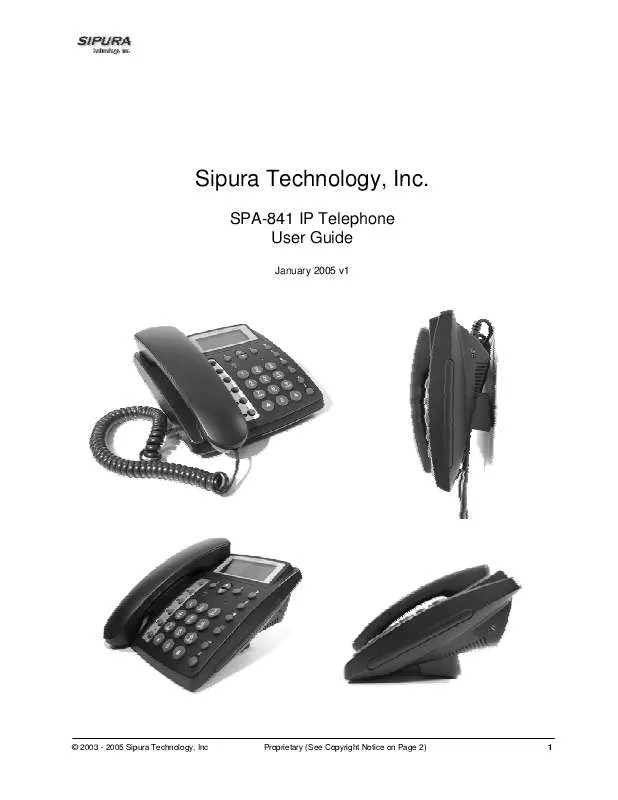
 SIPURA SPA-841 NROCHURE (773 ko)
SIPURA SPA-841 NROCHURE (773 ko)
 SIPURA SPA-841 ADMINISTRATION GUIDE (1572 ko)
SIPURA SPA-841 ADMINISTRATION GUIDE (1572 ko)
