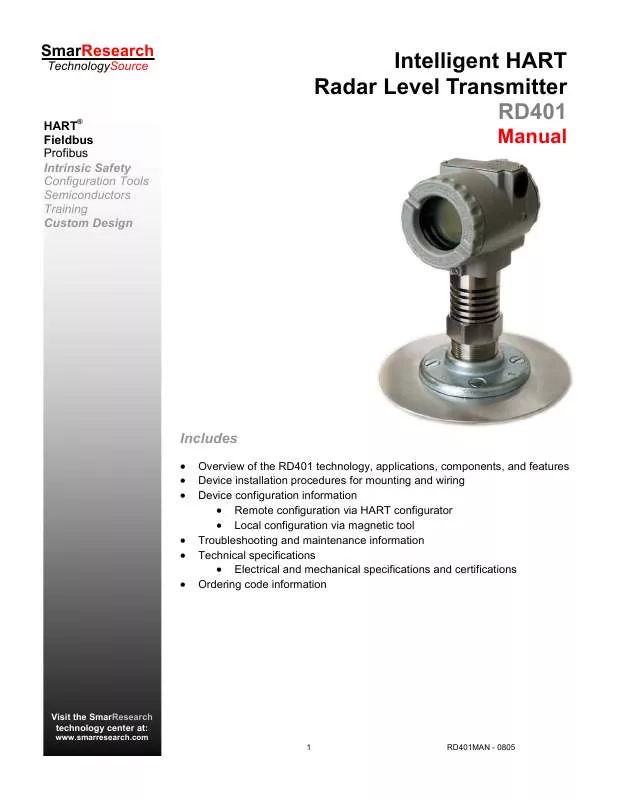User manual SMARRESEARCH RD401
Lastmanuals offers a socially driven service of sharing, storing and searching manuals related to use of hardware and software : user guide, owner's manual, quick start guide, technical datasheets... DON'T FORGET : ALWAYS READ THE USER GUIDE BEFORE BUYING !!!
If this document matches the user guide, instructions manual or user manual, feature sets, schematics you are looking for, download it now. Lastmanuals provides you a fast and easy access to the user manual SMARRESEARCH RD401. We hope that this SMARRESEARCH RD401 user guide will be useful to you.
Lastmanuals help download the user guide SMARRESEARCH RD401.
Manual abstract: user guide SMARRESEARCH RD401
Detailed instructions for use are in the User's Guide.
[. . . ] SmarResearch
TechnologySource
HART® Fieldbus Profibus Intrinsic Safety Configuration Tools Semiconductors Training Custom Design
Intelligent HART Radar Level Transmitter RD401
Manual
Includes
· · · · · ·
Overview of the RD401 technology, applications, components, and features Device installation procedures for mounting and wiring Device configuration information · Remote configuration via HART configurator · Local configuration via magnetic tool Troubleshooting and maintenance information Technical specifications · Electrical and mechanical specifications and certifications Ordering code information
Visit the SmarResearch technology center at:
©
www. smarresearch. com Smar Research Corporation
1
RD401MAN - 0805
Contents
1. Introduction 1. 1 General Overview . . . . . . . . . . . . . . . . . . . . . . . . . . . . . . . . . . . . . . . . . . . . . . . . . . . . . . . . . . . . . . . . . . . . . . . . . . . . . . . . . . . . . . . . . . . . . . 4 1. 2 Applications . . . . . . . . . . . . . . . . . . . . . . . . . . . . . . . . . . . . . . . . . . . . . . . . . . . . . . . . . . . . . . . . . . . . . . . . . . . . . . . . . . . . . . . . . . . . . . . . . . . . . . 4 1. 3 Components . . . . . . . . . . . . . . . . . . . . . . . . . . . . . . . . . . . . . . . . . . . . . . . . . . . . . . . . . . . . . . . . . . . . . . . . . . . . . . . . . . . . . . . . . . . . . . . . . . . . . [. . . ] The primary variable (PV) unit can also be changed here. This will change the unit of measure for all applicable variables. URL - The Upper Range Limit is the maximum value of the PV the RD401 can currently measure. This parameter is read only and is based upon the variable mapped as the primary variable and the Tank Configuration parameters. URV - The Upper Range Value is the PV measurement that corresponds with an output of 20mA. This value can be set anywhere between the URL and the LRV taking into the account the minimum span. LRV - The Lower Range Value is the PV measurement that corresponds with an output of 4mA. This value can be set anywhere between the LRL and the URV taking into account the minimum span. LRL - The Lower Range Limit is the minimum PV the RD401 can currently measure. This parameter is read only and is based upon the Tank Configuration parameters.
©
Smar Research Corporation
16
RD401MAN - 0805
RD401 Manual
Diameter
Diameter
Height
Minimum Span - This read only parameter is the minimum span that can be between the URV and LRV. The difference between the URV and LRV must always be greater than the minimum span. Damping - This parameter controls the electronic damping level of the RD401. Damping allows an averaged value over a specified time period to be output as the primary variable. This is desired for applications in which quick unwanted pulses in the level may occur due to turbulence or other reasons. The damping can be adjusted from 0 to 32 seconds. PV Unit - This parameter displays the current primary variable unit. This unit can be changed by adjusting the Unit parameter in the Range menu or via the Unit Codes menu. Unit Family - This parameter allows selection of various unit families. The only valid unit families for the primary variable are Length, Volume and Temperature, dependant on the selection of the primary variable in the Variable Mapping menu. Unit - This parameter allows for the changing of variable units. The available primary variable units of length, volume and temperature are: · Length - ft, m, in, cm, mm · Volume - gal, l, Gal, m3, bbl, yd3, ft3, in3 · Temperature - °C, °F, °R, Kelvin Upon changing this unit, all variables associated with the unit family will be changed. See the Unit Codes menu section of this document for more information. [. . . ] Use the wrench connected to the RD401 side as a counterforce to tightly screw in the probe. If using a cable type probe, remove the Allen pins on the gravity weight and pull the cable out of the gravity weight. Use an appropriate cutting tool to shorten the cable/rod to the desired length. (Note: In the case of a cable type probe, be sure to leave an extra 50mm to be inserted into the gravity weight. ) 3. [. . . ]
DISCLAIMER TO DOWNLOAD THE USER GUIDE SMARRESEARCH RD401 Lastmanuals offers a socially driven service of sharing, storing and searching manuals related to use of hardware and software : user guide, owner's manual, quick start guide, technical datasheets...manual SMARRESEARCH RD401