User manual SMC EZ1016DT
Lastmanuals offers a socially driven service of sharing, storing and searching manuals related to use of hardware and software : user guide, owner's manual, quick start guide, technical datasheets... DON'T FORGET : ALWAYS READ THE USER GUIDE BEFORE BUYING !!!
If this document matches the user guide, instructions manual or user manual, feature sets, schematics you are looking for, download it now. Lastmanuals provides you a fast and easy access to the user manual SMC EZ1016DT. We hope that this SMC EZ1016DT user guide will be useful to you.
Lastmanuals help download the user guide SMC EZ1016DT.
You may also download the following manuals related to this product:
Manual abstract: user guide SMC EZ1016DT
Detailed instructions for use are in the User's Guide.
[. . . ] Positioning the Switch: For desktop or shelf mounting, attach the four adhesive feet to the bottom of the switch. For rack-mounting, attach the mounting brackets on both sides of the switch with the screws provided, and install the switch in the rack. Applying Power: Plug one end of the power cable into the power receptacle at the back of the switch, and the other end into an appropriate electrical outlet. Check the Power LED to be sure power is on. [. . . ] Note: It is not necessary to power off the switch before connecting or disconnecting any UTP cables, as these actions will not disrupt the operation of other devices attached to the switch. Connecting PCs: Connect each PC to an RJ-45 port on the switch with a straight-through twistedpair cable segment, maximum 100 meters (328 feet). The EZ Switch 10/100 will support up to 16 PCs. However, before using port 16 to connect to a PC, be sure to enable the crossover. See the "Cable Specifications" and "Connectivity Guidelines" sections of this guide for further information. Note: If an attached device does not support AutoNegotiation, the data rate will be sensed automatically and communication mode will default to half duplex. Cascading Switches and Other Network Devices: If you need more ports, set the daisy-chain toggle switch to "=" (straight-through) and connect from port 16 to a crossover port on another device. Be sure to use straight-through twisted-pair cable, maximum 100 meters (328 feet). Note: Alternatively, you can cascade from any crossover port on the switch to a daisy-chain port on another device. You may also connect to crossover ports at both ends if you use a crossover cable. See the "Cable Specifications" and "Connectivity Guidelines" sections of this guide for further information.
Selecting a Site
Be sure to follow the site selection guidelines below when choosing a location: Select a suitable location for the switch: · It should be accessible for installing, cabling and maintaining the switch. However, no responsibility is assumed by SMC for its use, nor for any infringements of patents or other rights of third parties which may result from its use. No license is granted by implication or otherwise under any patent or patent rights of SMC. SMC reserves the right to change specifications at any time without notice. Copyright © 1999 by SMC Networks, Inc. Printed in Taiwan
EZ SWITCH 10/100 SPECIFICATIONS
Model SMC-EZ1016DT Ports 16 RJ-45 ports Ports 1-15: Twisted-pair, fixed crossover Port 16: Twisted-pair, switch-selectable crossover or straight-through (Daisy-Chain port) Network Interface RJ-45: 100 ohm, UTP cable 10BASE-T - EIA/TIA Categories 3, 4, or 5 100BASE-TX - EIA/TIA Category 5 LEDs Power - one Link/Act (Activity) - one per port 100M (100 Mbps) - one per port FDX (full duplex) - one per port Switching Method Store-and-forward MAC Address Table 1K entries per system Memory Buffer 128K per port Filtering/Forwarding/Learning Rates Full line rate Size 13. 0 x 8. 0 x 1. 7 in (33. 0 x 20. 4 x 4. 4 cm) Weight 4. 63 lbs (2. 1 kg) Temperature Operating: 32° to 104°F (0° to 40°C) Storage: -25° to 158°F (-13° to 70°C) Humidity, non-condensing 5% to 95% Power Requirements Universal AC input; 100 to 240 VAC, 50 to 60 Hz Power Consumption 27 Watts maximum Heat Dissipation 92 BTU/hr maximum Maximum Current 0. 18A @ 110 VAC 0. 12A @ 240 VAC Standards ANSI/IEEE 802. 3 ANSI/IEEE 802. 3u ANSI/IEEE 802. 3x ISO/IEC 8802-3 EMC/Safety Compliances CE Mark FCC Class A VCCI Class A EN55022 (CISPR 22) Class A IEC 1000-4-2/3/4/6 CSA/NRTL (C22. 2. 950, UL 1950) TÜV/GS (EN60950) Limited Warranty Three years
CABLE SPECIFICATIONS
Cable Type and Connector
FOR TECHNICAL SUPPORT, CALL: From U. S. A. and Canada (8:30 AM - 8:00 PM Pacific Time) (800) SMC-4-YOU; (949) 707-2400; (949) 707-2460 (Fax) From Europe (8:00 AM - 5:30 PM UK Greenwich Mean Time) 44 (0) 1344 420068; 44 (0) 1344 418835 (Fax) INTERNET E-mail addresses: techsupport@smc. com Driver updates: http://www. smc. com/support. html SMC Forum on CompuServe: At the prompt (!) type: GO SMC World Wide Web: http://www. smc. com/ FTP Site: ftp. smc. com FOR LITERATURE OR ADVERTISING RESPONSE, CALL: U. S. A. and Canada: (800) SMC-4-YOU; Fax (949) 707-2460 Europe: 44 (0) 1344 418800; Fax 44 (0) 1344 418828 Northern Europe: 44 (0) 1344 418820; Fax 44 (0) 1344 418826 Southern Europe: 33 (1) 41. 38. 32. 32; Fax 33 (1) 41. 38. 01. 58 Central/Eastern Europe: 49 (0) 89 92861-0; Fax 49 (0) 89 92861-230 Nordic: 46 (8) 564 33145; Fax 46 (8) 87 62 62 Middle East: 971-4818410; Fax 971-4817993 South Africa: 27 (0) 11-3936491; Fax 27 (0) 11-3936491 PRC: 86-10-6235-4958; Fax 86-10-6235-4962 Taiwan: 886-2-2748-3945; Fax 886-2-2748-3942 Asia Pacific: (65) 336 1800; Fax (65) 339 6625 Korea: 82-2-553-0860-1; Fax 82-2-553-7202-3 Japan: 81 (3) 57212271; Fax 81 (3) 57212270 Australia: 61-2-9416-0495; Fax 61-2-9416-0474 India: 91-22-8204437; Fax 91-22-8204443
6 Hughes, Irvine, CA 92618 Phone: (949) 707-2400
16-Port Fast Ethernet Switch
EZ Switch 10/100
Plug and play--no software, no switches, nothing to load Auto-Negotiation of speed and duplex mode Full-duplex support on all ports Half- and full-duplex flow control Desktop and rack mountable
User Guide
K K K K K
Publication Number: 150979-101 E0199-R01
SMC-EZ1016DT
10BASE-T Cable
Type Length Category 3, 4, 5 UTP 100 m (328 ft) Connector RJ-45
100BASE-TX Cable
Type Category 5 UTP Length 100 m (328 ft) Connector RJ-45
TRADEMARKS
SMC is a registered trademark; and EZ Switch is a trademark of SMC Networks, Inc. Other product and company names are trademarks or registered trademarks of their respective holders.
LIMITED WARRANTY
Complete warranty information for all SMC products is available on SMC's web site at http://www. smc. com.
RJ-45 Connector Pin Assignments Caution: DO-NOT plug a phone jack connector into any RJ-45 port. Use only twisted-pair cables with RJ-45 connectors that conform with FCC standards. An Ethernet or Fast Ethernet twisted-pair link segment requires two pairs of wires. Each wire pair is identified by two different colors. [. . . ] Each wire pair is identified by two different colors. For example, one wire might be green and the other, green with a white stripe. Each wire pair must be attached to the RJ-45 connector in a specific orientation. Note how the pins are numbered in the illustration below. [. . . ]
DISCLAIMER TO DOWNLOAD THE USER GUIDE SMC EZ1016DT Lastmanuals offers a socially driven service of sharing, storing and searching manuals related to use of hardware and software : user guide, owner's manual, quick start guide, technical datasheets...manual SMC EZ1016DT

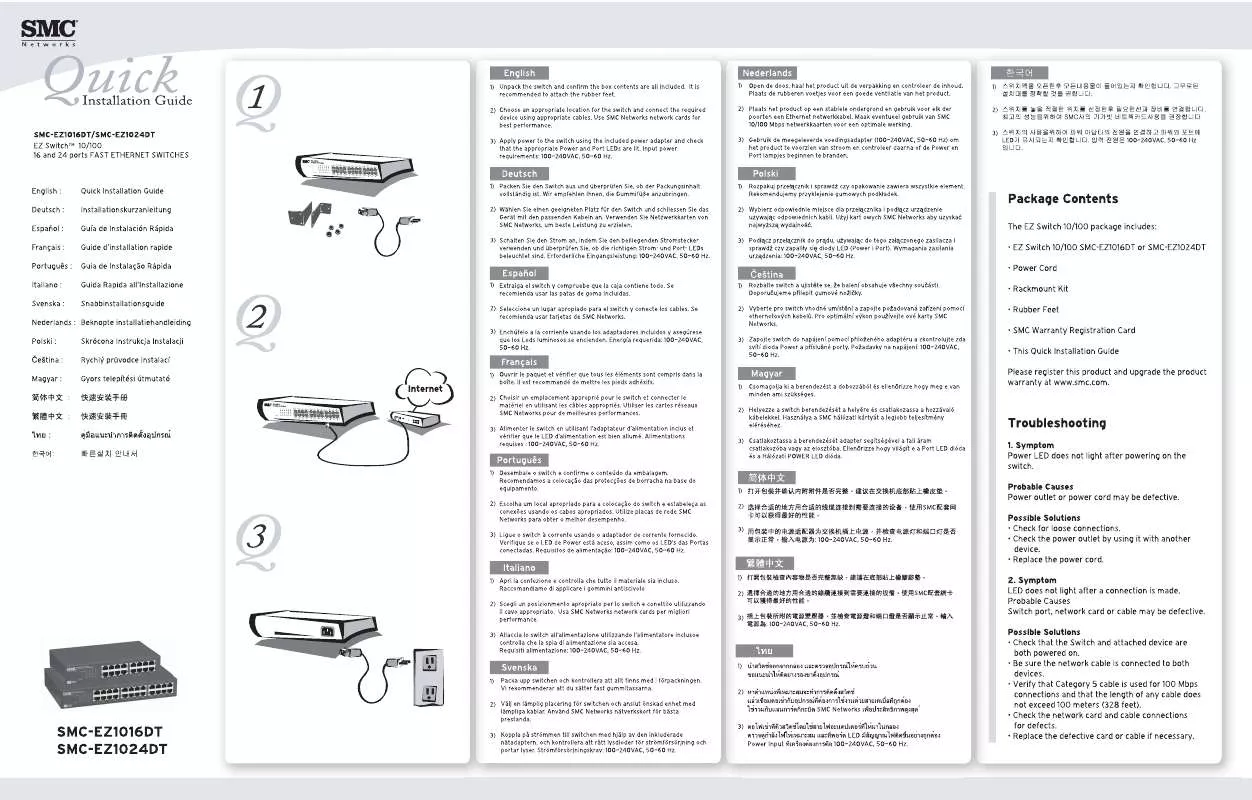
 SMC EZ1016DT FICHE TECHNIQUE (2020 ko)
SMC EZ1016DT FICHE TECHNIQUE (2020 ko)
