User manual SMC 2670W
Lastmanuals offers a socially driven service of sharing, storing and searching manuals related to use of hardware and software : user guide, owner's manual, quick start guide, technical datasheets... DON'T FORGET : ALWAYS READ THE USER GUIDE BEFORE BUYING !!!
If this document matches the user guide, instructions manual or user manual, feature sets, schematics you are looking for, download it now. Lastmanuals provides you a fast and easy access to the user manual SMC 2670W. We hope that this SMC 2670W user guide will be useful to you.
Lastmanuals help download the user guide SMC 2670W.
You may also download the following manuals related to this product:
Manual abstract: user guide SMC 2670W
Detailed instructions for use are in the User's Guide.
[. . . ] SMC2670W
Copyright
Information furnished by SMC Networks (SMC) is believed . However, no responsibility is assumed by SMC for its use, nor for any infringements of patents or other rights of third parties, which may result from its use. No license is granted by implication or otherwise under any patent or patent rights of SMC. SMC reserves the right to change specifications at any time without notice.
Copyright © 2002 by SMC Networks
All rights reserved. [. . . ] The default login page displays: · MAC Address · Firmware Version
32
3. To view the other information, click on the [Status] link, then click the [General] option.
33
Section 8 | Upgrading the SMC2670W
The EZ Connect Wireless Ethernet Adapter has a specially designed Windows Utility to upgrade firmware. Before you attempt this process, please verify that you have the latest firmware available from http://www. smc. com. Click [Start], then [Programs], choose [SMC2670W Wireless Adapter Utility], and then select [SMC2670W Firmware Update Utility]. Scan and log into the SMC2670W on your network.
3. Click the [OPEN FILE] button and browse to the location on your computer where you have the latest SMC2670W (. bin) firmware saved.
34
4. When you have the correct installation path, click the [UPGRADE] button to begin the upgrade process.
Warning: Do not turn the power off during the upgrade process. When the upgrade process has completed, verify the new version by logging into either the Windows or Web Utility.
35
Section 9 | Uninstalling the SMC2670W Windows Utility
If you need to uninstall the EZ Connect Wireless Ethernet Adapter Utility, please follow the steps below: 1. Click [Start], then [Programs], choose [SMC2670 Wireless Adapter Utility], and then select [Uninstall SMC2670W Wireless Adapter Utility].
2. To complete the uninstall process, when prompted by the [Confirm File Deletion] dialog box, click [OK] to continue.
4. The uninstall process will begin and complete.
36
Section 10 | Technical Specifications
Standards · IEEE802. 11b · IEEE802. 3 (10BaseTX) Management · Windows-Based · Web-Based Security · 64-bit/128-bit WEP encryption LAN · 1 *10BaseT RJ-45 LAN port LED · Power · Wireless · Ethernet Antenna · External Dipole Antenna Power Supply · DC 5V Operating Frequency · America/FCC: 2. 412~ 2. 462 GHz (11 channels) · Europe CE/ETSI: 2. 412~2. 472 GHz (13 channels) · Japan: 2. 412~2. 484 GHz (14 channels) · France: 2. 457~2. 472 GHz (4 channels) · Spain: 2. 457~2. 462 GHz (2 channels) RF Power Output · 20 dBm (typical) Data Rate · 11 Mbps · 5. 5 Mbps · 2 Mbps · 1 Mbps Operating Range · Up to 825 ft Sensitivity · -75 dBm @11Mbps, PER<8% Power Consumption · Transmission: 800mA · Receiving: 350mA Network Configuration · Infrastructure Dimension · 117mm x 62mm x 22mm Weight · <75g Operating Temperature · -10~55ºC Storage Temperature · -20~70ºC Humidity (non-condensing) · 5~80% Warranty · Limited Lifetime
37
Section 11 | Troubleshooting
This section provides possible solutions to issues regarding the installation and operation of your EZ Connect Wireless Ethernet Adapter. If the solution you are looking for is not listed here, please visit SMC Networks web site at www. smc. com. Before you begin troubleshooting your EZ Connect Wireless Ethernet Adapter, please make sure you are running the latest firmware. You can download this firmware from www. smc. com. I can't connect to the Wireless Ethernet Adapter to my Wireless Broadband Router or Access Point. Verify the wireless connection light status on the SMC2670W. · If the "wireless" light is flashing, the adapter is searching for a wireless device to connect to. · If the "wireless" light is solid, the adapter is connected to a wireless device within range. · If the "wireless" light is off, verify the device is plugged into a working electrical outlet. If it is, then please contact the SMC Technical Support Team. Click on [Setup] link, and verify the following: · SSID is set to the device you are trying to connect to. The default SSID setting on the SMC2670W is "ANY" By using . [. . . ] SMC is responsible for return shipping charges from SMC to customer.
i
LIMITED WARRANTY
WARRANTIES EXCLUSIVE: IF A SMC PRODUCT DOES NOT OPERATE AS WARRANTED ABOVE, CUSTOMER'S SOLE REMEDY SHALL BE REPAIR OR REPLACEMENT OF THE PRODUCT IN QUESTION, AT SMC'S OPTION. THE FOREGOING WARRANTIES AND REMEDIES ARE EXCLUSIVE AND ARE IN LIEU OF ALL OTHER WARRANTIES OR CONDITIONS, EXPRESSED OR IMPLIED, EITHER IN FACT OR BY OPERATION OF LAW, STATUTORY OR OTHERWISE, INCLUDING WARRANTIES OR CONDITIONS OF MERCHANTABILITY AND FITNESS FOR A PARTICULAR PURPOSE. SMC NEITHER ASSUMES NOR AUTHORIZES ANY OTHER PERSON TO ASSUME FOR IT ANY OTHER LIABILITY IN CONNECTION WITH THE SALE, INSTALLATION, MAINTENANCE OR USE OF ITS PRODUCTS. SMC SHALL NOT BE LIABLE UNDER THIS WARRANTY IF ITS TESTING AND EXAMINATION DISCLOSE THE ALLEGED DEFECT IN THE PRODUCT DOES NOT EXIST OR WAS CAUSED BY CUSTOMER'S OR ANY THIRD PERSON'S MISUSE, NEGLECT, IMPROPER INSTALLATION OR TESTING, UNAUTHORIZED ATTEMPTS TO REPAIR, OR ANY OTHER CAUSE BEYOND THE RANGE OF THE INTENDED USE, OR BY ACCIDENT, FIRE, LIGHTNING, OR OTHER HAZARD. [. . . ]
DISCLAIMER TO DOWNLOAD THE USER GUIDE SMC 2670W Lastmanuals offers a socially driven service of sharing, storing and searching manuals related to use of hardware and software : user guide, owner's manual, quick start guide, technical datasheets...manual SMC 2670W

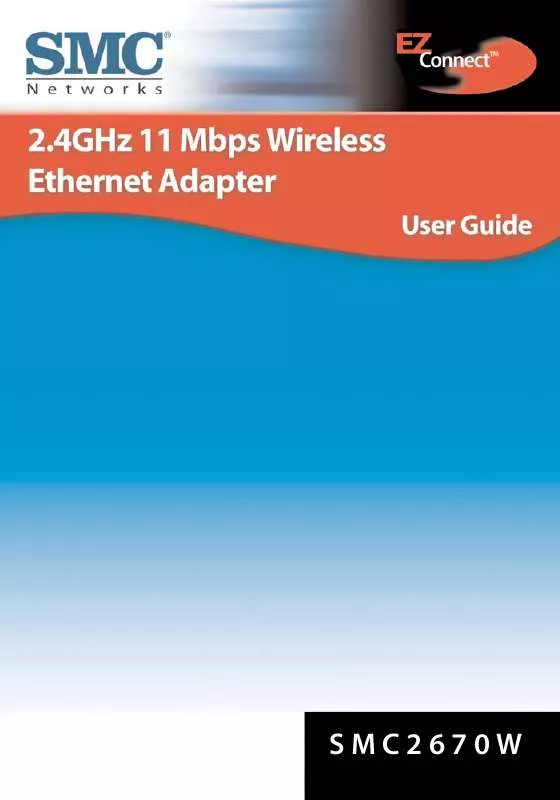
 SMC 2670W FICHE TECHNIQUE (66 ko)
SMC 2670W FICHE TECHNIQUE (66 ko)
