User manual SMC 7904BRA3
Lastmanuals offers a socially driven service of sharing, storing and searching manuals related to use of hardware and software : user guide, owner's manual, quick start guide, technical datasheets... DON'T FORGET : ALWAYS READ THE USER GUIDE BEFORE BUYING !!!
If this document matches the user guide, instructions manual or user manual, feature sets, schematics you are looking for, download it now. Lastmanuals provides you a fast and easy access to the user manual SMC 7904BRA3. We hope that this SMC 7904BRA3 user guide will be useful to you.
Lastmanuals help download the user guide SMC 7904BRA3.
You may also download the following manuals related to this product:
Manual abstract: user guide SMC 7904BRA3
Detailed instructions for use are in the User's Guide.
[. . . ] Leave at least 30 seconds between turning on each device. · The PC should be setup to obtain an IP address automatically from the Router's DHCP server. See the user manual on the CD for details of how to setup your PC to obtain an IP address. · Check that web proxy is disabled on your PC. [. . . ] Please contact your ISP for further Disable HTTP Proxy details. Please inform your dealer in the event of any incorrect, missing or damaged parts. If possible, retain the carton and original Configuring your Macintosh packing materials in case there is a need to return the product. Please register this product and upgrade the product warranty at SMC's Web site: http://www. smc. com Configure TCP/IP Settings
Configure the Barricade g
Get Connected
SMC79
ADSL2 BarricadeTM ADSL Router with Built-in Annex A ADSL2/2+Modem
Troubleshooting
Package Contents
Windows 98SE/ME Windows 2000/XP
System Requirements em Requirements Requiremen
To install and connect to the SMC7904BRA3, you must have: · · · · · An ADSL line installed by your ISP An ADSL micro filter/splitter (at least one) A Computer with a CD-ROM drive and working Ethernet port Windows (98 or later), MacOS (9. x or later) or Linux An up to date web browser: · Internet Explorer 5. 5 or later · Mozilla 1. 7/Firefox 1. 0 or later
Remote
Compliance and Warranty · Details regarding compliance and warranty can be found on the user manual located on the CD-ROM
5. ADSL Port - Use the supplied cable to connect the ADSL port to your phone socket. The DSL LED (see 2 above) on the front panel will light up when the connection is made and the Online LED (see 3) will turn when you are able to send and receive data. 6. Power - Connect the supplied, 12V power adapter to this socket. Reset - You can restart the unit by pressing the reset button and releasing it immediately. If, for any reason, you need to reset the unit to factory defaults and cannot access the user interface (e. g. if you have changed and forgotten the password), press the reset button for 10 seconds. Note that you will lose all your con figuration changes when you reset the router to factory defaults. You may have to use a thin implement, like a straightened paper-clip, to reach the switch. The first page of the Setup Wizard (Getting Started) provides back ground information. Click on the NEXT button after you have read the Configuring your Macintosh page and taken any action required. The next page allows you to configure your time-zone. Select the appropriate time-zone from the drop-down list then select the Primary Configure TCP/IP Settings Server and Secondary Server that are closest to your location. Click on the NEXT button when you are happy with your choices.
Configure the Barricade g
Hardware Description
Configure TCP/IP Settings
Remote
Information furnished by SMC Networks, Inc. (SMC) is believed to be accurate and reliable. However, no responsibility is assumed by SMC for its use, nor for any infringements of patents or other rights of third parties, which may result from its use. No license is granted by implication or otherwise under any patent or patent rights of SMC. SMC reserves the right to change specifications at any time without notice. 38 Tesla Irvine, CA 92618 Copyright © SMC Networks, Inc. , 2004. SMC is a registered trademark; and EZ Connect is a trademark of SMC Networks, Inc. [. . . ] If your country does Windows 98SE/ME not appear on the list then select Other. If your country was on the list you will now be able to select an Windows 2000/XP Internet/Network Provider from the drop-down list. If your provider does not appear on the list, select Other. Note that your service provider may have changed their connection parameters from those used by the router. [. . . ]
DISCLAIMER TO DOWNLOAD THE USER GUIDE SMC 7904BRA3 Lastmanuals offers a socially driven service of sharing, storing and searching manuals related to use of hardware and software : user guide, owner's manual, quick start guide, technical datasheets...manual SMC 7904BRA3

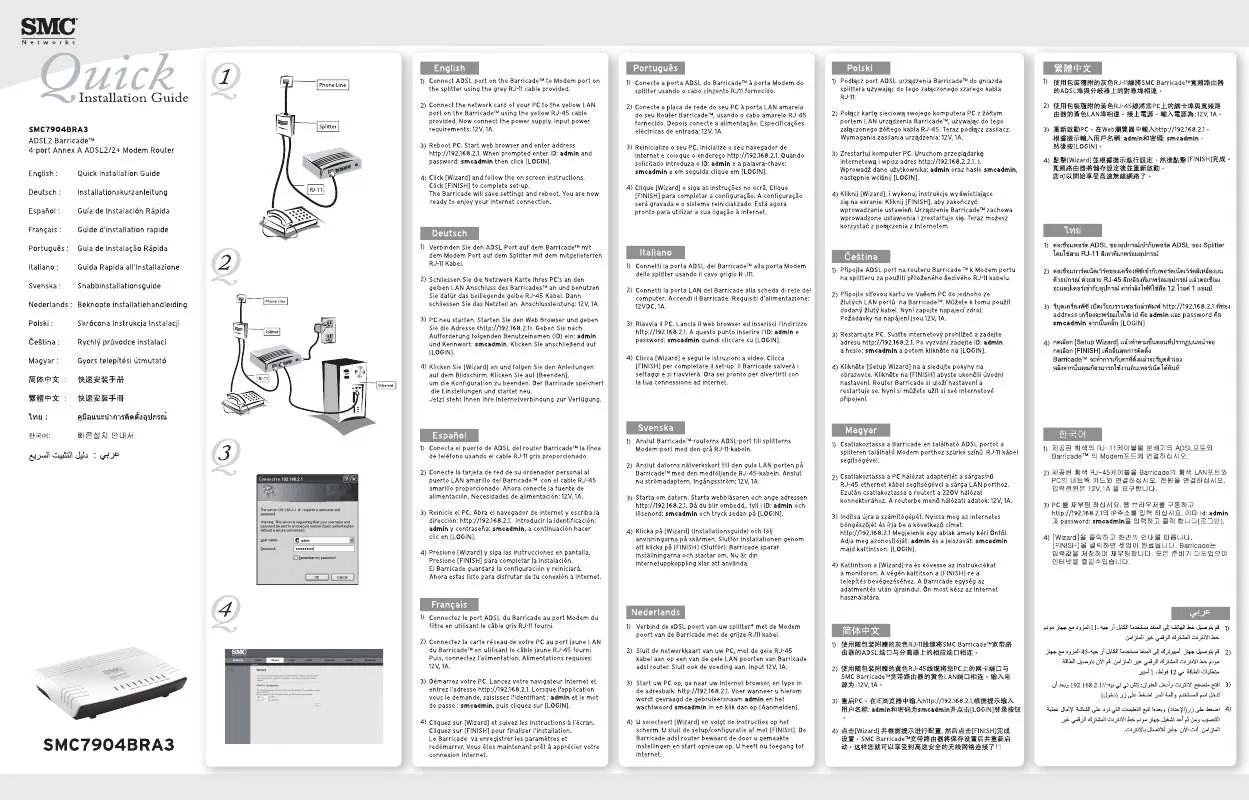
 SMC 7904BRA3 annexe 1 (4743 ko)
SMC 7904BRA3 annexe 1 (4743 ko)
 SMC 7904BRA3 FICHE TECHNIQUE (352 ko)
SMC 7904BRA3 FICHE TECHNIQUE (352 ko)
