Detailed instructions for use are in the User's Guide.
[. . . ] SMCWBR14-GM
Wireless Broadband Router with MIMO Technology
User's Manual
1
Copyright The contents of this publication may not be reproduced in any part or as a whole, stored, transcribed in an information retrieval system, translated into any language, or transmitted in any form or by any means, mechanical, magnetic, electronic, optical, photocopying, manual, or otherwise, without the prior written permission. Trademarks All products, company, brand names are trademarks or registered trademarks of their respective companies. They are used for identification purpose only. Specifications are subject to be changed without prior notice. [. . . ] WEP Key 1, 2, 3 & 4: When you enable the 128 or 64 bit WEP key security, please select one WEP key to be used and input 26 or 10 hexadecimal (0, 1, 2. . . 8, 9, A, B. . . F) digits. Pass-phrase Generator: Since hexadecimal characters are not easily remembered, this device offers a conversion utility to convert a simple word or phrase into hex. 802. 1X Check Box was used to switch the function of the 802. 1X. When the 802. 1X function is enabled, the Wireless user must authenticate to this router first to use the Network service. 22
RADIUS Server: IP address or the 802. 1X server's domain-name. RADIUS Shared Key Key value shared by the RADIUS server and this router. This key value is consistent with the key value in the RADIUS server.
WPA-PSK Select Encryption and Pre-share Key Mode. If you select HEX, you have to fill in 64 hexadecimal (0, 1, 2. . . 8, 9, A, B. . . F) digits, if ASCII, the length of Pre-share key is from 8 to 63. Fill in the key, Ex 12345678
23
WPA Check Box was used to switch the function of the WPA. When the WPA function is enabled, the Wireless user must authenticate to this router first to use the Network service. RADIUS Server IP address or the 802. 1X server's domain-name. Encryption and RADIUS Shared Key If you select HEX, you have to fill in 64 hexadecimal (0, 1, 2. . . 8, 9, A, B. . . F) digits, if ASCII, the length of Pre-share key is from 8 to 63. Key value shared by the RADIUS server and this router. This key value is consistent with the key value in the RADIUS server. WPA2-PSK(AES) Select Encryption and Pre-share Key Mode. If you select HEX, you have to fill in 64 hexadecimal (0, 1, 2. . . 8, 9, A, B. . . F) digits, if ASCII, the length of Pre-share key is from 8 to 63. Fill in the key, Ex 12345678 WPA2(AES) Check Box was used to switch the function of the WPA. When the WPA function is enabled, the Wireless user must authenticate to this router first to use the Network service. RADIUS Server IP address or the 802. 1X server's domain-name. Encryption and RADIUS Shared Key If you select HEX, you have to fill in 64 hexadecimal (0, 1, 2. . . 8, 9, A, B. . . F) digits, if ASCII,
24
the length of Pre-share key is from 8 to 63. Key value shared by the RADIUS server and this router. This key value is consistent with the key value in the RADIUS server. [. . . ] This function is like 802. 1x.
The above is our environment:
Method 1: 1. The UserA or UserB have to get certificate from Radius, first. http://192. 168. 122. 1/certsrv account : fae1 passwd : fae1
58
2. Then, Install this certificate and finish. [. . . ]

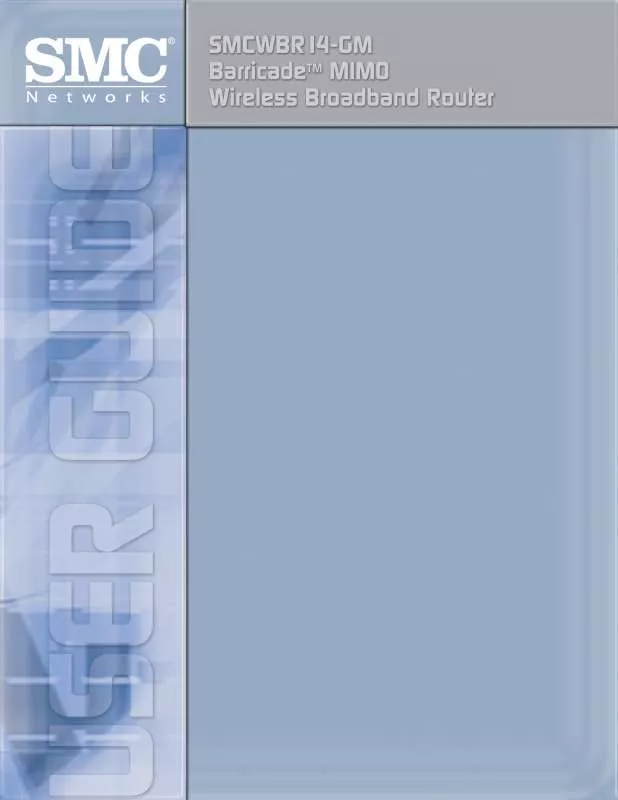
 SMC WBR14-GM annexe 1 (406 ko)
SMC WBR14-GM annexe 1 (406 ko)
 SMC WBR14-GM annexe 2 (296 ko)
SMC WBR14-GM annexe 2 (296 ko)
 SMC WBR14-GM FICHE TECHNIQUE (149 ko)
SMC WBR14-GM FICHE TECHNIQUE (149 ko)
