User manual SMC SMCWBR14S-N5 QUICK INSTALLATION GUIDE
Lastmanuals offers a socially driven service of sharing, storing and searching manuals related to use of hardware and software : user guide, owner's manual, quick start guide, technical datasheets... DON'T FORGET : ALWAYS READ THE USER GUIDE BEFORE BUYING !!!
If this document matches the user guide, instructions manual or user manual, feature sets, schematics you are looking for, download it now. Lastmanuals provides you a fast and easy access to the user manual SMC SMCWBR14S-N5. We hope that this SMC SMCWBR14S-N5 user guide will be useful to you.
Lastmanuals help download the user guide SMC SMCWBR14S-N5.
You may also download the following manuals related to this product:
Manual abstract: user guide SMC SMCWBR14S-N5QUICK INSTALLATION GUIDE
Detailed instructions for use are in the User's Guide.
[. . . ] SMC reserves the right to change specifications at any time without notice. Copyright © 2004 by SMC Networks, Inc. 38 Tesla Irvine, California 92618 All rights reserved. Trademarks SMC® is a registered trademark; and EZ-Stream, EZ Connect, Barricade and EZ Hub are trademarks of SMC Networks, Inc. [. . . ] Options: 64 bit 128 bit (default)
Key
WEP Key to enable the Wireless Audio Adapter to be connected to an encrypted wireless network. The key input is dependent on the Key Entry Method and Key Size selected. For example, if the Key Size is 64 bits and the Key Entry Method is ASCII, the key must be entered as an ASCII string no larger than 64 bits.
Signal Strength WiFi Channel MAC Address DHCP
Wireless network signal strength. Wireless channel currently used by the Wireless Audio Adapter. Unique MAC address assigned to the Wireless Audio Adapter Indicates whether or not a DHCP server is available to allocate a dynamic IP address to the Wireless Audio Adapter. Options: Enabled (default) Disabled
IP Address
IP address currently allocated to the Wireless Audio Adapter by the DHCP server, or the static address allocated to the Wireless Audio Adapter. Subnet mask for the network to which the Wireless Audio Adapter is connected. IP address of any gateway to which the Wireless Audio Adapter is connected. IP address of an Internet DNS server to which the Wireless Audio Adapter is connected. IP address of an alternative Internet DNS server to which the Wireless Audio Adapter is connected. Indicates whether or not traffic to and from the Internet must first pass through a proxy server. These settings are stored in the Factory Defaults network profile, which cannot be changed. However, other profiles are provided which you may edit to suit your wireless network. There are two methods for performing configuration tasks: · · Using the remote control in the Configuration menu on the Wireless Audio Adapter (see Changing Network Status Settings on page 26) OR Using the SMCWBR14S-N5 Utility on your PC.
This chapter describes how to perform the following tasks using the SMCWBR14S-N5 Utility: · · · · · · · · Start the SMCWBR14S-N5 Utility Install a new SMCWBR14S-N5 Manually by Editing a Profile View existing network profiles Activate a different network profile for the SMCWBR14S-N5 Verify which Wireless Audio Adapters are available on the wireless network Edit a profile Add a new profile Upload new software for the Wireless Audio Adapter
Some tasks, however, can only be performed using the SMCWBR14S-N5 Utility:
In addition, the following task may be required if you have a single PC connection to the Internet: · Enable Internet Sharing
31
Section 7. 1 | Starting the SMCWBR14S-N5 Utility The Wireless Audio Adapter (SMCWBR14S-N5) Utility is a software tool for managing the configuration of your Wireless Audio Adapter(s) from your PC. To start the tool: · · From the Start menu, choose All Programs, SMCWBR14S-N5 PC Utility OR Open the smc_waai. exe file in Windows Explorer under the folder where you installed the software (the default installation folder is C:\Program Files\SMCWBR14S-N5 PC Utility\).
When the application opens, it automatically attempts to locate all available Wireless Audio Adapters on your network, and displays those it finds in the Available Wireless Audio Adapters list. Note: If no network adapters are found, the following message will be displayed instead:
32
Section 7. 2 | Installing a New SMCWBR14S-N5 Manually by Editing a Profile If the automatic Wireless Audio Adapter configuration does not work, you can use the SMCWBR14S-N5 Utility to edit the profile manually. Use the remote control to set the Wireless Audio Adapter to use the "Default" profile. Before proceeding with the next step, note down all of the current settings for your wireless network. Set your wireless network to use the same profile as the Wireless Audio Adapter: SSID: SMC Network Type: Infrastructure Encryption: Disabled Start the SMCWBR14S-N5 Utility on the PC. The Wireless Audio Adapter should be displayed in the main panel. Click to highlight the name of the Wireless Audio Adapter and click the Configure. . . button to display its network profiles.
4. [. . . ] NAT (Network Address Translation) This process allows all of the computers on your home network to use one IP address. The NAT capability of the Barricade, allows you to access the Internet from any computer on your home network without having to purchase more IP addresses from your ISP. Network Address Translation can be used to give multiple users access to the Internet with a single user account, or to map the local address for an IP server (such as Web or FTP) to a public address. This secures your network from direct attack by hackers, and provides more flexible management by allowing you to change internal IP addresses without affecting outside access to your network. [. . . ]
DISCLAIMER TO DOWNLOAD THE USER GUIDE SMC SMCWBR14S-N5 Lastmanuals offers a socially driven service of sharing, storing and searching manuals related to use of hardware and software : user guide, owner's manual, quick start guide, technical datasheets...manual SMC SMCWBR14S-N5

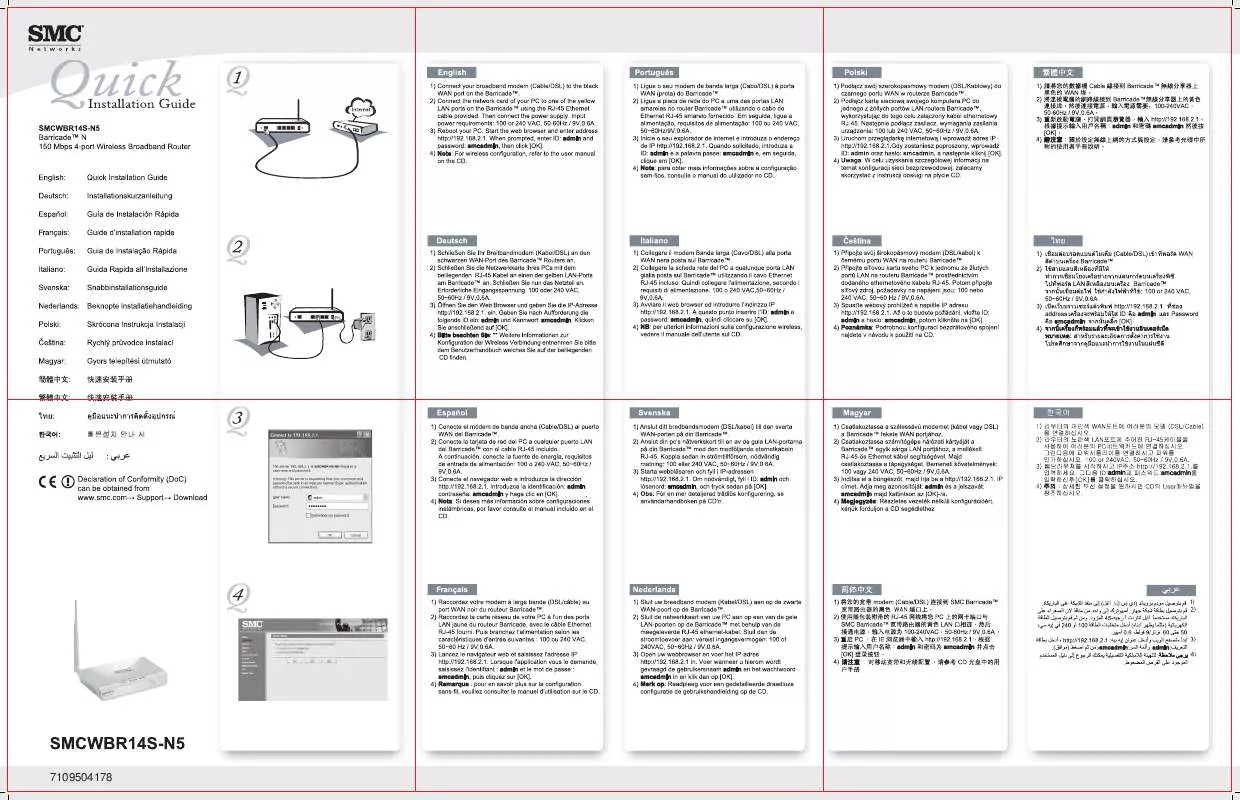
 SMC SMCWBR14S-N5 FICHE TECHNIQUE (798 ko)
SMC SMCWBR14S-N5 FICHE TECHNIQUE (798 ko)
