User manual SMC WUSB-N2
Lastmanuals offers a socially driven service of sharing, storing and searching manuals related to use of hardware and software : user guide, owner's manual, quick start guide, technical datasheets... DON'T FORGET : ALWAYS READ THE USER GUIDE BEFORE BUYING !!!
If this document matches the user guide, instructions manual or user manual, feature sets, schematics you are looking for, download it now. Lastmanuals provides you a fast and easy access to the user manual SMC WUSB-N2. We hope that this SMC WUSB-N2 user guide will be useful to you.
Lastmanuals help download the user guide SMC WUSB-N2.
You may also download the following manuals related to this product:
Manual abstract: user guide SMC WUSB-N2
Detailed instructions for use are in the User's Guide.
[. . . ] SMCWUSB-N2 EZConnectTM N 802. 11n Wireless USB Adapter
English: Deutsch: Español: Français: Português: Italiano: Svenska:
Q uick
Quick Installation Guide Installationskurzanleitung Guía de Instalación Rápida Guide d'installation rapide Guia de Instalação Rápida
Installation Guide
Q
1
English
1) IMPORTANT: Do not plug in the SMC Wireless USB 2. 0 Adapter until instructed. Insert the SMC EZ Installation CD into the CD-ROM drive on your desktop or laptop. 2) The SMC Installation Wizard will pop up. Click [Install/Remove Driver and Utility] and follow the on-screen instructions. [. . . ] Clique em Configure (Configurar) para introduzir a palavra-passe da rede. 5) O Adaptador SMC irá agora ligar-se ao router ou ponto de acesso wireless. Nota: Para configurações WPS ou outras instruções detalhadas, consulte o Manual do Utilizador SMC no CD.
3 Q
3) Starten Sie die SMC Wireless Utility durch einen Doppelklick auf das SMCWUSB-N2-Symbol auf dem Desktop oder im Startmenü. Klicken Sie auf die Registerkarte "Profile Management" und doppelklicken Sie dann auf das Standard-Profil. Geben Sie den SSID-Namen des Netzwerkes ein, zu dem Sie eine Verbindung herstellen möchten. 4) Klicken Sie auf die Registerkarte Security auf der Bildschirmanzeige Profile Management. Wählen Sie die entsprechende Sicherheitsoption aus, die an ihrem Wireless Router oder Access Point eingestellt ist. Klicken Sie auf Configure und geben Sie das Kennwort für das Netzwerk ein. 5) Die Verbindung zwischen dem SMC Adapter und dem Wireless Router oder Access Point wird jetzt hergestellt. Anmerkung: ** Weitere Informationen und Anweisungen zur WPS-Konfiguration entnehmen Sie bitte dem SMC Benutzerhandbuch auf der CD.
4 Q
Polski
1) UWAGA: Nie podlcza wtyczki bezprzewodowego adaptera USB 2. 0 SMC, do czasu pojawienia si instrukcji na ekranie. Wloy plyt instalacyjn CD SMC EZ do napdu CD-ROM komputera stacjonarnego lub laptopa. Plyta CD zostanie automatycznie uruchomiona. 2) Pojawi si okienko dialogowe kreatora instalacji SMC. Klikn [Install/Remove Driver and Utility] i postpowa zgodnie z instrukcjami na ekranie. Klikn Finish, w celu wyjcia z kreatora instalacji. Uwaga: Podczas instalacji, moe pojawi si ostrzeenie "Instalacja Oprogramowania", klikn [Continue Anyway]. 3) Dwukrotnie klikn na ikon programu narzdziowego SMCWUSB, znajdujc si na pulpicie, lub z menu Start uruchomi program narzdziowy bezprzewodowego adaptera SMC. Klikn na zakladk "Profile Management", i dwukrotnie klikn na profil Default. Wpisa nazw SSID sieci, z któr zamierzasz si polczy. 4) Klikn na zakladk Security, znajdujca si na ekranie Profile Management. Wybra odpowiedni opcj zabezpieczenia, które zostalo ustawione na bezprzewodowym ruterze lub punkcie dostpu. Klikn Configure, w celu wpisania hasla sieciowego. [. . . ] Copyright © SMC Networks, Inc. , 2009. SMC je registrovanou znackou, EZ ConnectTM and BarricadeTM jsou obchodními známkami SMC Networks, Inc. Ostatní názvy produkt a spolecností jsou obchodními známkami nebo registrovanými znackami jejich oprávnných vlastník.
EZ ConnectTM and
: http://www. smc-asia. com http://www. smc-asia. com/ :
Español ASISTENCIA TÉCNICA Los teléfonos los puede encontrar en http://www. smc. com Actualización de controladores: En www. smc. comSoporteDownloads Modelo: SMCWUSB-N2 Svenska FÖR TEKNISK SUPPORT, RING: Kontaktupplysningar finns på http://www. smc. com Uppdatering av drivrutiner: Besök SUPPORT-sektionen på www. smc. comSupportDownloads Modellnummer: SMCWUSB-N2 Magyar TERMÉKTÁMOGATÓ CENTER Kontakt információk az alábi oldalon találhatók: http://www. smc. com Részleteseb információk az alábi oldalon találhatók: http://www. smc. com Drájver letöltközpont: www. smc. comSupportDownloads Model Szám: SMCWUSB-N2 SMCWUSB-N2 :
: http://www. smc-asia. com
La información proporcionada por SMC Networks, Inc. Sin embargo, SMC no asume ninguna responsabilidad por su utilización, ni por el incumplimiento de patentes u otros derechos de terceros que pueda resultar de su utilización. [. . . ]
DISCLAIMER TO DOWNLOAD THE USER GUIDE SMC WUSB-N2 Lastmanuals offers a socially driven service of sharing, storing and searching manuals related to use of hardware and software : user guide, owner's manual, quick start guide, technical datasheets...manual SMC WUSB-N2

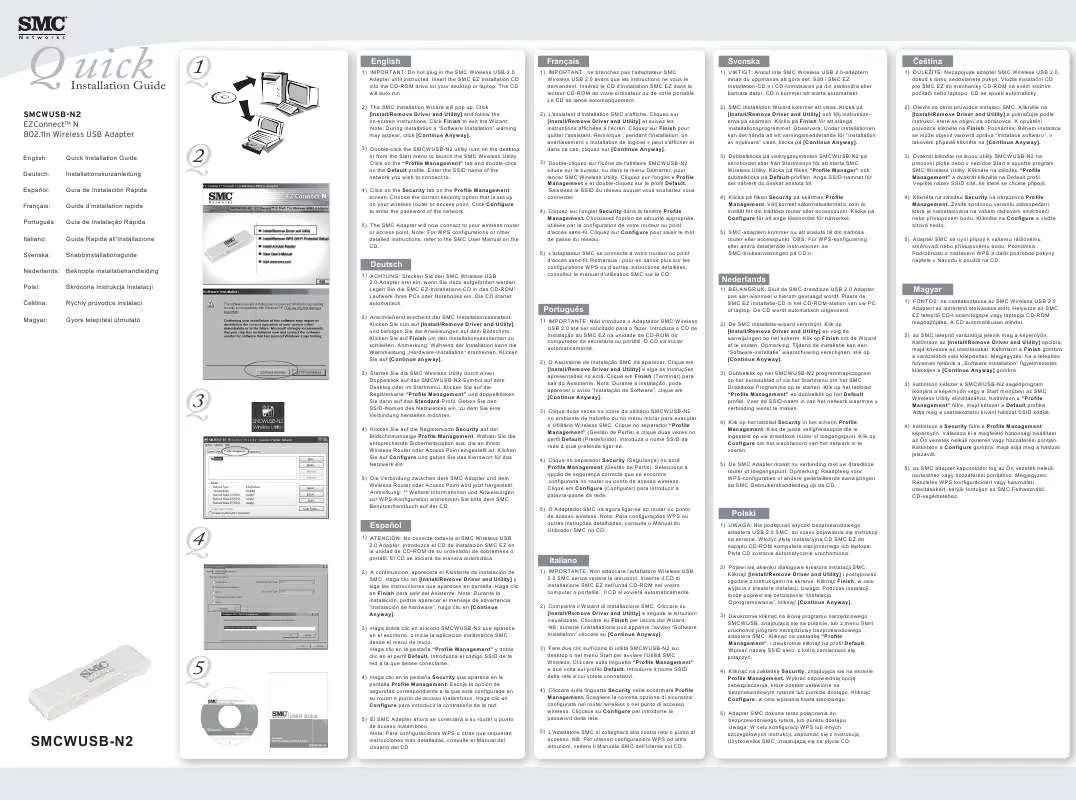
 SMC WUSB-N2 annexe 1 (1294 ko)
SMC WUSB-N2 annexe 1 (1294 ko)
 SMC WUSB-N2 annexe 2 (1579 ko)
SMC WUSB-N2 annexe 2 (1579 ko)
 SMC WUSB-N2 FICHE TECHNIQUE (256 ko)
SMC WUSB-N2 FICHE TECHNIQUE (256 ko)
