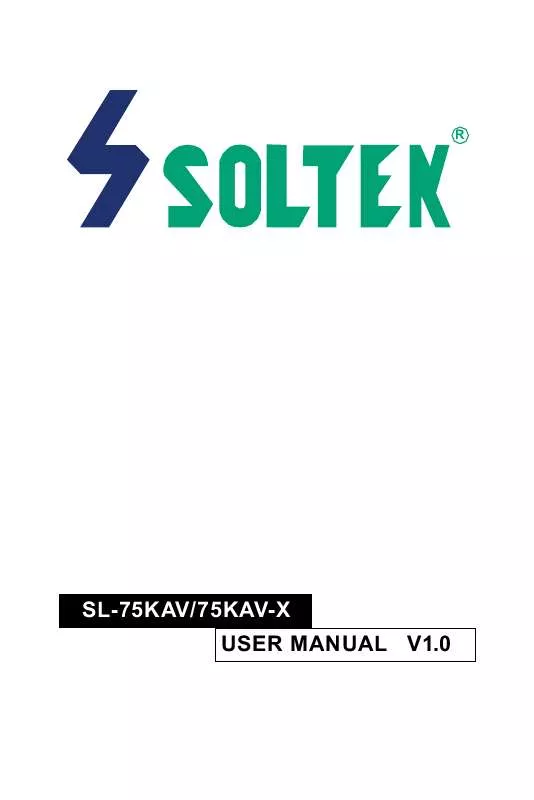Detailed instructions for use are in the User's Guide.
[. . . ] R
SL-75KAV/75KAV-X USER MANUAL V1. 0
USER NOTICE
Product Model Manual Revision Release Date
: SL-75KAV/75KAV-X : V1. 0 : November 2000
T
his Users Guide & Technical Reference is for assisting system manufacturers and end-users in setting up and installing the mainboard. Every effort has been made to ensure that the information in this manual is accurate. is not responsible for printing or clerical errors. Information in this document is subject to change without notice and does not represent a commitment on the part of Soltek Computer Inc. [. . . ] After a series of diagnostic checks, the following message will appear: PRESS <DEL> TO ENTER SETUP 2. Press the <DEL> key and the main program screen will appear as follows.
CMOS Setup Utility - Copyright (C) 1984 - 2000 Award Software Standard CMOS Features Advanced BIOS Features Advanced Chipset Features Integrated Peripherals Power Management Setup PnP/PCI Configurations PC Health Status Esc : Quit F10 : Save & Exit Setup : Select Item (Shift) F2 : Change Color Time, Date, Hard Disk Type. . . Frequency/Voltage Control Load Optimized Defaults Set Supervisor Password Set User Password SAVE & EXIT SETUP EXIT WITHOUT SAVING
3. Using the arrows on your keyboard, select an option, and press <Enter>. Modify the system parameters to reflect the options installed in your system. You may return to the Main Menu anytime by pressing <ESC>. In the Main Menu, "SAVE AND EXIT SETUP" saves your changes and reboots the system, and "EXIT WITHOUT SAVING" ignores your changes and exits the program.
50
75KAV/75KAV-X
4-8 STANDARD CMOS SETUP
· Standard CMOS Setup allows you to record some basic system hardware configuration and set the system clock and error handling. You only need to modify the configuration values of this option when you change your system hardware configuration or the configuration stored in the CMOS memory gets lost or damaged. Run the STANDARD CMOS SETUP as following: 1. Choose "STANDARD CMOS SETUP" from the Main Menu and a screen with a list of option will appear:
CMOS Setup Utility - Copyright (C) 1984-2000 Award Software Standard CMOS Features
Date (mm:dd:yy) Time (hh:mm:ss) IDE IDE IDE IDE Primary Master Primary Slave Secondary Master Secondary Slave Tue, Oct 24 1999 9 : 52 : 15 Press Press Press Press Enter Enter Enter Enter 13022 MB None None None Item Help Menu Level
Drive A Drive B Video Halt On Base Memory Extended Memory Total Memory
1. 44M, 3. 5 in. None EGA/VGA All Errors 640K 31744K 32768K
:Move Enter:Select +/-/PU/PD:Value F10:Save ESC:Exit F1:General Help F5:Previous Values F6:Fail-Safe Defaults F7:Optimized Defaults
2. Use one of the arrow keys to move between options and modify the selected options by using PgUp / PgDn / + / - keys.
51
75KAV/75KAV-X
Date (mm:dd:yy) Set the current date and time. Time (hh:mm:ss)
Primary / Secondary This field records the specifications for all non-SCSI Master / Slave hard disk drives installed in your system. Refer to the respective documentation on how to install the drives.
Drive A / Drive B Set this field to the type(s) of floppy disk drive(s) installed in your system. The choices are: 360KB, 5. 25in. , 1. 2MB, 5. 25in. , 720KB, 3. 5in. , 1. 44MB, 3. 5in. , 2. 88MB, 3. 5in. , None.
Video Set this field to the type of video display card installed in the system. The choices are: Monochrome, Color 40x25, VGA / EGA, Color 80x25.
Halt On Set this warning feature for the type of errors that will cause the system to halt. The choices are: All Errors, No Errors, All, But Keyboard, All, But Diskette, All, But Disk / Key.
3. Press <ESC> to return to the Main Menu when you finish setting up all items.
52
75KAV/75KAV-X
4-9 ADVANCED BIOS FEATURES
· ADVANCED BIOS FEATURES allows you to improve your system performance or set up system features according to your preference. Run the ADVANCED BIOS FEATURES as following: 1. Choose "ADVANCED BIOS FEATURES" from the Main Menu and a screen with a list of option will appear: 2. Use one of the arrow keys to move between options and modify the selected options by using PgUp / PgDn / + / - keys. An explanation of the <F> keys follows: <F1>: "Help" gives options available for each item. [. . . ] Clockß The choice: Default, 100/33MHz, 103/34MHz, 105/ 35MHz, 112/37MHz, 115/38MHz, 120/40MHz, 124/ 41MHz.
CPU HOST By The choice: 0, 1, 2, 3, 4, 5, 6, 7, 8, 9, 10, 11, 12, 13, Linear Funct. 14, 15, 16, 17, 18, 19, 20, 21, 22, 23, 24, 25, 26, 27, 28.
77
75KAV/75KAV-X
CPU Voltage Regulator This item allows user to adjust the CPU Vcore voltage. The instant damage of CPU is due to the wrong Vcore voltage setting, so that we recommend that user should leave this item with Default setting unless you know how to adjust it. The choice: Default, 1. 5V~1. 85V · Press <ESC> to return to the Main Menu when you finish setting up all items.
4-16 LOAD OPTIMIZED DEFAULTS
· When you press <Enter> on this item you get a confirmation dialog box with a message similar to: " Load Optimized Defaults (Y / N) ? [. . . ]