User manual SONANCE CINEMA LCR1
Lastmanuals offers a socially driven service of sharing, storing and searching manuals related to use of hardware and software : user guide, owner's manual, quick start guide, technical datasheets... DON'T FORGET : ALWAYS READ THE USER GUIDE BEFORE BUYING !!!
If this document matches the user guide, instructions manual or user manual, feature sets, schematics you are looking for, download it now. Lastmanuals provides you a fast and easy access to the user manual SONANCE CINEMA LCR1. We hope that this SONANCE CINEMA LCR1 user guide will be useful to you.
Lastmanuals help download the user guide SONANCE CINEMA LCR1.
You may also download the following manuals related to this product:
Manual abstract: user guide SONANCE CINEMA LCR1
Detailed instructions for use are in the User's Guide.
[. . . ] Locate the center speaker as close to the same height as the left and right speakers as possible. This will help maintain consistent tonality between all three front speakers. If you must place the center speaker above or below a video screen, we recommend placing it no more than 2 feet (0. 6m) above or below the center of the left and right speakers. [. . . ] This can affect the naturalness of music and make male voices sound thick and heavy. You can check for this by playing pink noise through the left, center, and right speakers and noting any tonal differences between them. If any of the speakers is affected this way, set its WOOFER BOUNDARY COMPENSATION switch to the ON position to reduce its output in the 65Hz 200Hz range.
WOOFER BOUNDARY COMPENSATION
TWEETER LEVEL
ON
+3dB FLAT
OFF
3dB
Cleaning the Speakers
Clean the cabinet with a damp cloth. Do NOT use liquid cleaners or aerosol sprays as they may permanently damage the cabinet's finish. When cleaning the baffle panel, be careful not to touch the speaker drivers.
Specifications
Sonance Cinema Series CABINET LCR1
®
Tweeter: Midrange:
1" (25mm) silk dome, ferrofluid cooled 4" (100mm) carbon fiber/Rohacell® laminated cone with a rubber surround Two 5¼" (133mm) carbon fiber/ Rohacell ® laminated cones with rubber surrounds 70Hz 20kHz ±3dB 6 ohms nominal; 4 ohms minimum 5 watts minimum; 150 watts maximum 90dB SPL (2. 83V 1 meter) 7. 5" x 22" x 9 1/16" (190mm x 559mm x 230mm) 25 lbs (11. 4kg) each
FIGURE 4: CONNECTOR PANEL
Woofer: · To u s e b a n a n a c o n n e c t o r s : Tighten the binding post nut so it is fully closed and insert the connector into the opening in the rear of the binding post. · To u s e s p a d e l u g s : Loosen the binding post nut, insert the spade lug around the binding post's center shaft, and tighten the binding post nut to secure. · To u s e p i n s a n d b a r e w i r e : Loosen the binding post nut to expose the opening in the post's center shaft. Insert the pin or bare wire through the opening and tighten the binding post nut to secure the wire. We recommend tinning bare wire with solder to prevent stray strands that can cause short-circuits.
Frequency Response: Impedance: Power Handling: Sensitivity: Dimensions (W x H x D): Shipping Weight
CAUTION: BE
CONTACTING ER .
SURE TO PREVENT THE
THE
`'
CONNECTOR .
`+' CONNECTOR FROM TOUCHING CONNECTORS
WILL CAUSE A SHORT-CIRCUIT THAT CAN DAMAGE YOUR AMPLIFI-
IMPORTANT: MAKE SURE THAT THE SPEAKER WIRE POLARITY IS CORRECT: SPEAKER `+' TO AMPLIFIER `+' AND SPEAKER `' TO AMPLIFIER `'. PROPER POLARITY IS CRITICAL TO GOOD SPEAKER
PERFORMANCE, PARTICULARLY IN HOME THEATER INSTALLATIONS.
Adjustments
Tw e e t e r L e v e l A d j u s t m e n t ( Fi g u r e 4 )
In most rooms, Cinema LCR1 Cabinet speakers will sound best with the tweeter adjustment in the FLAT position. However, if the speakers sound too bright in your room, set the TWEETER LEVEL switch to the 3dB position. If the sound in your room is too dull, set the switch to the +3dB position.
2
SONANCE CINEMA ® LCR1 CABINET SPEAKER
L I M I T E D L I F E T I M E WA R R A N T Y
Sonance warrants to the first end-user purchaser that this Sonance-brand product ("Product"), when purchased from an authorized Sonance Dealer/Distributor, will be free from defective workmanship and materials for the life of the Product. Sonance will at its option and expense either repair the defect or replace the Product with a new or remanufactured Product or a reasonable equivalent
E XC L U S I O N S
TO THE EXTENT PERMITTED BY LAW, THE WARRANTY SET FORTH ABOVE IS IN LIEU OF, AND EXCLUSIVE OF, ALL OTHER WARRANTIES, EXPRESS OR IMPLIED, AND IS THE SOLE AND EXCLUSIVE WARRANTY PROVIDED BY SONANCE. ALL OTHER EXPRESS AND IMPLIED WARRANTIES, INCLUDING THE IMPLIED WARRANTIES OF MERCHANTABILITY, IMPLIED WARRANTY OF FITNESS FOR USE, AND IMPLIED WARRANTY OF FITNESS FOR A PARTICULAR PURPOSE ARE SPECIFICALLY EXCLUDED. [. . . ] Obtaining Authorized Service: To qualify for the warranty, you must contact your authorized Sonance Dealer/Installer or call Sonance Customer Service at (800) 582-0772, must obtain a return merchandise number (RMA), and must deliver the Product to Sonance shipping prepaid during the warranty period, together with the original sales receipt, or invoice or other satisfactory proof of purchase.
3
©2009 Sonance. Sonance and Sonance Cinema are registered trademarks of Dana Innovations. Rohacell is a registered trademark of Degussa GmbH. [. . . ]
DISCLAIMER TO DOWNLOAD THE USER GUIDE SONANCE CINEMA LCR1 Lastmanuals offers a socially driven service of sharing, storing and searching manuals related to use of hardware and software : user guide, owner's manual, quick start guide, technical datasheets...manual SONANCE CINEMA LCR1

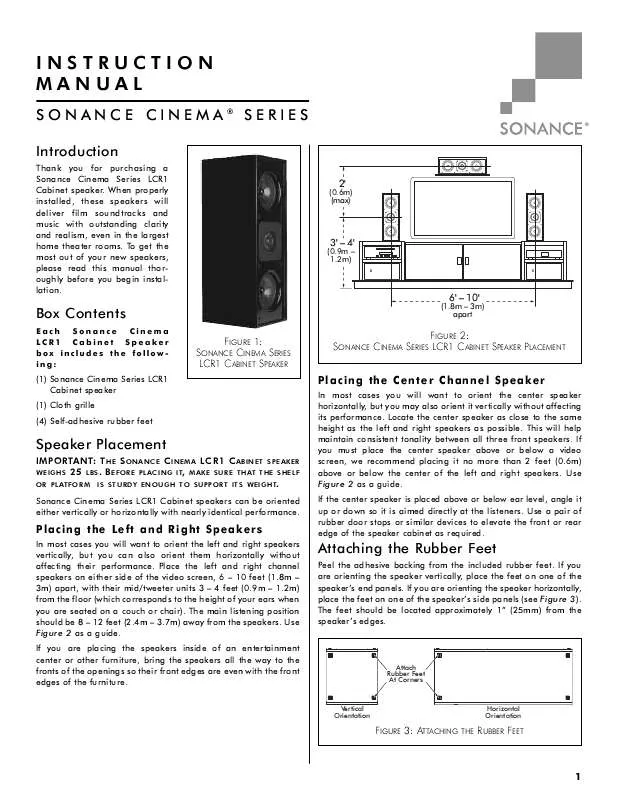
 SONANCE CINEMA LCR1 DATASHEET (90 ko)
SONANCE CINEMA LCR1 DATASHEET (90 ko)
