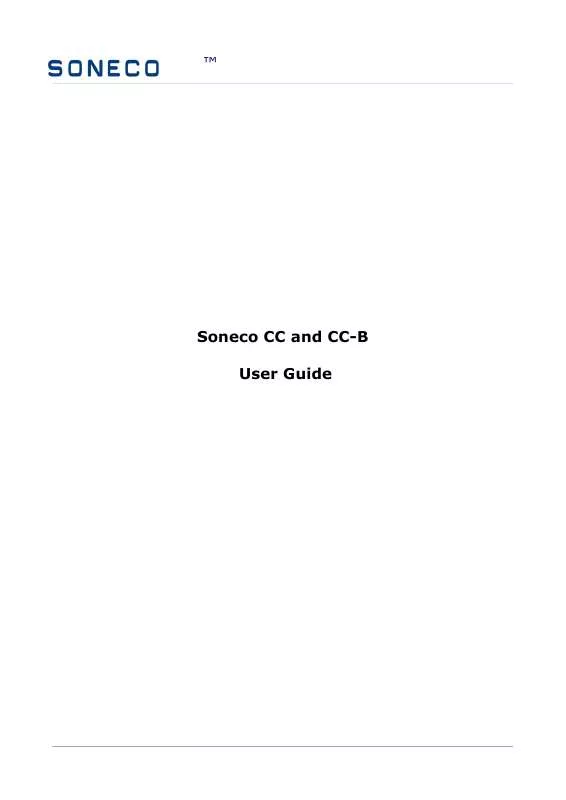User manual SONECO CC-B
Lastmanuals offers a socially driven service of sharing, storing and searching manuals related to use of hardware and software : user guide, owner's manual, quick start guide, technical datasheets... DON'T FORGET : ALWAYS READ THE USER GUIDE BEFORE BUYING !!!
If this document matches the user guide, instructions manual or user manual, feature sets, schematics you are looking for, download it now. Lastmanuals provides you a fast and easy access to the user manual SONECO CC-B. We hope that this SONECO CC-B user guide will be useful to you.
Lastmanuals help download the user guide SONECO CC-B.
Manual abstract: user guide SONECO CC-B
Detailed instructions for use are in the User's Guide.
[. . . ] TM
Soneco CC and CC-B User Guide
TM
Published July 2007 Copyright © 2006 Soneco Oy Ltd Soneco Oy (Ltd. ) Teknologiantie 14 A, FI-90570 Oulu, FINLAND. Soneco CC and CC-B are registered trademarks of Soneco Oy Ltd, ®. This document is intended for devices produced by Soneco Oy Ltd, under production at the moment of writing this document. Product support is available straight from the producer by email support@soneco. fi or by phone +358 10 7788 300, and from authorised retailers in different countries. [. . . ] The device connects to the telephone network when you switch it on. When it has done this, the green indicator light begins to blink about once every two seconds. At this point the sound assisted model CC-B gives a double beep (bip bip). After that the device is in the standby mode, and you can make and receive calls. If you want to change the phone numbers set earlier, see chapter Setting phone numbers. Switching off the device: To switch off the device, press the function button continuously until all indicator lights turn on. The lights turn off, each in turn (green, yellow, red), and the device switches itself off. Soneco CC-B gives a sound signal (beep) when you can release the function button. The releasing is confirmed with a series of short beeps (bip bip bip). You cannot make or receive calls when the device is switched off. Release the function button immediately after all indicator lights have turned on when you are switching the device off. Otherwise you may accidentally make an emergency call, see chapter Emergency calls. Setting phone numbers: You have to set one or several phone numbers in the device to be able to make calls. Numbers are set by sending the desired numbers to the device by an SMS message. You can set one, two or three phone numbers in the device, depending on your needs. The format of the SMS is <<<number1;number2;number3>>> · · · where
number1 is the first (or only) phone number to be selected (green light) number2 is the second number to be selected (yellow light) number3 is the third number to be selected (red light)
for example: <<<083114486>>> or <<<083114486;0107788300>>> or <<<+35883114486;+358107788300;+358414319221>>> The phone numbers can be either in the international (+358. . . ) or domestic (0x. . . ) format, but always without hyphen or space, and divided from each other by a semicolon.
TM
If contact numbers have not been set in the device previously, it automatically enters the number setting mode when you switch the device on. If you want to change previously set numbers, you can enter the number setting mode when you are switching on the device. When the device is starting up, the yellow indicator light blinks. When the blinking ends, the green light turns on for two seconds. When the green light is on, press the function button once and the device enters the number setting mode. The green and yellow indicator light blink in turn when the device is in the number setting mode. When the device receives an SMS message in the correct format, the yellow indicator light turns on for a moment and the device saves the phone numbers to the memory slots that were reserved for them. [. . . ] When the connection is restored, the device returns to the standby mode automatically. If the device uses an old, slow SIM card, it takes considerably longer for the device to start up, and it gives three sound signals in rapid succession and begins to blink the red indicator light. After a while the device automatically enters the normal standby mode.
Important information: Use only the 4300P battery charger supplied with the device to charge the battery. If the device does get wet, contact the place where you bought it.
TM
If you have a pacemaker, do not carry the device around your neck. [. . . ]
DISCLAIMER TO DOWNLOAD THE USER GUIDE SONECO CC-B Lastmanuals offers a socially driven service of sharing, storing and searching manuals related to use of hardware and software : user guide, owner's manual, quick start guide, technical datasheets...manual SONECO CC-B