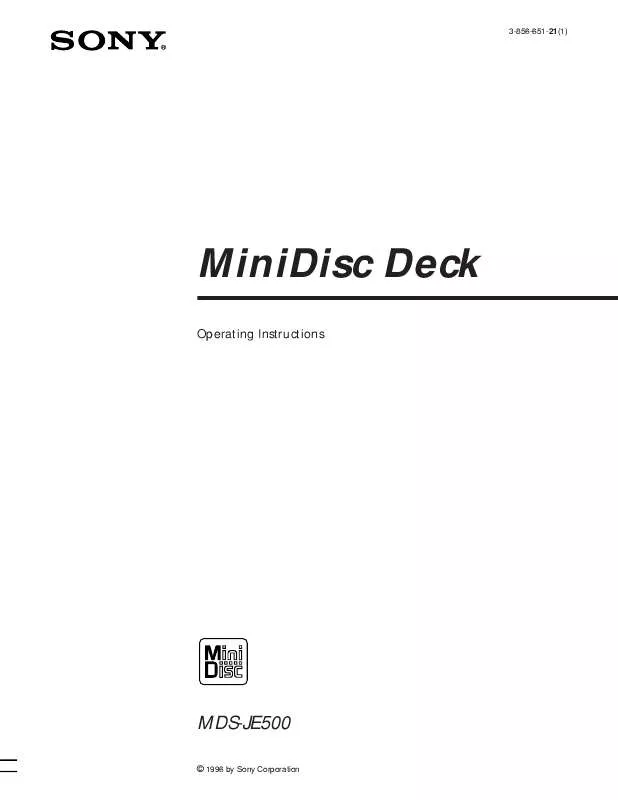User manual SONIC MDS-JE500
Lastmanuals offers a socially driven service of sharing, storing and searching manuals related to use of hardware and software : user guide, owner's manual, quick start guide, technical datasheets... DON'T FORGET : ALWAYS READ THE USER GUIDE BEFORE BUYING !!!
If this document matches the user guide, instructions manual or user manual, feature sets, schematics you are looking for, download it now. Lastmanuals provides you a fast and easy access to the user manual SONIC MDS-JE500. We hope that this SONIC MDS-JE500 user guide will be useful to you.
Lastmanuals help download the user guide SONIC MDS-JE500.
Manual abstract: user guide SONIC MDS-JE500
Detailed instructions for use are in the User's Guide.
[. . . ] 3-856-651-21(1)
MiniDisc Deck
Operating Instructions
GB F
MDS-JE500
© 1996 by Sony Corporation
WARNING
To prevent fire or shock hazard, do not expose the unit to rain or moisture. To avoid electrical shock, do not open the cabinet. Refer servicing to qualified personnel only.
The laser component in this product is capable of emitting radiation exceeding the limit for Class 1.
However, there is no guarantee that interference will not occur in a particular installation. If this equipment does cause harmful interference to radio or television reception, which can be determined by turning the equipment off and on, the user is encouraged to try to correct the interference by one or more of the following measures: Reorient or relocate the receiving antenna. [. . . ] Note
When you insert a new MD or turn off the deck and turn it on again, the last item displayed will reappear. If, however, you disconnect the AC power cord, the display will show the total track number and total playing time of all recorded tracks the next time you turn on the deck, no matter what the last display was.
Checking remaining time and the title of a track
Each time you press DISPLAY/CHAR (or DISPLAY) while playing an MD, you can change the display as shown below. The track numbers in the music calendar disappear after they are played.
Track number and playing time of the current track
Press time of the Track number and remaining
current track
Press
If no title is recorded, "No Name" appears, followed by the elapsed playing time.
Playing MDs
You can check the track name at any time while playing an MD
Press SCROLL. Since the display shows up to 12 characters at a time, press SCROLL again to see the rest of the track title if the title has 13 characters or more. Press SCROLL again to pause scrolling, and again to continue scrolling.
When you directly locate a track with a number over 25 Z
You must press >25 first, before entering the corresponding digits. Press >25 once if it is a 2-digit track number, and twice if it is a 3-digit track number. To enter "0, " press button 10. Examples: · To play track number 30 Press >25 once, then 3 and 10. · To play track number 100 Press >25 twice, then 1, 10 and 10.
Locating a Specific Track
You can quickly locate any track while playing a disc by using AMS (Automatic Music Sensor), = and +, number buttons or M. SCAN on the remote.
AMS ±
6
You can extend the playing time during music scan Z
While the deck is stopped, press M. SCAN repeatedly until the playing time you want (6, 10 or 20 seconds) appears in the display. Each press changes the time in order of 6 to 20, then from 6 again.
To pause playing at the beginning of a track
Turn AMS (or press = or +) after pausing playback. Number buttons
±
·
·
·
·
·
·
·
·
0
10
§ EJECT
·
P
p
r
REC
· =/+
To locate
The next or succeeding tracks The current or preceding tracks A specific track directly A specific track by using AMS
Do the following:
During playback, turn AMS clockwise or press + repeatedly until you find the track. During playback, turn AMS counterclockwise or press = repeatedly until you find the track. Press number buttons to enter the track number. 1 Turn AMS until the track number you want to locate appears while the deck is stopped. (The track number is flashing. ) 2 Press AMS or ·.
By scanning each track for 6 seconds (music scan)
1 Press M. SCAN before you start playing. 2 When you find the track you want, press · to start playing.
·
·
0
)
To go quickly to the beginning of the last track
Turn AMS counterclockwise (or press =) while the display shows the total track number and total disc playing time, remaining recordable time of the disc, or disc name (see page 16).
>25
·
= 0 + )
M. SCAN
P
r
p
17
Playing MDs
Locating a Particular Point in a Track
You can also use 0 and ) to locate a particular point in a track during playback or playback pause.
0/)
Playing Tracks Repeatedly
You can play tracks repeatedly in any play mode.
6
±
·
·
·
·
·
·
·
·
0
10
±
§ EJECT
·
·
·
·
·
·
·
P
p
r
REC
0
10
§ EJECT
·
P
p
r
REC
To locate a point
While monitoring the sound Quickly by observing the display during playback pause
Press
) (forward) or 0 (backward) and keep pressing until you find the point. ) or 0 and keep pressing until you find the point. There is no sound output during this operation.
Notes
· If the disc reaches the end while you are pressing ) during playback pause, "OVER" appears in the display. Press 0 (or =) or turn AMS counterclockwise to go back. · If the disc reaches the end while you are pressing ) during sound monitoring, the deck stops. · Tracks that are only a few seconds long may be too short to scan using the search function. For such tracks, it is better to play the MD at normal speed.
18
·
·
0
)
·
REPEAT
Press REPEAT. [. . . ] /The currently selected CD player type (CD player or
video CD player) does not match the CD player being used. Reset the CD player type (see page 14).
Troubleshooting
If you experience any of the following difficulties while using the deck, use this troubleshooting guide to help you remedy the problem. Should any problem persist, consult your nearest Sony dealer.
The sound has a lot of static. /Strong magnetism from a television or a similar
device is interfering with operations. [. . . ]
DISCLAIMER TO DOWNLOAD THE USER GUIDE SONIC MDS-JE500 Lastmanuals offers a socially driven service of sharing, storing and searching manuals related to use of hardware and software : user guide, owner's manual, quick start guide, technical datasheets...manual SONIC MDS-JE500