User manual SONICWALL CDP 6.0
Lastmanuals offers a socially driven service of sharing, storing and searching manuals related to use of hardware and software : user guide, owner's manual, quick start guide, technical datasheets... DON'T FORGET : ALWAYS READ THE USER GUIDE BEFORE BUYING !!!
If this document matches the user guide, instructions manual or user manual, feature sets, schematics you are looking for, download it now. Lastmanuals provides you a fast and easy access to the user manual SONICWALL CDP 6.0. We hope that this SONICWALL CDP 6.0 user guide will be useful to you.
Lastmanuals help download the user guide SONICWALL CDP 6.0.
You may also download the following manuals related to this product:
Manual abstract: user guide SONICWALL CDP 6.0
Detailed instructions for use are in the User's Guide.
[. . . ] Business Continuity Solutions
BUSINESS CONTINUITY
SonicWALL CDP Series
SonicWALL CDP 6. 0
Agent User's Guide
SonicWALL CDP Agent User's Guide
Version 6. 0 SonicWALL, Inc.
2001 Logic Drive San Jose, CA 95124-3452 Phone: +1. 408. 745. 9600 Fax: +1. 408. 745. 9300 E-mail: info@sonicwall. com
Copyright Notice
© 2010 SonicWALL, Inc. Under the copyright laws, this manual or the software described within, can not be copied, in whole or part, without the written consent of the manufacturer, except in the normal use of the software to make a backup copy. The same proprietary and copyright notices must be affixed to any permitted copies as were affixed to the original. This exception does not allow copies to be made for others, whether or not sold, but all of the material purchased (with all backup copies) can be sold, given, or loaned to another person. [. . . ] You need to make sure that the total size of all of your backups does not exceed quota limit. If quota is exceeded the consequent backup will fail, the Quota Exceeded Error message will be displayed, and the status for the last backup will changes to Quota Exceeded. You will receive an E-mail notification informing you of the failed backup attempt. You can free up your storage space by removing some of the old backups or by purchasing additional quota.
SonicWALL CDP 6. 0 Agent User's Guide
57
Backing Up Server Applications
Backing Up a Microsoft Exchange User Mailbox
You can backup individual user mailboxes by using the Microsoft Exchange User Mailbox Backup and Restore server application in the SonicWALL CDP Agent User Interface. The user mailbox is backed up onto your SonicWALL CDP appliance. For Microsoft Exchange 2010 on Windows Server 2008, SonicWALL CDP supports backup and restore on a multi-application, single server deployment, in which the same server has several applications installed, such as Exchange, SQL Server, and Active Directory. In the Agent User Interface, you can create a Microsoft Exchange - User Mailbox application object for for one or more user mailboxes, input the login credentials for the Exchange server, configure a backup schedule, create a backup task, optionally select offsite backup, and restore individual user mailboxes to the Exchange server. For information about restoring a user mailbox, see the "Restoring a Microsoft Exchange User Mailbox" section on page 84. The User Mailbox Backup and Restore feature includes the following capabilities:
· · · · ·
Convenient interface for adding user mailboxes to or deleting them from the backup process Ability to set the backup schedule for a group of mailboxes or for individual user mailboxes Secure login using credentials to the Microsoft Exchange server Optional automatic backup of user mailboxes to an offsite location Retention of multiple backups for each user mailbox
User Mailbox Backup and Restore backs up and restores messages in the user's Outlook Mailbox, including the Inbox, Drafts, Deleted Items, and Sent Items, as well as messages within all other folders with custom names. It does not back up the Outlook Calendar, Notes, Contacts, Tasks, Meeting Requests, and Public Folders. It also does not back up locally archived folders. See the following sections:
· · · · · · ·
"How Does User Mailbox Backup and Restore Work?" section on page 58 "Adding User Mailboxes to an Application Object" section on page 59 "Scheduling Backups for User Mailboxes" section on page 60 "Configuring a Backup Task for User Mailbox Backups" section on page 62 "Configuring and Testing Access to the Exchange Server" section on page 63 "Removing User Mailboxes from the Backup Task" section on page 63 "Verifying User Mailbox Backup Activity" section on page 64
How Does User Mailbox Backup and Restore Work?
The SonicWALL CDP Microsoft Exchange User Mailbox Backup and Restore feature is implemented as a server application that is automatically discovered by the SonicWALL CDP Agent User Interface. To get started using the feature, select the Policies tab and then select Applications in the left pane of the Agent User Interface. To backup user mailboxes, you must configure an application object, a schedule, and a backup task that includes both the application object and the schedule.
SonicWALL CDP 6. 0 Agent User's Guide
58
Backing Up Server Applications
The User Mailbox application allows you to add or delete individual user mailboxes for backup, set backup schedules, restore specific backups of individual mailboxes, enter credentials for accessing the Exchange server, and select offsite backup. You can view log entries in the SonicWALL CDP Agent User Interface on the Status tab to verify that backups are successful.
Adding User Mailboxes to an Application Object
To backup user mailboxes, you must configure an application object, a schedule, and a backup task that includes both the application object and the schedule. This section describes how to create the application object. You can test the connection to the Exchange Server by clicking the Authentication button while adding or editing an application object. It is not necessary to enter any authentication credentials to test the connection. To create an application object with individual user mailboxes for backup, perform the following steps:
Step 1 Step 2 Step 3
In the SonicWALL CDP Agent User Interface, click the Policies tab. In the right pane, click the Plus button opens. The Add Application window
Step 4 Step 5
Type a descriptive name for the application object into the Name field. Select Microsoft Exchange - User Mailbox in the Application drop-down list. [. . . ] When restoring the database to disk, the database is downloaded as a set of files from the SonicWALL CDP Appliance. Restoring to application, on the other hand, applies the database directly to the same SQL server. If an SQL database system fails, the first step is to recover all databases and transaction log files from the server. These databases contain the latest information, up to the point of failure. [. . . ]
DISCLAIMER TO DOWNLOAD THE USER GUIDE SONICWALL CDP 6.0 Lastmanuals offers a socially driven service of sharing, storing and searching manuals related to use of hardware and software : user guide, owner's manual, quick start guide, technical datasheets...manual SONICWALL CDP 6.0

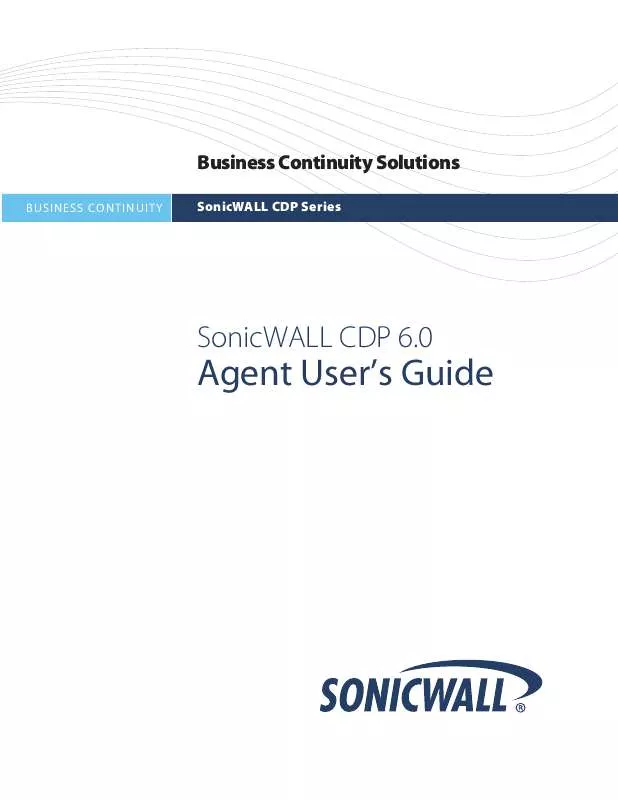
 SONICWALL CDP 6.0 ADMINISTRATOR GUIDE (2615 ko)
SONICWALL CDP 6.0 ADMINISTRATOR GUIDE (2615 ko)
