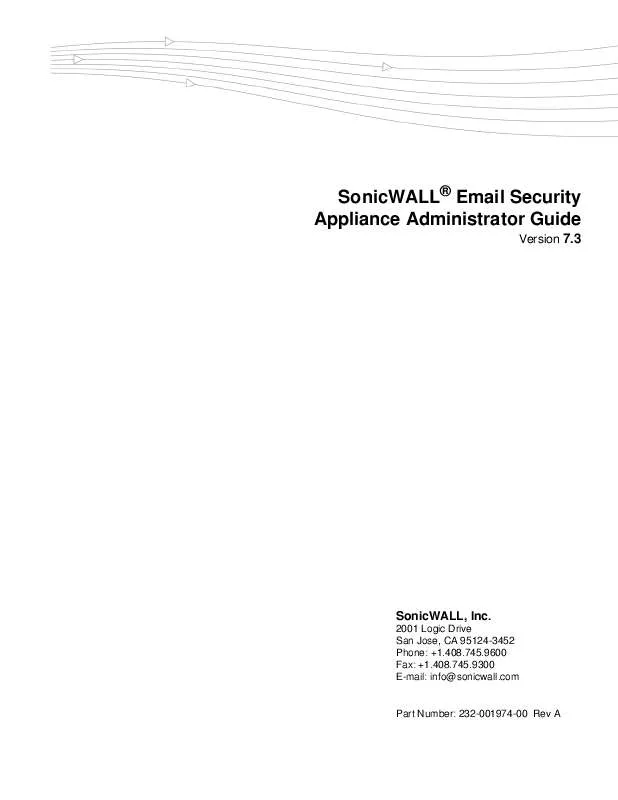User manual SONICWALL EMAIL SECURITY APPLIANCE ADMINISTRATOR GUIDE 7.3
Lastmanuals offers a socially driven service of sharing, storing and searching manuals related to use of hardware and software : user guide, owner's manual, quick start guide, technical datasheets... DON'T FORGET : ALWAYS READ THE USER GUIDE BEFORE BUYING !!!
If this document matches the user guide, instructions manual or user manual, feature sets, schematics you are looking for, download it now. Lastmanuals provides you a fast and easy access to the user manual SONICWALL EMAIL SECURITY APPLIANCE. We hope that this SONICWALL EMAIL SECURITY APPLIANCE user guide will be useful to you.
Lastmanuals help download the user guide SONICWALL EMAIL SECURITY APPLIANCE.
Manual abstract: user guide SONICWALL EMAIL SECURITY APPLIANCEADMINISTRATOR GUIDE 7.3
Detailed instructions for use are in the User's Guide.
[. . . ] SonicWALL® Email Security Appliance Administrator Guide
Version 7. 3
SonicWALL, Inc.
2001 Logic Drive San Jose, CA 95124-3452 Phone: +1. 408. 745. 9600 Fax: +1. 408. 745. 9300 E-mail: info@sonicwall. com
Part Number: 232-001974-00 Rev A
SonicWALL® Email Security Appliance Administrator's Guide
Version 7. 3 SonicWALL, Inc.
2001 Logic Drive San Jose, CA 95124-3452 Phone: +1. 408. 745. 9600 Fax: +1. 408. 745. 9300 E-mail: info@sonicwall. com
Copyright Notice
© 2010 SonicWALL, Inc. Under the copyright laws, this manual or the software described within, can not be copied, in whole or part, without the written consent of the manufacturer, except in the normal use of the software to make a backup copy. The same proprietary and copyright notices must be affixed to any permitted copies as were affixed to the original. This exception does not allow copies to be made for others, whether or not sold, but all of the material purchased (with all backup copies) can be sold, given, or loaned to another person. [. . . ] This technology complements virus-detection engines and enabling this technology provides the greatest protection for time zero viruses, the first hours that a virus is released, when major anti-virus companies have not yet modified their virus definitions to catch it.
Preventing Viruses and Likely Viruses in Email
To configure anti-virus protection 1. Log in as the Email Security Administrator. Navigate to the Anti-Virus Techniques page. The Anti-Virus window appears.
SonicWALL Email Security Administrator's Guide|51
If you have licensed more than one virus-detection engines, they will all work in tandem. Licensed virus-detection engines can be used on both inbound and outbound paths.
Action
Virus Filtering Off
Consequence
SonicWALL Email Security passes this email through to users without stripping the viruses or likely viruses. SonicWALL Email Security permanently deletes this message.
Additional Information
This choice provides no screening for viruses or likely viruses.
Permanently Delete
This is a secure option for the enterprise because the virus or likely virus is permanently deleted. However, neither the receiver nor the sender knows that the email message contained a virus or likely virus, and once the message is deleted, you cannot retrieve it. The sender is notified of the virus or likely virus in the email. If you click the Allow Users To Unjunk button users can receive the message, with the virus or likely virus removed. NOTE: SonicWALL Email Security recommends this option because you can retrieve the message after SonicWALL Email Security strips the virus. Option allows messages to be copied to a specific email address You can enter another tag in the text box or use the default [VIRUS] or [LIKELY VIRUS].
Bounce Back to Sender Store in Junk Box (default setting)
SonicWALL Email Security bounces email back to the sender with the virus removed. SonicWALL Email Security stores email in the Junk Box. If you click the Allow Users to Unjunk button, users can unjunk the message.
Send To Tag with [VIRUS] or [LIKELY VIRUS]
SonicWALL Email Security sends email to a specified address SonicWALL Email Security delivers email to the addressee and strips the virus. The subject is tagged with [VIRUS], or [LIKELY VIRUS] or another administrator-specified term.
3. Determine how to treat email messages that contain Viruses or Likely Viruses and select the action to take. Click the Allow Unjunk checkbox to allow users to view messages with viruses from Junk Box. SonicWALL Email Security removes the virus from the message before the user retrieves it. Click Apply Changes.
Checking for Updates
To determine how frequently you want to check for virus definition updates 1. Choose a time interval from the dropdown list adjacent to Check for Spam, Phishing, and Virus Blocking Updates. You can choose every 5 minutes to every 2 hours. Click the Apply Changes button
SonicWALL Email Security Administrator's Guide|52
Zombie and Spyware Protection
Unauthorized software may be running on a computer within your organization sending out junk email messages such as: spam, phishing, virus, or other unauthorized content. This scenario could happen if your organization was subjected to a virus attack called Trojans or a user downloaded something from the web and unauthorized software got installed without user's knowledge. [. . . ] SSL uses a private key to encrypt data that is transferred over the SSL connection. Any unsolicited commercial email that a user does not want. Spam frequently contains false advertising, get-rich-quick schemes, and other offensive material.
Post Office Protocol Version 3 (POP3) Policy Management Profiler
Probe Account Quarantine Realtime Blackhole List. (RBL) Remote Analyzer
Privilege Roles
Sender ID
Simple Mail Transfer Protocol (SMTP) Secure Socket Layer (SSL) Spam
SonicWALL Email Security Administrator's Guide|129
Term SPF
Definition (Continued) Sender Policy Framework (SPF) is an extension to the Simple Mail Transfer Protocol (SMTP). [. . . ]
DISCLAIMER TO DOWNLOAD THE USER GUIDE SONICWALL EMAIL SECURITY APPLIANCE Lastmanuals offers a socially driven service of sharing, storing and searching manuals related to use of hardware and software : user guide, owner's manual, quick start guide, technical datasheets...manual SONICWALL EMAIL SECURITY APPLIANCE