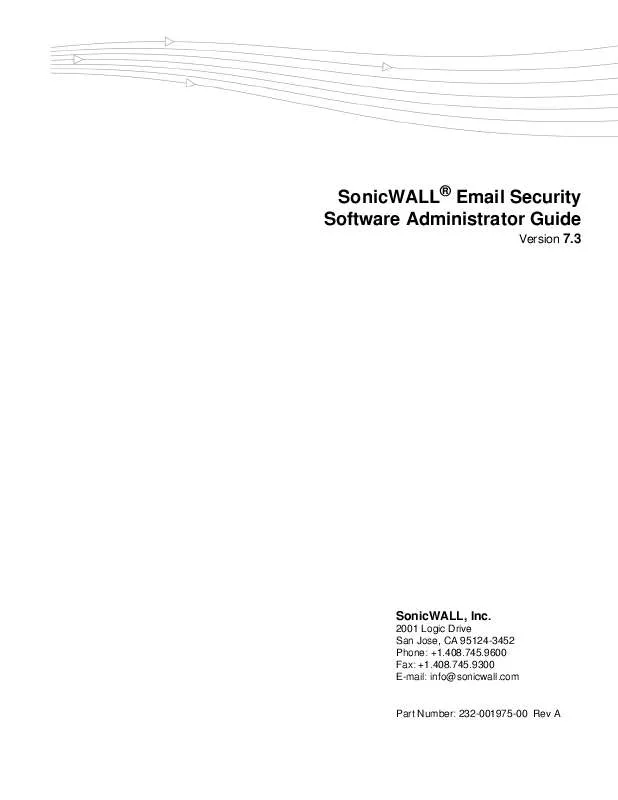User manual SONICWALL EMAIL SECURITY SOFTWARE ADMINISTRATOR GUIDE 7.3
Lastmanuals offers a socially driven service of sharing, storing and searching manuals related to use of hardware and software : user guide, owner's manual, quick start guide, technical datasheets... DON'T FORGET : ALWAYS READ THE USER GUIDE BEFORE BUYING !!!
If this document matches the user guide, instructions manual or user manual, feature sets, schematics you are looking for, download it now. Lastmanuals provides you a fast and easy access to the user manual SONICWALL EMAIL SECURITY SOFTWARE. We hope that this SONICWALL EMAIL SECURITY SOFTWARE user guide will be useful to you.
Lastmanuals help download the user guide SONICWALL EMAIL SECURITY SOFTWARE.
Manual abstract: user guide SONICWALL EMAIL SECURITY SOFTWAREADMINISTRATOR GUIDE 7.3
Detailed instructions for use are in the User's Guide.
[. . . ] SonicWALL® Email Security Software Administrator Guide
Version 7. 3
SonicWALL, Inc.
2001 Logic Drive San Jose, CA 95124-3452 Phone: +1. 408. 745. 9600 Fax: +1. 408. 745. 9300 E-mail: info@sonicwall. com
Part Number: 232-001975-00 Rev A
SonicWALL® Email Security Software Administrator's Guide
Version 7. 3 SonicWALL, Inc.
2001 Logic Drive San Jose, CA 95124-3452 Phone: +1. 408. 745. 9600 Fax: +1. 408. 745. 9300 E-mail: info@sonicwall. com
Copyright Notice
© 2010 SonicWALL, Inc. Under the copyright laws, this manual or the software described within, can not be copied, in whole or part, without the written consent of the manufacturer, except in the normal use of the software to make a backup copy. The same proprietary and copyright notices must be affixed to any permitted copies as were affixed to the original. This exception does not allow copies to be made for others, whether or not sold, but all of the material purchased (with all backup copies) can be sold, given, or loaned to another person. [. . . ] Log in as the Email Security administrator. Configure the search to find the message(s) you are interested in viewing and click Search. Click on the link in the Subject column for the message you want details on. Your judgment details appear as a part of this window. The specific fields recorded depend on whether the message was inbound or outbound. Not all fields will appear all the time - fewer judgment details are collected on outbound messages.
SonicWALL Email Security Administrator's Guide|57
Effectiveness Field
Anti-Virus Policy People, Companies, Lists Anti-Spam Aggressiveness Significant Keywords and Phrases Found Spammer's Tricks Language Detected GRID Network Reputation Misc
Description
Which of your virus scanners was first to find a virus in the message The name of the policy that blocked emails with this characteristic If this message was blocked because of a list you configured, which list item occurred in the message Depending on the aggressiveness settings you have configured, where this message falls on the sensitivity ratings. Which words in the email increased the email's score. Known spammer tricks that have been coded against. Only the first-found spammer trick is reported in this window. Some organizations block languages they do not expect. Reports from other users about this email Sender ID The reason a message was allowed through without checking. This is usually because the message is from a sender in the same domain as the recipient.
CHAPTER 6
Policy & Compliance
SonicWALL Email Security's Policy Management module enables you to write policies to filter messages and their contents as they enter or exit your organization. Policies can be defined only by an administrator. Typical use of policies include capturing messages that contain certain business terms, such as trademarked product names, company intellectual property and dangerous file attachments.
Standard Module vs. Compliance Module
The SonicWALL Email Security Policy & Compliance Module is divided into two subsections: 1. Standard Module--This module comes activated through the Email Security Base License Key that deploys with SonicWALL Email Security and includes access to the following features in the left-hand navigation menu: "Filters" on page 63 "Policy Groups" on page 70 2. Compliance Module--This module is accessible through the optional purchase of a Compliance Subscription License Key. The module contains the following features in the lefthand navigation menu: "Dictionaries" on page 71 "Approval Boxes" on page 72 "Encryption" on page 73 "Record ID Definitions" on page 73 "Archiving" on page 74
Basic Concepts for Policy Management
Policy Management enables you to filter email based on message contents and attachments. You can filter for specific terms that you want, such as terms in your product or terms you do not want in your organization's email. You manage policy by creating filters in which you specify the words to search for in content, senders, or other parts of the email. After filtering for specified characteristics, you can choose from a list of actions to apply to the message and its attachments.
SonicWALL Email Security Administrator's Guide|59
Defining Word Usage
In the context of Policy Management, a word is a series of alphabetic characters and numbers with no spaces.
Punctuation
Slash Punctuation allowed as first or last character but not in the middle. Dollar sign Percent sign Punctuation allowed in the middle but not as first or last character Period
Character
/ Character value
Example
http://example. com Example
$ % Character value
$100 100% Example
. [. . . ] SSL uses a private key to encrypt data that is transferred over the SSL connection. Any unsolicited commercial email that a user does not want. Spam frequently contains false advertising, get-rich-quick schemes, and other offensive material.
Post Office Protocol Version 3 (POP3) Policy Management Profiler
Probe Account Quarantine Realtime Blackhole List. (RBL) Remote Analyzer
Privilege Roles
Sender ID
Simple Mail Transfer Protocol (SMTP) Secure Socket Layer (SSL) Spam
SonicWALL Email Security Administrator's Guide|144
Term SPF
Definition (Continued) Sender Policy Framework (SPF) is an extension to the Simple Mail Transfer Protocol (SMTP). [. . . ]
DISCLAIMER TO DOWNLOAD THE USER GUIDE SONICWALL EMAIL SECURITY SOFTWARE Lastmanuals offers a socially driven service of sharing, storing and searching manuals related to use of hardware and software : user guide, owner's manual, quick start guide, technical datasheets...manual SONICWALL EMAIL SECURITY SOFTWARE