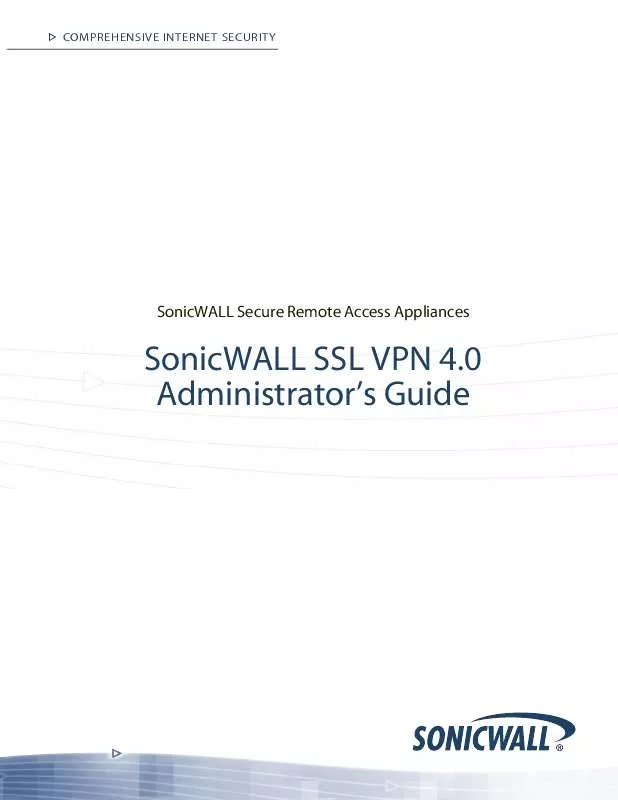User manual SONICWALL SONICWALL SSL VPN 4.0 ADMINISTRATORS GUIDE
Lastmanuals offers a socially driven service of sharing, storing and searching manuals related to use of hardware and software : user guide, owner's manual, quick start guide, technical datasheets... DON'T FORGET : ALWAYS READ THE USER GUIDE BEFORE BUYING !!!
If this document matches the user guide, instructions manual or user manual, feature sets, schematics you are looking for, download it now. Lastmanuals provides you a fast and easy access to the user manual SONICWALL SONICWALL SSL VPN 4.0. We hope that this SONICWALL SONICWALL SSL VPN 4.0 user guide will be useful to you.
Lastmanuals help download the user guide SONICWALL SONICWALL SSL VPN 4.0.
Manual abstract: user guide SONICWALL SONICWALL SSL VPN 4.0ADMINISTRATORS GUIDE
Detailed instructions for use are in the User's Guide.
[. . . ] COMPREHENSIVE INTERNET SECURITY
SonicWALL Secure Remote Access Appliances
SonicWALL SSL VPN 4. 0 Administrator's Guide
SonicWALL SSL VPN 4. 0 Administrator's Guide
SonicWALL, Inc.
2001 Logic Drive San Jose, CA 95124-3452 Phone: +1. 408. 745. 9600 Fax: +1. 408. 745. 9300 E-mail: info@sonicwall. com
SonicWALL SSL VPN 4. 0 Administrator's Guide
i
Copyright Notice
© 2010 SonicWALL, Inc. Under the copyright laws, this manual or the software described within, cannot be copied, in whole or part, without the written consent of the manufacturer, except in the normal use of the software to make a backup copy. The same proprietary and copyright notices must be affixed to any permitted copies as were affixed to the original. This exception does not allow copies to be made for others, whether or not sold, but all of the material purchased (with all backup copies) can be sold, given, or loaned to another person. [. . . ] These options enable administrators to balance security needs against ease of use for users.
·
·
·
To have the user inherit the NetExtender settings from the group it belongs to (or from the global NetExtender settings if the user does not belong to a group), select Use Group Settings for any of the above options.
Configuring User NetExtender Routes
Note
User-level NetExtender routes are not supported on SSL-VPN 200 appliance. To add a NetExtender client route that will only be added to this user, click the Nx Routes tab in the Edit User Settings window.
Step 1
Step 2 Step 3
Add Client Route button. Type the IPv4 or, on SonicWALL SSL-VPN models 2000 and higher, IPv6 address of the trusted network to which you would like to provide access with NetExtender in the Destination Network field. For an IPv4 client route, type the subnet mask in the Subnet Mask/Prefix field. For an IPv6 client route, type the prefix in this field.
Step 4
170
SonicWALL SSL VPN 4. 0 Administrator's Guide
NetExtender User and Group Settings
Step 5 Step 6 Step 7
Click Add. Repeat steps 1 through 5 for all necessary routes. Select Enabled from the Tunnel All Mode drop-down list to force all traffic for this user-- including traffic destined to the remote users' local network--over the SSL VPN NetExtender tunnel. To also add the global NetExtender client routes (which are configured on NetExtender > Client Routes page) to the user, select the Add Global NetExtender Client Routes checkbox. To also add the group NetExtender client routes for the group the user belongs to, select the Add Group NetExtender Client Routes checkbox. Group NetExtender routes are configured on the NetExtender tab of the Edit Group window, which is accessed through the Users > Local Groups page.
Step 8 Step 9
Step 10 Click OK.
Note
When using an external authentication server, local usernames are not typically configured on the SonicWALL SSL-VPN appliance. In such cases, when a user is successfully authenticated, a local user account is created with the Add Global NetExtender Client routes and Add Group NetExtender Client routes settings enabled.
Configuring Group-Level NetExtender Settings
Note
Group-level NetExtender settings are not supported on the SonicWALL SSL-VPN 200 appliance. Multiple range and route support for NetExtender enables network administrators to easily segment groups and users without the need of configuring firewall rules to govern access. This user segmentation allows for granular control of access to the network--allowing users access to necessary resources while restricting access to sensitive resources to only those who require it. To configure custom settings for groups, perform the following steps:
Step 1 Step 2 Step 3
Navigate to the Users > Local Groups page. Click on the configure icon window is launched. The Edit Group Settings
Configuring Group Client IP Address Range
Note
Group-level NetExtender address ranges are not supported on SSL-VPN 200 appliance. To configure an IPv4 address range for this group, enter the beginning of the range in the Client Address Range Begin field and the end of the range in the Client Address Range End field. On SonicWALL SSL-VPN models 2000 and higher, to configure an IPv6 address range for this group, enter the beginning of the range in the Client IPv6 Address Range Begin field and the end of the range in the Client IPv6 Address Range End field. Click OK.
Step 1 Step 2
Step 3
SonicWALL SSL VPN 4. 0 Administrator's Guide
171
NetExtender User and Group Settings
Configuring Group NetExtender Settings
Note
Group-level NetExtender settings are not supported on the SonicWALL SSL-VPN 200 appliance. The following NetExtender settings can be configured for the user:
·
Exit Client After Disconnect - The NetExtender client exit when it becomes dicsonnected from the SSL VPN server. To reconnect, users will have to either return to the SSL VPN portal or launch NetExtender from their Programs menu. Uninstall Client After Disconnect - The NetExtender client automatically uninstalls when it becomes disconnected from the SSL VPN server. [. . . ] Answer: This is not currently supported on the appliance.
60. What versions of Citrix are supported?
Answer: Citrix Portal Bookmarks have been tested and verified to support the following Citrix Application Virtualization platforms through the Citrix Web Interface:
· ·
Servers: Citrix XenApp 5. 0, XenApp 4. 5, XenApp/Presentation Server 4. 5, Presentation Server 4. 0 and MetaframeXP Feature Release 3 Clients: XenApp Plugin version 11. 0 or earlier versions and Java client version 9. 6 or earlier versions
340
SonicWALL SSL VPN 4. 0 Administrator's Guide
Appendix F: Glossary
Active Directory (AD) -. A centralized directory service system produced by Microsoft that automates network management of user data, security and resources, and enables interoperation with other directories. Active Directory is designed especially for distributed networking environments. [. . . ]
DISCLAIMER TO DOWNLOAD THE USER GUIDE SONICWALL SONICWALL SSL VPN 4.0 Lastmanuals offers a socially driven service of sharing, storing and searching manuals related to use of hardware and software : user guide, owner's manual, quick start guide, technical datasheets...manual SONICWALL SONICWALL SSL VPN 4.0