User manual SONY ERICSSON CMD-J70
Lastmanuals offers a socially driven service of sharing, storing and searching manuals related to use of hardware and software : user guide, owner's manual, quick start guide, technical datasheets... DON'T FORGET : ALWAYS READ THE USER GUIDE BEFORE BUYING !!!
If this document matches the user guide, instructions manual or user manual, feature sets, schematics you are looking for, download it now. Lastmanuals provides you a fast and easy access to the user manual SONY ERICSSON CMD-J70. We hope that this SONY ERICSSON CMD-J70 user guide will be useful to you.
Lastmanuals help download the user guide SONY ERICSSON CMD-J70.
You may also download the following manuals related to this product:
Manual abstract: user guide SONY ERICSSON CMD-J70
Detailed instructions for use are in the User's Guide.
[. . . ] 3-233-649-14(1)
on S
y
n e tio s a Mobile Telephone l U nic ia rc mu Operating Instructions me o m om ile C r C ob o tf nM N o so s ric E
The instructions in this manual are for the two models CMD-J7, CMD-J70. The CMD-J7 is the model used for illustration purposes. Otherwise, the model name is indicated in the illustrations. Any differences in operation are clearly indicated in the text, for example "CMD-J7 only".
AB s
GB
CMD-J7/J70
© 2001 Sony Ericsson Mobile Communications AB
CMD-J7
My CMD-J7/J70 Information
For easy reference, please record the following identification numbers for your phone and SIM Card. [. . . ] on S
Preferred List Greeting Wallpaper Backlight Memory Info LCD Contrast
This feature gives you the option to select a network automatically when you turn on your phone, or manually from a list of available networks.
AB s
36 GB
To perform a master reset of all of your phone's settings back to the factory settings except Phonebook, Schedule and Network/ SIM card based settings. This will automatically restart your phone.
n e tio s a Security l U nic ia } Settings } Security The Security options allow you to control who rc mu e uses your phone as well as their calling om privileges. However, emergency calls (SOS) m PIN2 your m e Cis a code provided byand is Network for are always possible regardless of the o Operator/Service Provider required restrictions/codes you set. C bil access to some features such as FDN r Call fo or changeo Phonebook or by allCost. These features are Select PIN code to enable/disable M tPIN code nenabled, not supported networks. Wheno N the sois your phone prompts you to enter the PIN code each time you turn on the s phone. You can change your PIN codeito any 4-8 digit r c only be changed number. Your PIN code can if the PIN control is switched on. yE on S
PIN2 Code PIN Code
After entering the PIN code incorrectly three times, your PIN is blocked. Enter the PUK (Personal Unblocking Key) to unblock your PIN. · After entering the PUK code incorrectly ten times, your SIM card is completely blocked and can only be unblocked by your Network Operator/Service Provider. · If the PIN code is disabled, the risk of unauthorised use of your phone is greater. The disabling of the PIN control is SIM card dependant.
AB s
37 GB
Appendix
Menu Operation
Basic Operation
Getting Started
Your Sony CMD-J7/J70
Factory Reset
Call Barring
Barring PWD
n e tio s a Restrict all outgoing calls except emergency l UBarringnicfrom the Security menu. iaSelect keypadPWD the old password and u to enter rc Use themyour new password. Enter the new then enter Restrict all international calls. m excepte C password Restrict all outgoing international calls Co bil those to your home country. ot on The Security Code allows you to set a N password to control access to your browser s when you are Restrict all incoming calls s your registered and E-mail. The default Security Code is: outside of coverage from 0000. Network Operator E y Cancel on all settings of the call barring service. S
All Outgoing
Limit calls made from your phone which can be useful e. g. if you lend your phone to someone else but to not want them to make international calls. The restrictions in the Call Barring menu require the barring password.
Some of the restrictions in the Security menu are controlled in the network e. g. [. . . ] on s scalls barred All Check settings (Password ric SIM inserted Check for new restrictions. is needed to clear). Another y E Call barring set Check outgoing call barring settings (see page 38). on S
58 GB
AB s
Problem
Possible Causes
Possible Remedies
n e tio a Us lyour servicenic SIM error Damaged SIM card Please contact provider. ia u rc SIM card not Network does not recognize Please contact your m service provider. [. . . ]
DISCLAIMER TO DOWNLOAD THE USER GUIDE SONY ERICSSON CMD-J70 Lastmanuals offers a socially driven service of sharing, storing and searching manuals related to use of hardware and software : user guide, owner's manual, quick start guide, technical datasheets...manual SONY ERICSSON CMD-J70

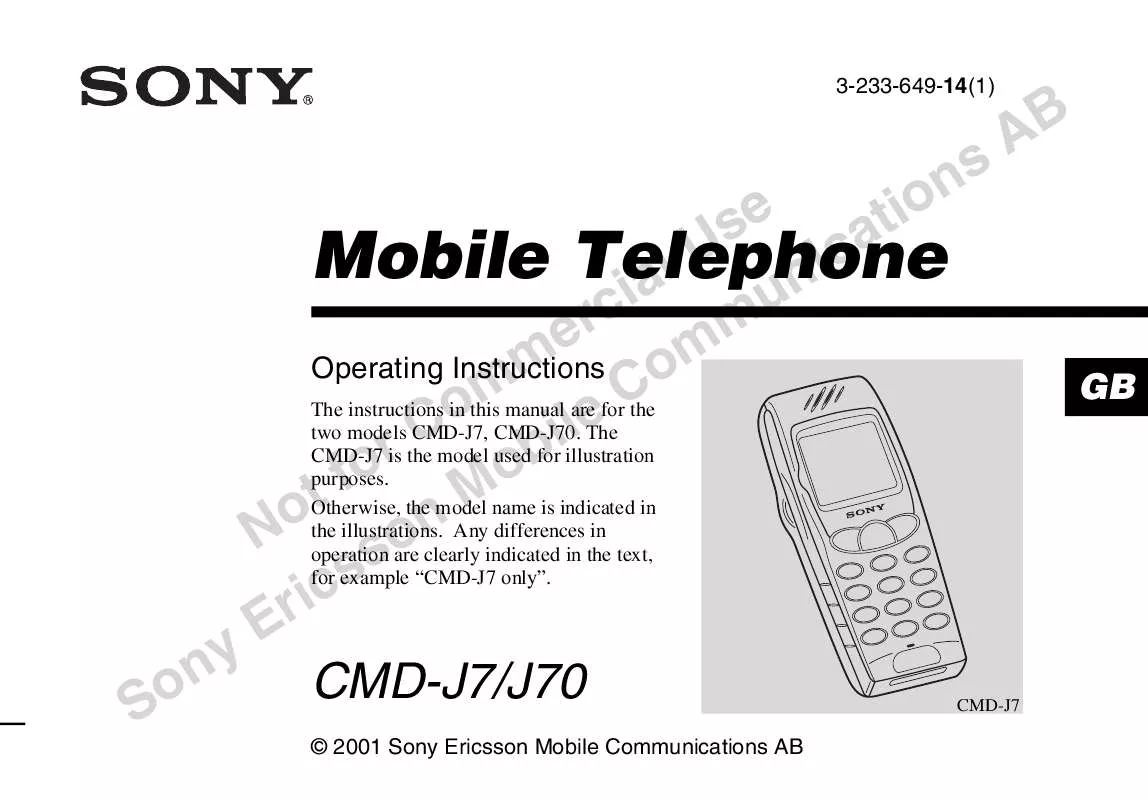
 SONY ERICSSON CMD-J70 GENERAL WAP INTRODUCTION (78 ko)
SONY ERICSSON CMD-J70 GENERAL WAP INTRODUCTION (78 ko)
