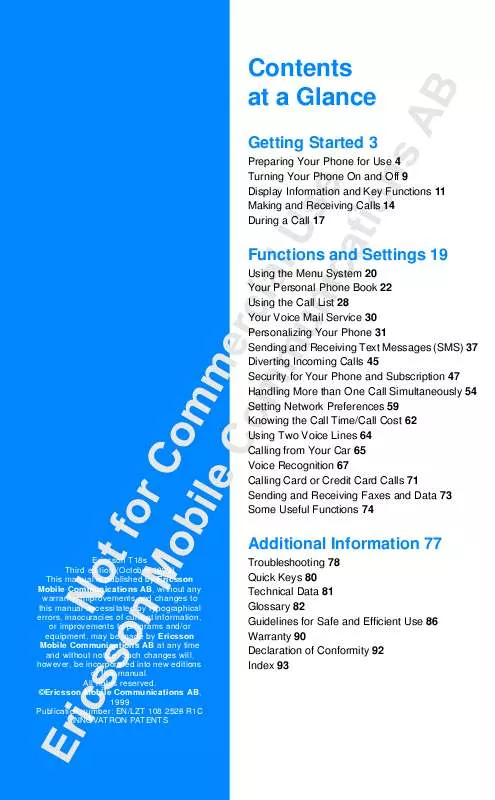User manual SONY ERICSSON T18
Lastmanuals offers a socially driven service of sharing, storing and searching manuals related to use of hardware and software : user guide, owner's manual, quick start guide, technical datasheets... DON'T FORGET : ALWAYS READ THE USER GUIDE BEFORE BUYING !!!
If this document matches the user guide, instructions manual or user manual, feature sets, schematics you are looking for, download it now. Lastmanuals provides you a fast and easy access to the user manual SONY ERICSSON T18. We hope that this SONY ERICSSON T18 user guide will be useful to you.
Lastmanuals help download the user guide SONY ERICSSON T18.
Manual abstract: user guide SONY ERICSSON T18
Detailed instructions for use are in the User's Guide.
[. . . ] Contents at a Glance
Getting Started 3
Preparing Your Phone for Use 4 Turning Your Phone On and Off 9 Display Information and Key Functions 11 Making and Receiving Calls 14 During a Call 17
Functions and Settings 19
Using the Menu System 20 Your Personal Phone Book 22 Using the Call List 28 Your Voice Mail Service 30 Personalizing Your Phone 31 Sending and Receiving Text Messages (SMS) 37 Diverting Incoming Calls 45 Security for Your Phone and Subscription 47 Handling More than One Call Simultaneously 54 Setting Network Preferences 59 Knowing the Call Time/Call Cost 62 Using Two Voice Lines 64 Calling from Your Car 65 Voice Recognition 67 Calling Card or Credit Card Calls 71 Sending and Receiving Faxes and Data 73 Some Useful Functions 74
Additional Information 77
Ericsson T18s Third edition (October 1999) This manual is published by Ericsson Mobile Communications AB, without any warranty. Improvements and changes to this manual necessitated by typographical errors, inaccuracies of current information, or improvements to programs and/or equipment, may be made by Ericsson Mobile Communications AB at any time and without notice. Such changes will, however, be incorporated into new editions of this manual. ©Ericsson Mobile Communications AB, 1999 Publication number: EN/LZT 108 2526 R1C INNOVATRON PATENTS
Troubleshooting 78 Quick Keys 80 Technical Data 81 Glossary 82 Guidelines for Safe and Efficient Use 86 Warranty 90 Declaration of Conformity 92 Index 93
Please note! [. . . ] The following calls can be barred: · · · · · all outgoing calls all outgoing international calls all outgoing international calls except to your home country all incoming calls all incoming calls when you are abroad (when roaming)
To make sure that a call bar is not changed by someone else, you need a password, which comes with your subscription, to activate or cancel a call bar. You can change the password as often as you like Changing the Call Barring Status 1. Scroll to Access, Y E S , Barring, Y E S .
< Barring All outgoing > calls
2. Scroll to the option you want and press Y E S . You have three options: · · ·
Activate sets a call bar Get status lets you check the status of a call bar Cancel cancels the call bar
3. Confirm your selection by pressing Y E S . The message Please wait appears, followed by a message which informs you whether the call bar is activated or not. If you divert incoming calls (see "Diverting Incoming Calls" on page 45), you cannot activate some barring options. Likewise, if you bar calls, you cannot activate some call divert options.
50
Security for Your Phone and Subscription
Cancelling All Call Bars 1. Scroll to Access, Y E S , Barring, Y E S , Cancel all, Y E S .
< Barring Cancel all
2. Enter your password and press Y E S .
>
The message Please wait appears, followed by a message confirming that all call bars are cancelled. Scroll to Access, Y E S , Barring, Y E S , Change password, Y E S .
<
Barring Change password
>
2. Enter the old (current) password and press Y E S . Enter the new password and press Y E S . Enter the new password a second time and press Y E S . The message Please wait appears, followed by a message confirming that the password has been changed.
FIXED DIALLING
Fixed Dialling is a way of restricting outgoing calls. It requires a SIM card that allows fixed numbers to be stored. The fixed numbers are protected by your PIN2. How many numbers you can store depends on your SIM card. The Fixed Dialling function allows calls to be made only to fixed numbers stored on the SIM card. If an attempt is made to call other numbers, the message Number not permitted appears in the display. It is possible to store partial numbers, for example an area code, or an area code followed by the first digits common to several numbers. [. . . ] The warranty does not cover the following:
90
Warranty
·
Periodic checks, maintenance, repair and replacement of parts due to normal wear and tear, exchange of faulty batteries or upgrading of software due to changes in network parameters.
·
Damage to the product resulting from: · Abuse or misuse, including but not limited to failure to use the product for its normal purposes or in accordance with Ericsson's instructions for use and maintenance of the product, or the installation or use of the product in a manner inconsistent with the technical or safety standards in force. · Repairs performed by non-authorized service workshops, or opening of the product by non-authorized persons. · Accidents, acts of God or any cause beyond the control of Ericsson, including but not limited to lightning, water, fire, public disturbances and improper ventilation.
3. This product will not be considered defective in materials, design or workmanship if it needs to be adapted, changed or adjusted to conform to national or local technical or safety standards in force in any country other than that for which the product was originally designed and manufactured. [. . . ]
DISCLAIMER TO DOWNLOAD THE USER GUIDE SONY ERICSSON T18 Lastmanuals offers a socially driven service of sharing, storing and searching manuals related to use of hardware and software : user guide, owner's manual, quick start guide, technical datasheets...manual SONY ERICSSON T18