User manual SONY ERICSSON W350I
Lastmanuals offers a socially driven service of sharing, storing and searching manuals related to use of hardware and software : user guide, owner's manual, quick start guide, technical datasheets... DON'T FORGET : ALWAYS READ THE USER GUIDE BEFORE BUYING !!!
If this document matches the user guide, instructions manual or user manual, feature sets, schematics you are looking for, download it now. Lastmanuals provides you a fast and easy access to the user manual SONY ERICSSON W350I. We hope that this SONY ERICSSON W350I user guide will be useful to you.
Lastmanuals help download the user guide SONY ERICSSON W350I.
You may also download the following manuals related to this product:
Manual abstract: user guide SONY ERICSSON W350I
Detailed instructions for use are in the User's Guide.
[. . . ] Thank you for purchasing a Sony Ericsson W350i. For additional phone content, go to www. sonyericsson. com/fun. Register now to get a suite of tools, free online storage, special offers, news and competitions at www. sonyericsson. com/myphone. For product support, go to www. sonyericsson. com/support.
This is the Internet version of the User's guide. [. . . ] Contact your service provider.
To send camera pictures to a blog 1 From standby select Menu > File manager > Camera album. 2 Scroll to a picture and select More > Send > To blog. To go to a blog address from contacts 1 From standby select Menu > Contacts. 3 Scroll to a Web address and select Go to.
Pictures
You can view, add, copy or delete pictures in File manager. File types supported are, for example, GIF, JPEG, BMP and PNG. Using pictures You can add a picture to a contact, use it during phone start-up, as a wallpaper in standby or as a screen saver. To view pictures 1 From standby select Menu > File manager > Pictures. 2 Scroll to a picture and select View.
42
Imaging This is the Internet version of the User's guide. © Print only for private use.
To use pictures 1 From standby select Menu > File manager > Pictures. 2 Scroll to a picture and select More > Use as. To view pictures in a slide show 1 From standby select Menu > File manager > Pictures. 2 Scroll to a picture and select View > More > Slide show. Sending and receiving You can send and receive pictures as a picture message, an email or using Bluetooth. To send a picture 1 From standby select Menu > File manager > Pictures. 2 Scroll to a picture and select More > Send. 3 Select a transfer method.
Make sure the receiving device supports the transfer method you select.
Entertainment
Radio
Do not use your phone as a radio in places where this is prohibited.
To listen to the radio 1 Connect the handsfree to the phone. To change the volume · When the radio is playing, press or . To automatically search for radio channels · When the radio is playing, select Search.
You can also press to automatically search for radio channels.
To manually search for radio channels · When the radio is playing, press or .
You can also press for radio channels.
or
to search
To receive a picture · Follow the instructions that appear.
Entertainment 43 This is the Internet version of the User's guide. © Print only for private use.
To search for preset channels · When the radio is playing, press or .
Press up or down to search for preset channels.
Ringtones and melodies
To set a ringtone 1 From standby select Menu > Settings > the Sounds & alerts tab > Ringtone. To set the ringtone volume 1 From standby select Menu > Settings > the Sounds & alerts tab > Ring volume. To turn the ringtone off · From standby press and hold down . All signals except the alarm signal are affected. [. . . ] 44 RSS reader . . . . . . . . . . . . . . . . . . . . . . . . . . . . . . . . . . . . . . . . . . . 49
T
tasks . . . . . . . . . . . . . . . . . . . . . . . . . . . . . . . . . . . . . . . . . . . . . . . . . . . . . . 58 text . . . . . . . . . . . . . . . . . . . . . . . . . . . . . . . . . . . . . . . . . . . . . . . . . . . . . . . . 17 text message . . . . . . . . . . . . . . . . . . . . . . . . . . . . . . . . . . . . . . . . 32 themes . . . . . . . . . . . . . . . . . . . . . . . . . . . . . . . . . . . . . . . . . . . . . . . . . . 61 time . . . . . . . . . . . . . . . . . . . . . . . . . . . . . . . . . . . . . . . . . . . . . . . . . . . . . . . 61 timer . . . . . . . . . . . . . . . . . . . . . . . . . . . . . . . . . . . . . . . . . . . . . . . . . . . . . . 59 TrackIDTM . . . . . . . . . . . . . . . . . . . . . . . . . . . . . . . . . . . . . . . . . . . . . . 22 transfer method BluetoothTM technology . . . . . . . . . . . . . . . . 50 USB . . . . . . . . . . . . . . . . . . . . . . . . . . . . . . . . . . . . . . . . . . . . . . . 52 transferring files . . . . . . . . . . . . . . . . . . . . . . . . . . . . . . . . . . . . . . . . . . . . . . . . 52 music . . . . . . . . . . . . . . . . . . . . . . . . . . . . . . . . . . . . . . . . . . . . 18 transferring pictures . . . . . . . . . . . . . . . . . . . . . . . . . . . . . . 42
S
safety guidelines . . . . . . . . . . . . . . . . . . . . . . . . . . . . . . . . . . 68 sending business cards . . . . . . . . . . . . . . . . . . . . . . . . . . . . . 31 melodies and ringtones . . . . . . . . . . . . . . . [. . . ]
DISCLAIMER TO DOWNLOAD THE USER GUIDE SONY ERICSSON W350I Lastmanuals offers a socially driven service of sharing, storing and searching manuals related to use of hardware and software : user guide, owner's manual, quick start guide, technical datasheets...manual SONY ERICSSON W350I

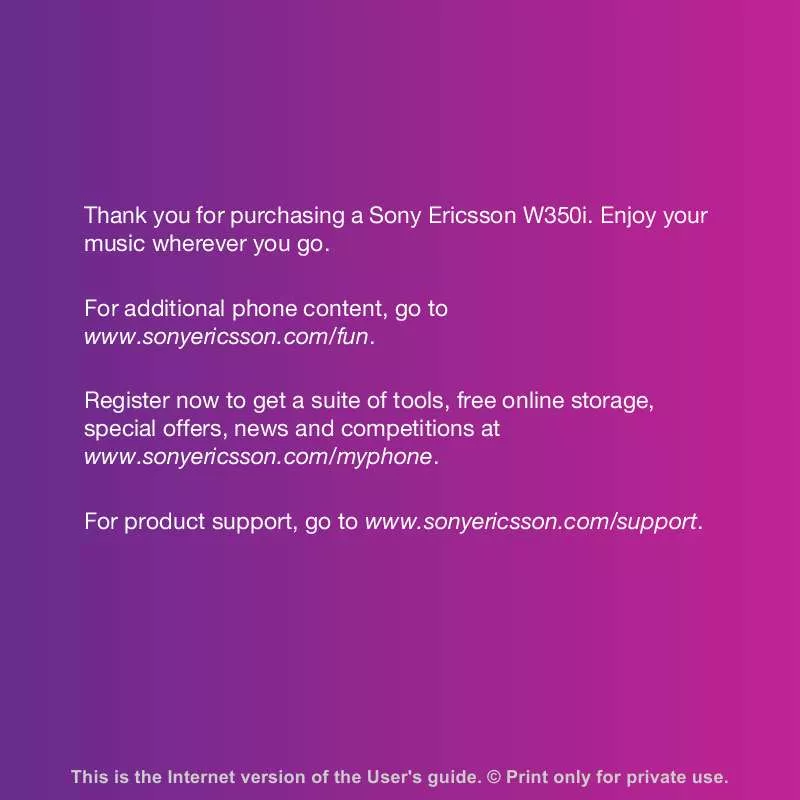
 SONY ERICSSON W350I DATASHEET (78 ko)
SONY ERICSSON W350I DATASHEET (78 ko)
