User manual SONY BDP-N460
Lastmanuals offers a socially driven service of sharing, storing and searching manuals related to use of hardware and software : user guide, owner's manual, quick start guide, technical datasheets... DON'T FORGET : ALWAYS READ THE USER GUIDE BEFORE BUYING !!!
If this document matches the user guide, instructions manual or user manual, feature sets, schematics you are looking for, download it now. Lastmanuals provides you a fast and easy access to the user manual SONY BDP-N460. We hope that this SONY BDP-N460 user guide will be useful to you.
Lastmanuals help download the user guide SONY BDP-N460.
You may also download the following manuals related to this product:
Manual abstract: user guide SONY BDP-N460
Detailed instructions for use are in the User's Guide.
[. . . ] 4-151-461-12(1)
The software of this player may be updated in the future. To find out details on any available updates, please visit: http://www. sony. com/blurayupdate/
Operating Instructions
Blu-ray DiscTM / DVD Player BDP-N460
4-151-461-12(1)
Printed in Malaysia
© 2009 Sony Corporation
Precautions
WARNING
To reduce the risk of fire or electric shock, do not expose this apparatus to rain or moisture. To avoid electrical shock, do not open the cabinet. Refer servicing to qualified personnel only. [. . . ] MP3 albums/tracks with extremely long names MP3 albums containing MP3 audio tracks with extremely long names MP3 albums in the 5th tree and MP3 albums/ tracks in the 6th tree or lower · The player cannot play the following MP3 albums/tracks. MP3 albums/tracks recorded on BD-Rs in any format other than UDF (Universal Disk Format) 2. 6 MP3 albums/tracks recorded on BD-REs in any format other than UDF (Universal Disk Format) 2. 5 · The elapsed time of some MP3 audio tracks may not be displayed correctly.
You can play photo files on a disc. To play photo files on the connected USB device, see page 40.
1 2
Press HOME. Select (Photo) using </, .
3
Select
, and press ENTER.
The file list or folder list appears.
4
Select a file or folder using M/m, and press ENTER.
When you select a folder, select a file in the folder using M/m, and press ENTER. · To play a slideshow, press N PLAY.
38
Available OPTIONS during playback
b
· When you attempt to play the following photo files, the mark appears on the screen and they cannot be played. photo files larger than 8, 192 pixels (width or height) photo files smaller than 15 pixels (width or height) photo files exceeding 32 MB photo files with extreme aspect ratios (greater than 50:1 or 1:50) photo files in Progressive JPEG format photo files that have a ". jpeg" or ". jpg" extension, but not in JPEG format photo files that have an extremely long name · The following photo files cannot be played. photo files recorded on BD-Rs in any format other than UDF (Universal Disk Format) 2. 6 photo files recorded on BD-REs in any format other than UDF (Universal Disk Format) 2. 5 · The following photo files or folders cannot be displayed in the file list or folder list. photo files that have an extension other than ". jpeg" or ". jpg" photo files that have an extremely long name photo folders in the 5th tree and photo files/ folders in the 6th tree or lower 501th or more folders when the total number of folders and files in a single tree exceeds 500 · Photo files edited on a PC may not be played. · Thumbnail images of some photo files may not be displayed. · Large photo files may take some time to display or to start a slideshow.
1 2
Press OPTIONS during playback. Select an item using M/m, and press ENTER. The available items differ depending on the situation.
Items Slideshow Speed Details Changes the slideshow speed. · Fast · Normal · Slow Stops a slideshow. Rotates the photo counterclockwise by 90 degrees. Rotates the photo clockwise by 90 degrees.
Playback
Stop Rotate Left
Rotate Right
Various photo playback operations
Buttons x STOP RETURN X PAUSE . PREV/ NEXT > </, DISPLAY Operations Stops a slideshow. Displays the file information.
To view best quality images
If you have a Sony TV compatible with "PhotoTV HD, " you can enjoy best quality images by the following connection and setting.
1 2
Connect the player to the TV using an HDMI cable (not supplied). Set the TV's video setting to [VIDEO-A] mode. For details on [VIDEO-A], refer to the instruction manual supplied with the TV.
b
You can enjoy "PhotoTV HD" only when "HDMI Resolution" of the player is set to "Auto, " "1080i, " or "1080p" in the "Output Video Format" under the "Screen Settings" setup (page 45).
, continued
39
b
Playing from a USB device
You can play photo files on the connected USB device.
1
Connect the USB device to the USB jack on the player.
Refer to the instruction manual supplied with the USB device before connecting.
Blu-ray Disc/DVD player
· Do not remove the USB device during operation. Stop playback and turn off the file list and folder list beforehand. · The player cannot play photo files on a USB device if it is connected to the EXT slot on the rear panel of the player.
to USB jack
USB device
b
· Some USB devices may not work with this player. · The player can recognize: Mass Storage Class (MSC) devices that are FAT-compatible and non-partitioned, and Still Image Capture Device (SICD) class devices. [. . . ] Other than conventional movie and video content, these discs have enhanced features such as interactive content, menu operations using the pop-up menu, selection of subtitle display, and slideshow. Although a BD-ROM may contain any form of data, most BD-ROM discs will contain movies in High Definition format, for playback on Bluray Disc/DVD players.
AVCHD (page 64)
The AVCHD format is a high definition digital video camera format used to record SD (standard definition) or HD (high definition) signals of either the 1080i specification*1 or the 720p specification*2 on DVDs, using efficient data compression coding technology. The MPEG-4 AVC/ H. 264 format is adopted to compress video data, and the Dolby Digital or Linear PCM is used to compress audio data. The MPEG-4 AVC/H. 264 format is capable of compressing images at higher efficiency than that of the conventional image compression format. [. . . ]
DISCLAIMER TO DOWNLOAD THE USER GUIDE SONY BDP-N460 Lastmanuals offers a socially driven service of sharing, storing and searching manuals related to use of hardware and software : user guide, owner's manual, quick start guide, technical datasheets...manual SONY BDP-N460

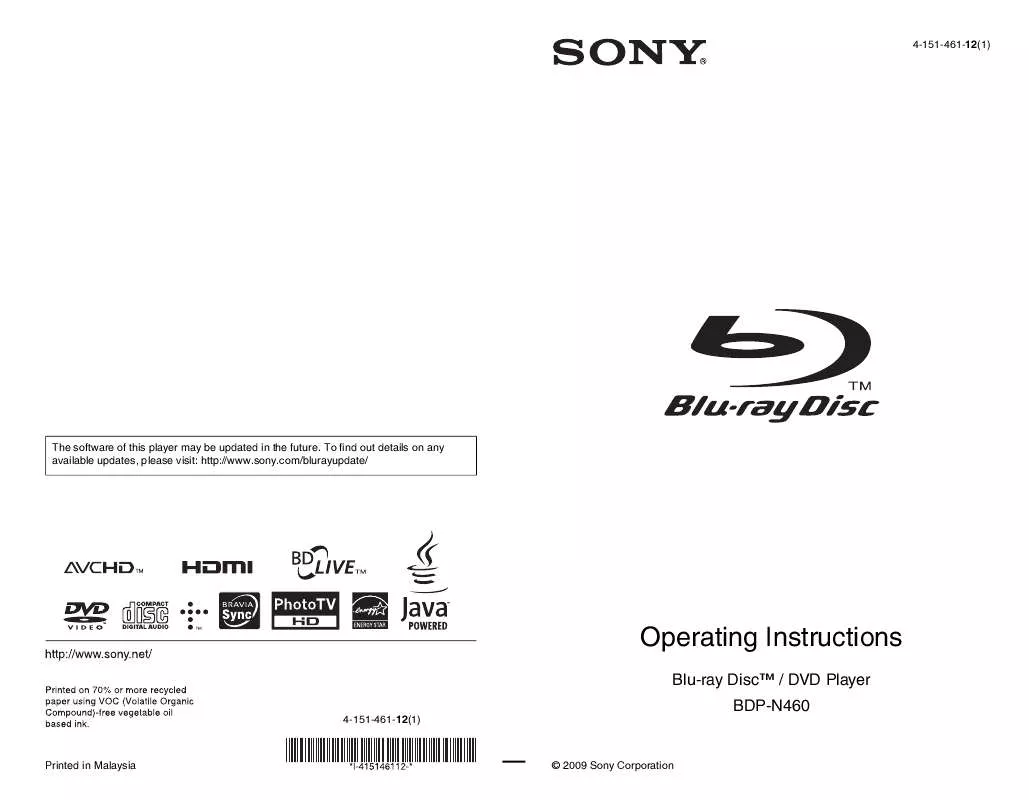
 SONY BDP-N460 DATASHEET (330 ko)
SONY BDP-N460 DATASHEET (330 ko)
