User manual SONY BDP-S270
Lastmanuals offers a socially driven service of sharing, storing and searching manuals related to use of hardware and software : user guide, owner's manual, quick start guide, technical datasheets... DON'T FORGET : ALWAYS READ THE USER GUIDE BEFORE BUYING !!!
If this document matches the user guide, instructions manual or user manual, feature sets, schematics you are looking for, download it now. Lastmanuals provides you a fast and easy access to the user manual SONY BDP-S270. We hope that this SONY BDP-S270 user guide will be useful to you.
Lastmanuals help download the user guide SONY BDP-S270.
You may also download the following manuals related to this product:
Manual abstract: user guide SONY BDP-S270
Detailed instructions for use are in the User's Guide.
[. . . ] 4-169-137-12(1)
The software of this player may be updated in the future. To find out details on any available updates, please visit: http://www. sony. com/bluraysupport/
Operating Instructions
Blu-ray DiscTM / DVD Player BDP-S270
4-169-137-12(1)
Printed in Malaysia
© 2010 Sony Corporation
WARNING
To reduce the risk of fire or electric shock, do not expose this apparatus to rain or moisture. To avoid electrical shock, do not open the cabinet. Refer servicing to qualified personnel only. [. . . ] Automatically sets the lowest resolution.
Component Video Video
Pause Mode
Auto Normally select this. Dynamic moving pictures appear without blurring. Displays static pictures at high resolution.
z · When connecting the HDMI OUT jack and other video output jacks at the same time, select "Component Video. " · If no picture appears when setting "HDMI" or "Component Video" resolution, try another resolution setting.
Frame
BD/DVD-ROM 1080/24p Output
Auto Outputs 1920 × 1080p/ 24 Hz video signals only when connecting a 1080/ 24p-compatible TV using the HDMI OUT jack. Select this when your TV is not compatible with 1080/ 24p video signals.
Off
22
Downmix
Audio Settings
Audio (HDMI)
Auto Normally select this. Outputs audio signals according to the status of the connected HDMI device. Outputs PCM signals from the HDMI OUT jack.
Surround
Outputs audio signals with surround effects. Select this when connecting an audio device that supports Dolby Surround (Pro Logic) or DTS Neo 6. Outputs audio signals without surround effects. Select this when connecting an audio device that does not support Dolby Surround (Pro Logic) or DTS Neo 6. Settings and Adjustments
Stereo
PCM
BD Audio MIX Setting
On Outputs the audio obtained by mixing the interactive and secondary audio to the primary audio. Select this to output HD audio signals to an AV amplifier (receiver).
Off
Dolby Digital (Coaxial / Optical)
Downmix PCM Converts to output Linear PCM signals. Select this when connecting an audio device without a built-in Dolby Digital decoder. Select this when connecting an audio device with a builtin Dolby Digital decoder.
Dolby Digital
DTS (Coaxial / Optical)
Downmix PCM Converts to output Linear PCM signals. Select this when connecting to an audio device without a built-in DTS decoder. Select this when connecting to an audio device with a built-in DTS decoder.
DTS
Audio DRC
Auto Performs playback at the dynamic range specified by the disc (BD-ROM only). Other discs are played back at the "Standard" level. Performs playback at a standard compression level. A more dynamic sound is produced.
Standard Wide Range
23
BD/DVD Viewing Settings
BD/DVD Menu
Selects the default menu language for BDROMs or DVD VIDEOs. When you select "Select Language Code, " the display for entering the language code appears. Enter the code for your language by referring to "Language code list" (page 34).
Parental Control Settings
Password
Sets or changes the password for the Parental Control function. A password allows you to set a restriction on BD-ROM or DVD VIDEO, and Internet video playback. If necessary, you can differentiate the restriction levels for BD-ROMs and DVD VIDEOs.
Audio
Selects the default track language for BDROMs or DVD VIDEOs. [. . . ] TKIP assures a higher security level than WEP.
To prepare for the BRAVIA Sync features
Set "Control for HDMI" to "On" in the "System Settings" setup (page 25). For details on settings of your TV or other connected components, refer to the instruction manual supplied with the TV or components.
32
WPA-PSK (AES), WPA2-PSK (AES) AES is a security technology that uses an advanced security method that is distinct from WEP and TKIP. AES assures a higher security level than WEP or TKIP.
Code numbers of controllable TVs
If more than one code number is listed, try entering them one at a time until you find the one that works with your TV.
Manufacturer Sony Hitachi LG/Goldstar Mitsubishi/MGA NEC Panasonic Philips Pioneer RCA Samsung Sharp Toshiba Code number 01 (default) 02 04 13 04 Additional Information 19 21 16 10 20 18 07
Copyrights and Trademarks
· This product incorporates copyright protection technology that is protected by U. S. patents and other intellectual property rights. [. . . ]
DISCLAIMER TO DOWNLOAD THE USER GUIDE SONY BDP-S270 Lastmanuals offers a socially driven service of sharing, storing and searching manuals related to use of hardware and software : user guide, owner's manual, quick start guide, technical datasheets...manual SONY BDP-S270

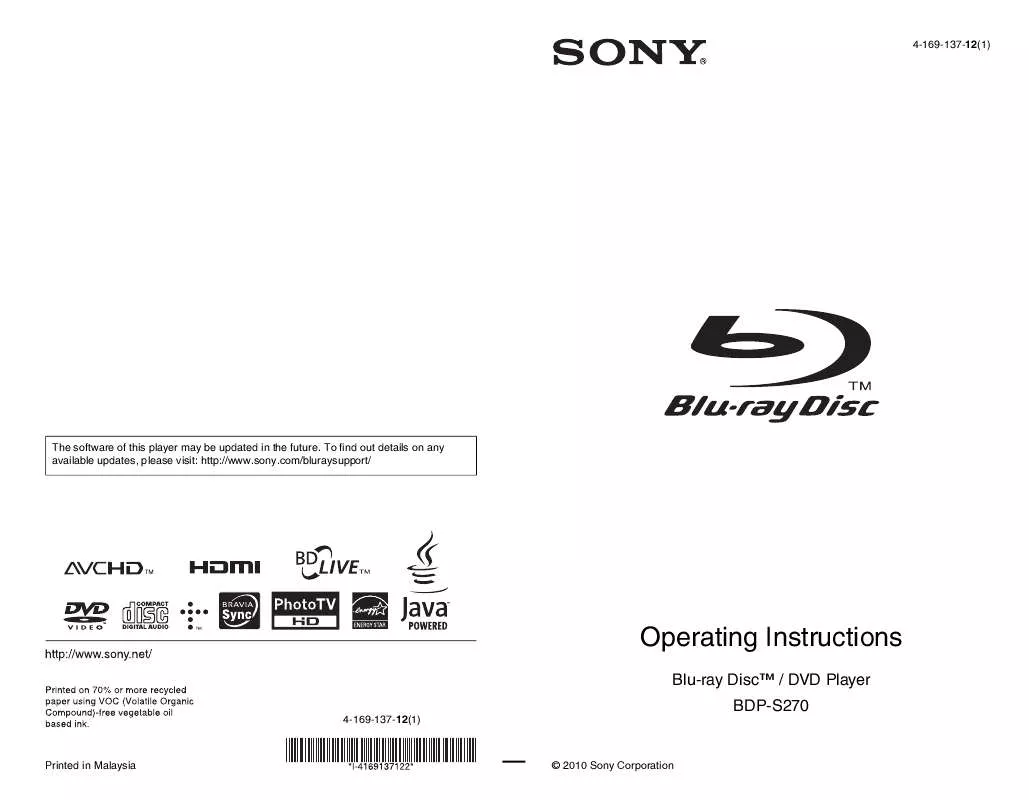
 SONY BDP-S270 (2835 ko)
SONY BDP-S270 (2835 ko)
 SONY BDP-S270 DATASHEET (327 ko)
SONY BDP-S270 DATASHEET (327 ko)
