User manual SONY BDP-S780
Lastmanuals offers a socially driven service of sharing, storing and searching manuals related to use of hardware and software : user guide, owner's manual, quick start guide, technical datasheets... DON'T FORGET : ALWAYS READ THE USER GUIDE BEFORE BUYING !!!
If this document matches the user guide, instructions manual or user manual, feature sets, schematics you are looking for, download it now. Lastmanuals provides you a fast and easy access to the user manual SONY BDP-S780. We hope that this SONY BDP-S780 user guide will be useful to you.
Lastmanuals help download the user guide SONY BDP-S780.
You may also download the following manuals related to this product:
Manual abstract: user guide SONY BDP-S780
Detailed instructions for use are in the User's Guide.
[. . . ] 4-267-227-12(1)
Operating Instructions
Blu-ray DiscTM / DVD Player BDP-S780
© 2011 Sony Corporation
WARNING
To reduce the risk of fire or electric shock, do not expose this apparatus to rain or moisture. To avoid electrical shock, do not open the cabinet. Refer servicing to qualified personnel only. The mains lead must be changed only at a qualified service shop. [. . . ] Displays a list of currently opened windows of website. Allows you to return to a previously displayed website by selecting the window. Allows you to enter a URL when the software keyboard is displayed. Adds the currently displayed website to the bookmark list. Sets the currently displayed website as the default start page.
Item Open in new window Display certificate
Details Opens a link in a new window. View server certificates sent from pages that support SSL.
Input
Break Delete
Window List
Bookmark List Displays the bookmark list. Character encoding Previous page/Next page Cancel loading Reload URL entry
Add to Bookmark Set as start page
22
Enjoying Skype
Skype is a communication software using the Internet. You can enjoy Skype-to-Skype video calls for free with the player.
Using the Skype menu
After sign-in, you can make/receive a call or make Skype settings.
Internet
A Your Skype name
PC
B Signal strength indicator (wireless network connection only) C Tab area
· Contacts: Displays the contacts to call. · History: Displays the call history. · Tools: Enables useful functions such as contact search. · Settings
1
Prepare for Skype.
· Connect the player to a network (page 14). · Connect the web camera with microphone to the USB jack (page 7).
2 3
To make a call
Select the contact icon you want to call in the Skype menu, and press ENTER.
Select (Network) on the home menu using </, . Select (Skype) using M/m, and press ENTER.
When you start Skype for the first time, follow the on-screen instructions and sign in to use Skype. If you do not have your own account, create one.
To receive a call
Activate Skype and sign in.
To quit Skype
Press HOME. Once you sign in, your password will be saved in the player when you quit Skype. To delete your password, sign out of Skype before quitting.
z For information about available web cameras, visit the following website: For customers in European countries http://support. sony-europe. com/ For customers in Australia/New Zealand http://www. sony-asia. com/section/support
To sign in using another account
Select "Sign Out" from the options menu. Select on the home menu, and follow the on-screen instructions.
, continued
23
Skype display
Available options
Various settings and operations are available by pressing OPTIONS. The available items differ depending on the situation.
Item Details
Switch Display Changes the display for contact/history. Displays the Skype help.
A Contact name B Video of the contact (for video calls only) C Signal strength indicator/Network transmission speed (wireless network connection only) D Video of yourself (for video calls only) E Available buttons
The available buttons differ depending on the situation. · Full screen/Window screen: Changes the display mode. · Hang Up · Hold/Resume · Mute/Unmute · Start My Video/Stop My Video: Displays/hides the video of yourself. · Voice call/Video call
Sign Out About Skype Help
24
Settings and Adjustments
Network Update
Select "OK" to update the player's software via the network.
z · We recommend the network update every 2 months or so. [. . . ] · The player may not play high bit rate video files on DATA CDs smoothly. You are recommended to play such files using DATA DVDs.
WPA-PSK (AES), WPA2-PSK (AES) AES is a security technology that uses an advanced security method that is distinct from WEP and TKIP. AES assures a higher security level than WEP or TKIP.
Notes About the Discs
· To keep the disc clean, handle the disc by its edge. Dust, fingerprints, or scratches on the disc may cause it to malfunction.
About wireless LAN security
Since communication via the wireless LAN function is established by radio waves, the wireless signal may be susceptible to interception. [. . . ]
DISCLAIMER TO DOWNLOAD THE USER GUIDE SONY BDP-S780 Lastmanuals offers a socially driven service of sharing, storing and searching manuals related to use of hardware and software : user guide, owner's manual, quick start guide, technical datasheets...manual SONY BDP-S780

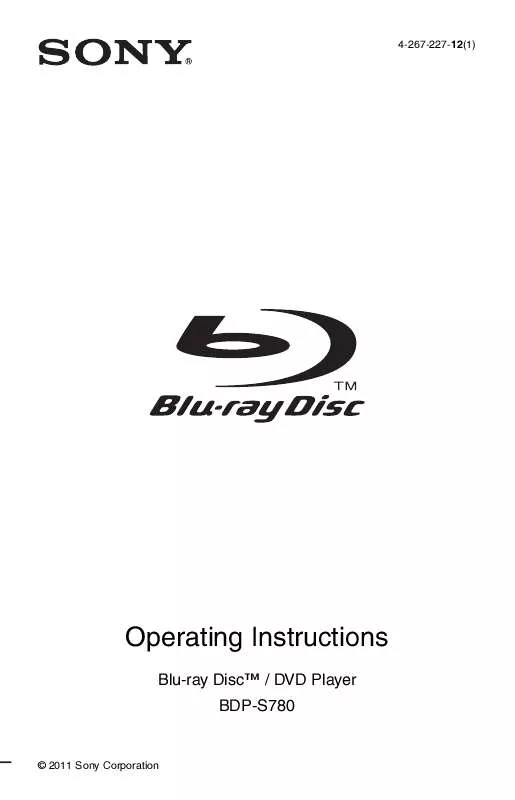
 SONY BDP-S780 (3314 ko)
SONY BDP-S780 (3314 ko)
 SONY BDP-S780 DATASHEET (184 ko)
SONY BDP-S780 DATASHEET (184 ko)
 SONY BDP-S780 CINAVIA NOTICE (785 ko)
SONY BDP-S780 CINAVIA NOTICE (785 ko)
