User manual SONY BDV-N8100W
Lastmanuals offers a socially driven service of sharing, storing and searching manuals related to use of hardware and software : user guide, owner's manual, quick start guide, technical datasheets... DON'T FORGET : ALWAYS READ THE USER GUIDE BEFORE BUYING !!!
If this document matches the user guide, instructions manual or user manual, feature sets, schematics you are looking for, download it now. Lastmanuals provides you a fast and easy access to the user manual SONY BDV-N8100W. We hope that this SONY BDV-N8100W user guide will be useful to you.
Lastmanuals help download the user guide SONY BDV-N8100W.
You may also download the following manuals related to this product:
Manual abstract: user guide SONY BDV-N8100W
Detailed instructions for use are in the User's Guide.
[. . . ] The 2-way, 3 driver center channel speaker provides crystal-clear dialogue so you’ll never have to strain to hear what an actor said. Last but not least, two wireless rear speakers provide a surround experience so good that you’ll think you’re in the movie. Encore!
Built-in Wi-Fi®2 for easy setup and unlimited streaming choices with the Sony Entertainment Network
Connect to the internet without the hassle and clutter of network cables with Built-in Wi-Fi®2. [. . . ] With the Sony Entertainment Network, you’ll never run out entertainment options with access to 100+ streaming services including movies, TV shows, and music from Netflix®, YouTube™, HuluPlus™, Pandora®, Amazon Instant Video, and more. 2 Also, access apps specifically designed for your TV including Health and Wellness apps.
Connect & stream music from Bluetooth® devices with just one-touch
The easiest and fastest way to start streaming music from your NFC enabled device to your home theater system. Utilizing Near Field Communication and Bluetooth®, connect and wirelessly stream music1 from your smartphone or tablet by touching them together just once. No NFC, no problem. . . you can still connect and stream music18 from your smartphone, tablet, or computer via Bluetooth.
Make your movies more entertaining with 3D conversion & DVD HD upscaling
Enjoy 3D Blu-ray Disc movies3 in Full HD 1080p and upscale the visual quality of DVDs to HD quality9. In addition, bring the 3D experience to your entire movie collection with the system’s ability to convert 2D Blu-ray and DVDs into 3D movies7 for a stunning experience.
More connections mean more options with multiple HDMI ports.
To give you more integration flexibility with your other entertainment devices, the system features dual-HDMI® inputs, 1 HDMI® output, USB ports and more.
Damperless speakers with Magnetic Fluid
Each individual speaker driver is damperless and has magnetic fluid technology that minimizes sound distortion providing for an enhanced sound quality and clearer reproduction of the original sound source.
Enjoy simulated Surround sound with all your speakers in front with S-Force® Pro 3D Front Surround sound
Don’t have enough space for the wireless speakers in the rear of the viewing area but still want a surround sound experience…no problem. With the S-Force® Pro 3D Front surround sound technology feature, you can setup all the 5 speakers in-front of the viewing area and still experience simulated surround sound.
Experience life-like stadium sound with Football mode
Experience a true-to-life stadium sound experience with Football mode so it feels like you’re really watching a game at the stadium. Also with Narration Cancellation, you can minimize the play-by-play commentary for an even more realistic stadium experience.
Increase the picture quality with Super Bit Mapping
To increase the image quality of whatever you watch, Super Bit Mapping analyzes and optimizes every pixel to give you a premium picture that’s been perfected even more!
Experience 4K upscaling
Clearer, bigger, bolder— beyond anything you’ve seen at home. 4K upscaling15 allows you to upscale DVD’s and Blu-ray Discs to nearly 4, 096 x 2, 160 resolution delivering up to 8. 8-million pixels—almost 4 times the pixels of 1080p for a picture quality you’ve never seen before at home.
Optimize the audio settings of your system with the auto DCAC DX audio calibration
All rooms have unique acoustic properties from its type of walls to its dimensions. The DCAC DX system automatically measures all the acoustic variables and optimizes the audio settings to provide the best sound experience for each individual viewing room.
TV Side View enables you to enjoy multimedia from your Tablet on your TV
With the free Sony TV Side View app. , you can “Throw” (display) your videos, pictures, and music on your TV from your tablet11. 4K upscaling requires a 4K projector or 4K TV. Requires a HDMI® cable-- sold separately 17. Socialize™ requires user to have Twitter® or Facebook™ account setup on player and internet connectivity. Check device’s user manual for compatibility. Requires HDMI® cable and LPCM capable source devices
© 2013 Sony Electronics Inc. Reproduction in whole or in part without written permission is prohibited. Sony, BRAVIA, Theatre Sync, 24p True Cinema and Digital Cinema Sound are trademarks of Sony. PlayStation is a trademark of Sony Computer Entertainment. [. . . ] Sony, BRAVIA, Theatre Sync, 24p True Cinema and Digital Cinema Sound are trademarks of Sony. PlayStation is a trademark of Sony Computer Entertainment. Blu-ray Disc and Blu-ray 3D are trademarks of Blu-ray Disc Association. [. . . ]
DISCLAIMER TO DOWNLOAD THE USER GUIDE SONY BDV-N8100W Lastmanuals offers a socially driven service of sharing, storing and searching manuals related to use of hardware and software : user guide, owner's manual, quick start guide, technical datasheets...manual SONY BDV-N8100W

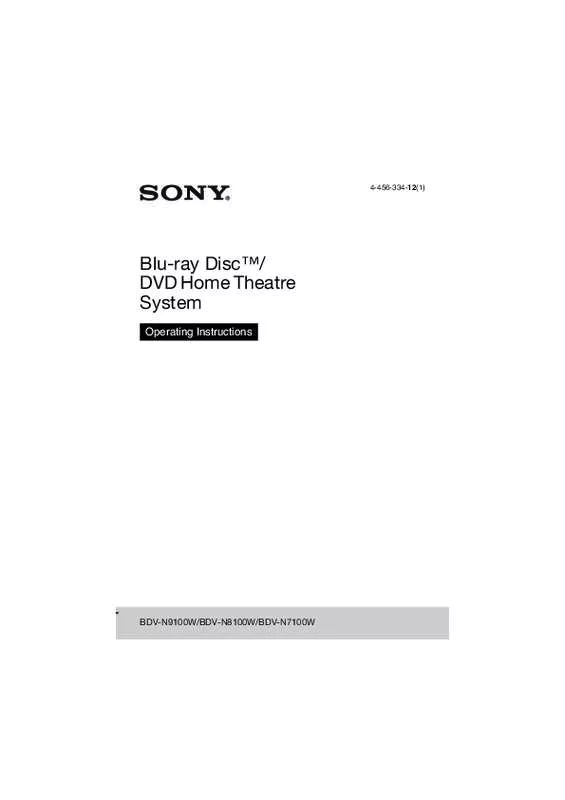
 SONY BDV-N8100W QUICK SETUP GUIDE (2890 ko)
SONY BDV-N8100W QUICK SETUP GUIDE (2890 ko)
 SONY BDV-N8100W MARKETING SPECIFICATIONS (249 ko)
SONY BDV-N8100W MARKETING SPECIFICATIONS (249 ko)
 SONY BDV-N8100W SPEAKER INSTALLATION GUIDE (1199 ko)
SONY BDV-N8100W SPEAKER INSTALLATION GUIDE (1199 ko)
 SONY BDV-N8100W LIMITED WARRANTY (U.S. ONLY) (111 ko)
SONY BDV-N8100W LIMITED WARRANTY (U.S. ONLY) (111 ko)
