User manual SONY CDX-71RF
Lastmanuals offers a socially driven service of sharing, storing and searching manuals related to use of hardware and software : user guide, owner's manual, quick start guide, technical datasheets... DON'T FORGET : ALWAYS READ THE USER GUIDE BEFORE BUYING !!!
If this document matches the user guide, instructions manual or user manual, feature sets, schematics you are looking for, download it now. Lastmanuals provides you a fast and easy access to the user manual SONY CDX-71RF. We hope that this SONY CDX-71RF user guide will be useful to you.
Lastmanuals help download the user guide SONY CDX-71RF.
You may also download the following manuals related to this product:
Manual abstract: user guide SONY CDX-71RF
Detailed instructions for use are in the User's Guide.
[. . . ] En ce qui concerne l'installation et les connexions, consulter le manuel d'installation/ raccordement fourni. Para obtener información sobre la instalación y las conexiones. consulte el manual de instalación/conexiones suministrado.
CDX-71RF
© 2004 Sony Corporation
Warning
This equipment has been tested and found to comply with the limits for a Class B digital device, pursuant to Part 15 of the FCC Rules. These limits are designed to provide reasonable protection against harmful interference in a residential installation. [. . . ] L'affichage revient à l'écran normal.
1 2 3 4
Réglez une station dont vous souhaitez mémoriser le nom. Appuyez plusieurs fois sur < ou , pour sélectionner « Edit », puis appuyez sur (ENTER). Appuyez plusieurs fois sur < ou , pour sélectionner « Name Edit », puis appuyez sur (ENTER).
5
Saisissez les caractères du nom souhaité. 1 Appuyez plusieurs fois sur < ou , pour sélectionner le caractère souhaité, puis appuyez sur (ENTER). 2 Répétez l'étape 1 pour saisir tout le nom. Pour déplacer le curseur, sélectionnez « C » ou « c », puis appuyez sur (ENTER). Pour supprimer le caractère saisi, sélectionnez « BS », puis appuyez sur (ENTER). 3 Pour terminer, appuyez plusieurs fois sur < ou , pour sélectionner « END », puis appuyez sur (ENTER).
6
7
Pour supprimer tous les noms de station mémorisés, sélectionnez « ALL » à l'étape 4.
Conseils · A l'étape 3, l'affichage revient automatiquement à l'écran précédent s'il n'y a aucun nom de station. · Si tous les noms de station sont effacés à l'étape 4, l'affichage revient automatiquement à l'écran précédent.
6
Appuyez sur (MENU). L'affichage revient à l'écran normal.
Remarque Pour terminer la mémorisation du nom d'une station à l'étape 5, veillez à sélectionner « END », puis appuyez sur (ENTER), sinon le nom de la station ne sera pas mémorisé.
22
Réglage d'une station à partir d'une liste
-- Preset List
Vous pouvez facilement sélectionner une station présélectionnée à partir de la liste.
Réglages de l'image
Les paramètres de configuration disponibles dans le menu diffèrent selon le motif d'affichage sélectionné. Pour obtenir des informations détaillées sur les motifs d'affichage, reportez-vous à la section « Sélection du mode d'affichage et d'une configuration d'affichage », page 12.
1 2
En cours de réception radio, appuyez sur (MENU). L'affichage revient à l'écran normal.
7
24
Changement automatique de l'image affichée
-- Auto Image
Vous pouvez changer automatiquement l'image affichée selon une vitesse définie.
Sélection de la configuration des effets
-- Effect
Les configurations animées apparaissent comme des effets visuels.
1 2 3 4 5
Appuyez sur (MENU). Appuyez plusieurs fois sur < ou , pour sélectionner « Display », puis appuyez sur (ENTER). Appuyez plusieurs fois sur < ou , pour sélectionner « Auto Image », puis appuyez sur (ENTER). Appuyez plusieurs fois sur < ou , pour sélectionner la vitesse souhaitée, à savoir « FAST », « MIDDLE » ou « SLOW », puis appuyez sur (ENTER). L'affichage revient à l'écran normal.
1 2 3 4 5
Appuyez sur (MENU). Appuyez plusieurs fois sur < ou , pour sélectionner « Display », puis appuyez sur (ENTER). Appuyez plusieurs fois sur < ou , pour sélectionner « Effect », puis appuyez sur (ENTER). Appuyez plusieurs fois sur < ou , pour sélectionner la configuration souhaitée, puis appuyez sur (ENTER). L'affichage revient à l'écran normal.
Pour désactiver le mode de changement d'image, sélectionnez « OFF » à l'étape 4.
25
Sélection d'un papier peint
-- Wallpaper
Vous pouvez régler l'image comme un papier peint.
Sélection des images à afficher
Vous pouvez sélectionner : · USER pour afficher des images mémorisées en séquence. · ALL pour afficher des images prémémorisées ou mémorisées par l'utilisateur en séquence.
Sélection du papier peint
1 2 3 4 5 6
Appuyez sur (MENU). Appuyez plusieurs fois sur < ou , pour sélectionner « Display », puis appuyez sur (ENTER). [. . . ] t Ajústelo en "OFF" (página 21). · La señal de emisión es demasiado débil. t Use la sintonización manual.
La indicación "ST" parpadea.
· No se conectó ninguna unidad de video al terminal VIDEO IN de esta unidad o bien la unidad de video conectada no emite señales de video. · El sistema de color de esta unidad no es compatible con la unidad de video conectada. [. . . ]
DISCLAIMER TO DOWNLOAD THE USER GUIDE SONY CDX-71RF Lastmanuals offers a socially driven service of sharing, storing and searching manuals related to use of hardware and software : user guide, owner's manual, quick start guide, technical datasheets...manual SONY CDX-71RF

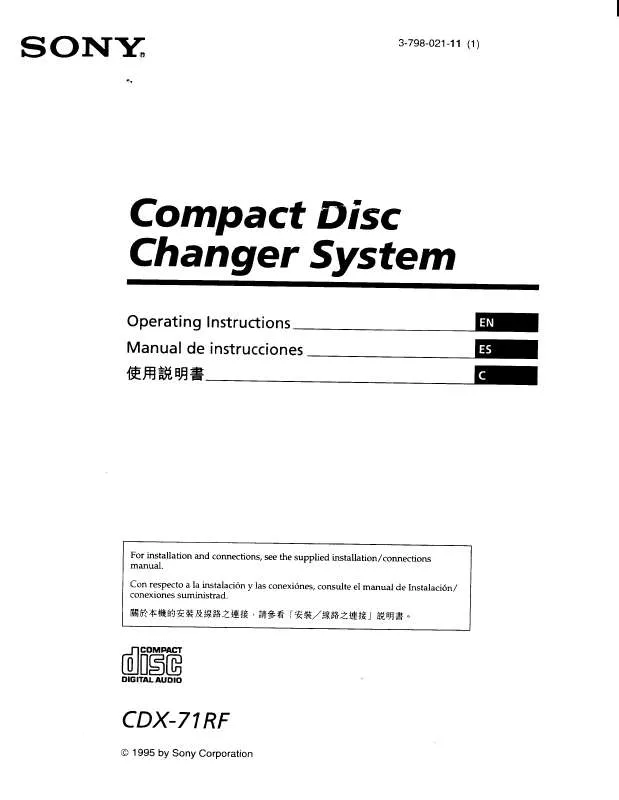
 SONY CDX-71RF (4876 ko)
SONY CDX-71RF (4876 ko)
