User manual SONY CFD-E10
Lastmanuals offers a socially driven service of sharing, storing and searching manuals related to use of hardware and software : user guide, owner's manual, quick start guide, technical datasheets... DON'T FORGET : ALWAYS READ THE USER GUIDE BEFORE BUYING !!!
If this document matches the user guide, instructions manual or user manual, feature sets, schematics you are looking for, download it now. Lastmanuals provides you a fast and easy access to the user manual SONY CFD-E10. We hope that this SONY CFD-E10 user guide will be useful to you.
Lastmanuals help download the user guide SONY CFD-E10.
You may also download the following manuals related to this product:
Manual abstract: user guide SONY CFD-E10
Detailed instructions for use are in the User's Guide.
[. . . ] If you have any questions or problems concerning your player, please consult your nearest Sony dealer.
CAUTION
The use of optical instruments with this product will increase eye hazard.
Radio The audio is weak or has poor quality.
· Replace all the batteries with new ones if they are weak. · Move the player away from the TV.
Personal Audio System
Operating Instructions
To prevent fire or shock hazard, do not expose the player to rain or moisture.
WARNING
Do not install the appliance in a confined space, such as a bookcase or built-in cabinet. To prevent fire or shock hazard, do not place objects filled with liquids, such as vases, on the appliance.
There is no audio.
· Unplug the headphones when listening through speakers.
The picture of your TV becomes unstable.
· If you are listening to an FM program near the TV with an indoor antenna, move the player away from the TV. [. . . ] __________________
CD Player The CD does not play or " " lights in the display even when a CD is in place.
· Place the CD with the label surface facing you. · Take out the CD and leave the CD compartment open for about an hour to dry moisture condensation. · The CD-R/CD-RW was not finalized. Finalize the CD-R/CDRW with the recording device. · There is a problem with the quality of the CD-R/CD-RW, recording device or application software.
On power sources
· For AC operation, use the supplied AC power Polarity of adaptor; do not the plug use any other type. · The player is not disconnected from the AC power source (mains) as long as it is connected to the wall outlet, even if the player itself has been turned off. · Unplug the player from the wall outlet when it is not to be used for an extended period of time. · For battery operation, use four size AA (R6) batteries. · When the batteries are not to be used, remove them to avoid damage that can be caused by battery leakage or corrosion. · The nameplate indicating operating voltage, power consumption, etc. is located at the bottom.
CFD-E10
Sony Corporation ©2002 Printed in China
3-234-994-11(1)
The sound drops out.
· Reduce the volume. · Clean the CD, or replace it if the CD is badly damaged. · Place the player in a location free from vibration. · Clean the lens with a commercially available blower. · The sound may drop out or noise may be heard when using poor quality CD-Rs/CD-RWs or if there is a problem with the recording device or application software.
Specifications
CD player section
System Compact disc digital audio system Laser diode properties Material: GaAlAs Wave length: 780 nm Emission duration: Continuous Laser output: Less than 44. 6 µW (This output is the value measured at a distance of about 200 mm from the objective lens surface on the optical pick-up block with 7 mm aperture. ) Spindle speed 200 r/min (rpm) to 500 r/min (rpm) (CLV) Number of channels 2 Frequency response 20 - 20, 000 Hz +1/2 dB Wow and flutter Below measurable limit
For customers in the USA
Please register this product on line at http://www. sony. com/ productregistration. Proper registration will enable us to send you periodic mailings about new products, services and other important announcements. [. . . ] To return to normal sound, set the switch to "OFF".
4 Press PUSH CLOSE to close the the lid
of the CD compartment.
To adjust the volume turn off the radio
Do this Slide VOL. Set POWER to "OFF".
repeat all tracks shuffle play repeat tracks in random order
Notes
· To use the player on batteries, disconnect the AC power adaptor from the player. The player does not operate on batteries as long as the AC power adaptor is connected. [. . . ]
DISCLAIMER TO DOWNLOAD THE USER GUIDE SONY CFD-E10 Lastmanuals offers a socially driven service of sharing, storing and searching manuals related to use of hardware and software : user guide, owner's manual, quick start guide, technical datasheets...manual SONY CFD-E10

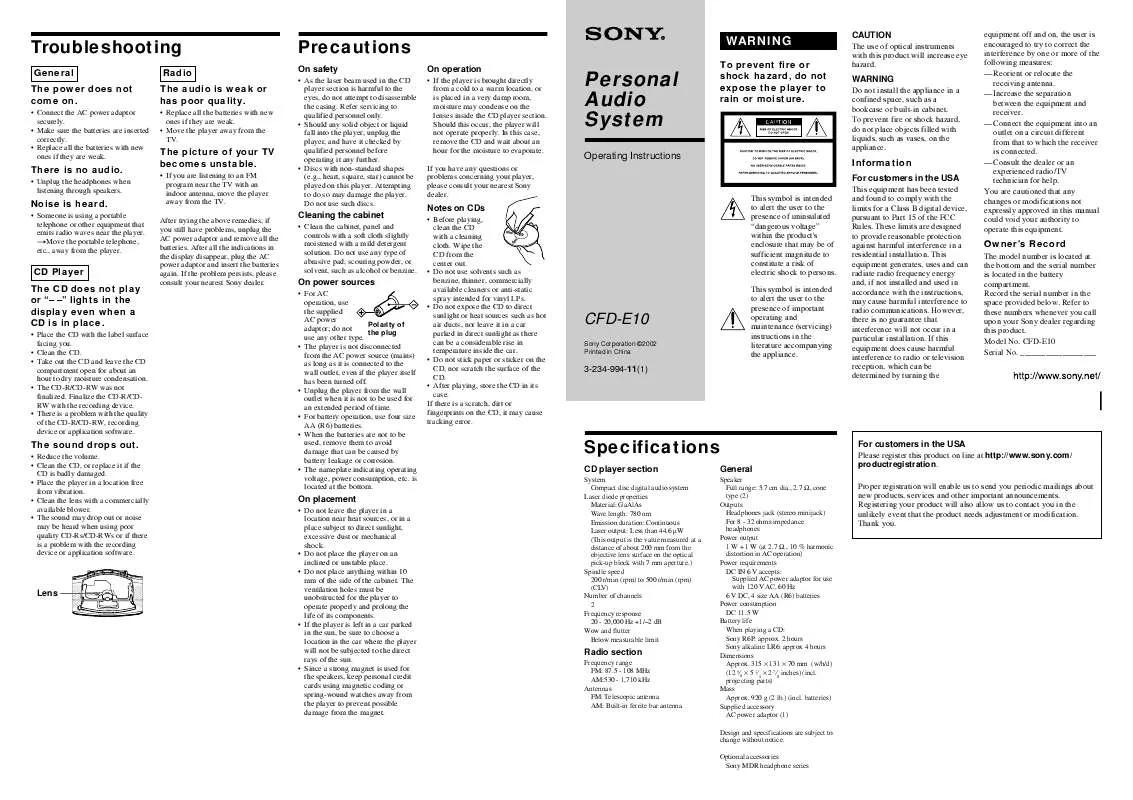
 SONY CFD-E10 (299 ko)
SONY CFD-E10 (299 ko)
 SONY CFD-E10 (543 ko)
SONY CFD-E10 (543 ko)
 SONY CFD-E10 annexe 2 (300 ko)
SONY CFD-E10 annexe 2 (300 ko)
 SONY CFD-E10 annexe 1 (300 ko)
SONY CFD-E10 annexe 1 (300 ko)
 SONY CFD-E10 DATASHEET (352 ko)
SONY CFD-E10 DATASHEET (352 ko)
 SONY CFD-E10 QUICK START (300 ko)
SONY CFD-E10 QUICK START (300 ko)
 SONY CFD-E10 PRODUCT BROCHURE (352 ko)
SONY CFD-E10 PRODUCT BROCHURE (352 ko)
