User manual SONY CFD-S26
Lastmanuals offers a socially driven service of sharing, storing and searching manuals related to use of hardware and software : user guide, owner's manual, quick start guide, technical datasheets... DON'T FORGET : ALWAYS READ THE USER GUIDE BEFORE BUYING !!!
If this document matches the user guide, instructions manual or user manual, feature sets, schematics you are looking for, download it now. Lastmanuals provides you a fast and easy access to the user manual SONY CFD-S26. We hope that this SONY CFD-S26 user guide will be useful to you.
Lastmanuals help download the user guide SONY CFD-S26.
You may also download the following manuals related to this product:
Manual abstract: user guide SONY CFD-S26
Detailed instructions for use are in the User's Guide.
[. . . ] English
Playing a tape
Use TYPE I (normal) tape only.
Recording
Use TYPE I (normal) tape only.
Falling asleep to music
Precautions
On safety
· As the laser beam used in the CD player section is harmful to the eyes, do not attempt to disassemble the casing. Refer servicing to qualified personnel only. · Should any solid object or liquid fall into the player, unplug the player, and have it checked by qualified personnel before operating it any further.
On operation
· If the player is brought directly from a cold to a warm location, or is placed in a very damp room, moisture may condense on the lenses inside the CD player section. Should this occur, the player will not operate properly. [. . . ] · Unplug the player from the wall outlet when it is not to be used for an extended period of time. · For battery operation, use six size D (R20) batteries. · When the batteries are not to be used, remove them to avoid damage that can be caused by battery leakage or corrosion. · The nameplate indicating operating voltage, power consumption, etc. is located at the bottom.
Owner's Record
The model number is located at the bottom and the serial number is located in the battery compartment. Record these numbers in the spaces provided below. Refer to them whenever you call upon your Sony dealer regarding this product. Serial No.
CD
Radio section Erase head Pinch roller Lens
Frequency range FM: 87. 6 - 108 MHz AM: 530 - 1, 710 kHz TV: 2 - 13 CH (CFD-S36 USA model only) WEATHER: 1 - 7 CH (CFD-S36 USA model only) Antennas FM/TV/WEATHER: Telescopic antenna AM: Built-in ferrite bar antenna
3
Press N.
PLAY
CFD-S26 CFD-S36
Sony Corporation © 2000 Printed in China
CAUTION
The use of optical instruments with this product will increase eye hazard.
WARNING
Do not install the appliance in a confined space, such as a bookcase or built-in cabinet.
To record from the radio Press RADIO BAND·AUTO PRESET and tune in the station you want (See "Listening to the radio").
Display
RADIO BAND
AUTO PRESET
To cancel the sleep function
Press POWER to turn off the power. Note When you are playing a tape using this function: If the tape length of one side is longer than the set time, the player will not go off until the tape reaches the end.
About this manual
The instructions in this manual are for the CFD-S26 and CFD-S36. Before you start reading, check your model number. The CFD-S36 is the model used for illustration purpose.
3-227-155-14(1)
For customers in Canada
To prevent electric shock, match wide blade of plug to wide slot, fully insert.
Cassette-corder section
Recording system 4-track 2 channel stereo Fast winding time Approx. 120 s (sec. ) with Sony cassette C-60 Frequency response TYPE I (normal): 80 - 10, 000 Hz
To adjust the volume stop playback fast-forward or rewind the tape pause playback
Press VOLUME +, (VOL +, on the remote, CFD-S36 only) xZ M or m X Press the button again to resume play after pause. xZ POWER
Choosing Power Sources
Connecting the AC power cord
Insert one end of the supplied AC power cord to the AC IN socket located at the rear of the player, and the other end to the wall outlet.
On placement
Remote (CFD-S36 only) The remote does not function. · Replace all the batteries in the remote with new ones if they are weak. · Make sure that you are pointing the remote at the remote sensor on the player. · Remove any obstacles in the path of the remote and the player. · Make sure the remote sensor is not exposed to strong light such as direct sunlight or fluorescent lamp light. · Move closer to the player when using the remote.
After trying the above remedies, if you still have problems, unplug the AC power cord and remove all the batteries. After all the indications in the display disappear, plug the power cord and insert the batteries again. If the problem persists, please consult your nearest Sony dealer.
3
Press z to start recording. (N is depressed automatically).
REC
eject the cassette turn on/off the player
Notes on cassettes
· Break off the cassette tab from side A or B to prevent accidental recording. If you want to reuse the tape for recording, cover the broken tab with adhesive tape. [. . . ] Example:To play track number 23, press >10 first, then 2 and 3. Note You cannot locate a specific track if "SHUF" or "PGM" is lit in the display. Turn off the indication by pressing x.
To check the order of tracks before play
Press DISPLAY ENT·MEMORY. Every time you press the button, the track number appears in the programed order.
Adjusting the sound emphasis (MEGA BASS/MEGA Xpand)
Reinforcing the bass sound
Press MEGA BASS. [. . . ]
DISCLAIMER TO DOWNLOAD THE USER GUIDE SONY CFD-S26 Lastmanuals offers a socially driven service of sharing, storing and searching manuals related to use of hardware and software : user guide, owner's manual, quick start guide, technical datasheets...manual SONY CFD-S26

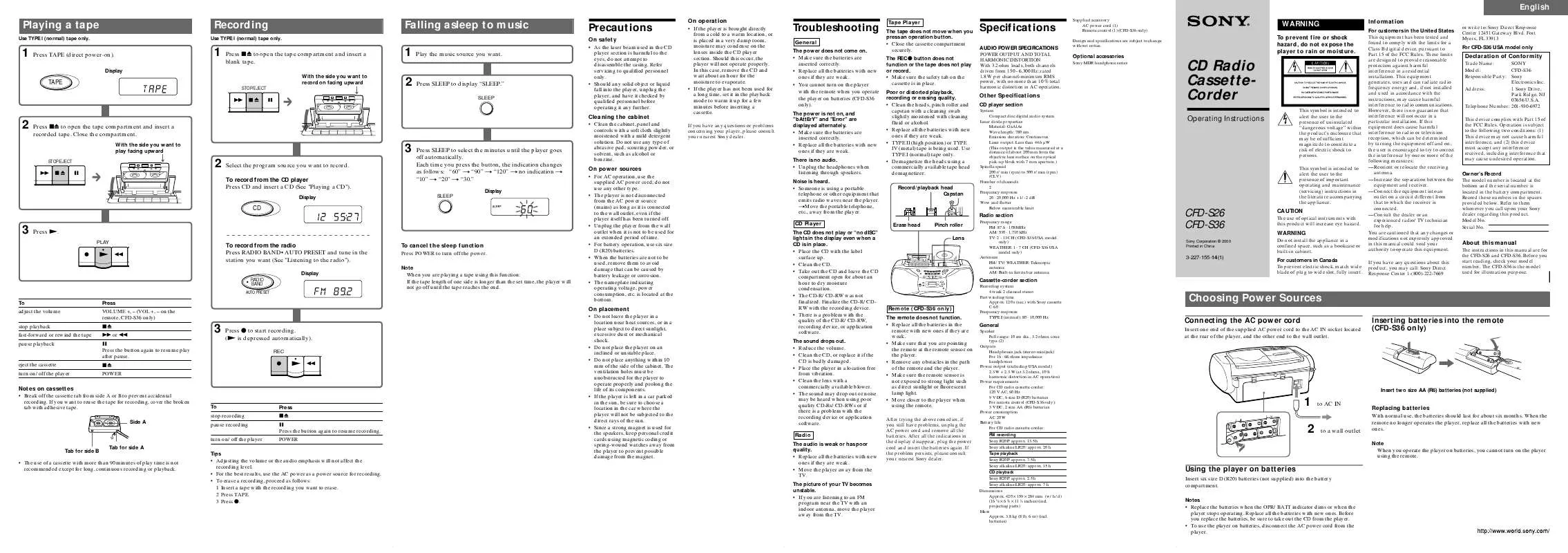
 SONY CFD-S26 (190 ko)
SONY CFD-S26 (190 ko)
 SONY CFD-S26 (174 ko)
SONY CFD-S26 (174 ko)
 SONY CFD-S26 annexe 2 (198 ko)
SONY CFD-S26 annexe 2 (198 ko)
 SONY CFD-S26 annexe 3 (249 ko)
SONY CFD-S26 annexe 3 (249 ko)
 SONY CFD-S26 annexe 4 (190 ko)
SONY CFD-S26 annexe 4 (190 ko)
 SONY CFD-S26 annexe 1 (190 ko)
SONY CFD-S26 annexe 1 (190 ko)
 SONY CFD-S26 QUICK START (190 ko)
SONY CFD-S26 QUICK START (190 ko)
