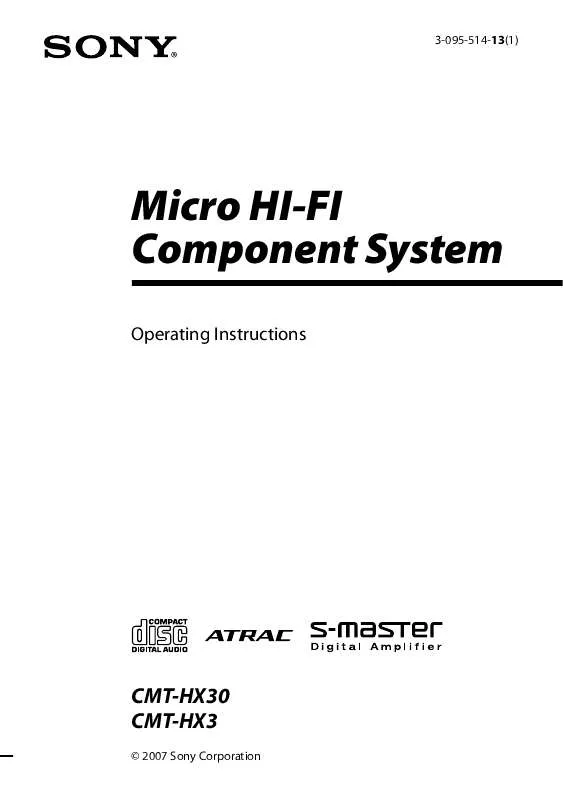User manual SONY CMT-HX30
Lastmanuals offers a socially driven service of sharing, storing and searching manuals related to use of hardware and software : user guide, owner's manual, quick start guide, technical datasheets... DON'T FORGET : ALWAYS READ THE USER GUIDE BEFORE BUYING !!!
If this document matches the user guide, instructions manual or user manual, feature sets, schematics you are looking for, download it now. Lastmanuals provides you a fast and easy access to the user manual SONY CMT-HX30. We hope that this SONY CMT-HX30 user guide will be useful to you.
Lastmanuals help download the user guide SONY CMT-HX30.
Manual abstract: user guide SONY CMT-HX30
Detailed instructions for use are in the User's Guide.
[. . . ] 3-095-514-13(1)
Micro HI-FI Component System
Operating Instructions
CMT-HX30 CMT-HX3
© 2007 Sony Corporation
WARNING
To reduce the risk of fire or electric shock, do not expose this apparatus to rain or moisture.
To reduce the risk of fire, do not cover the ventilation of the apparatus with newspapers, tablecloths, curtains, etc. And do not place lighted candles on the apparatus. To reduce the risk of fire or electric shock, do not place objects filled with liquids, such as vases, on the apparatus. Connect the unit to an easily accessible AC outlet. [. . . ] If the system is on at the preset time, the Play Timer will not play.
Other Operations
Press SLEEP repeatedly.
If you select "AUTO, " the system automatically turns off after the current disc stops or in 100 minutes. Play Timer: You can wake up to CD, tuner or optional USB device at a preset time. Use buttons on the remote to control the Play Timer. Make sure you have set the clock.
To activate or check the timer again
Press CLOCK/TIMER SELECT , press / repeatedly until "PLAY SEL?" appears, and then press ENTER .
To cancel the timer
Repeat the same procedure as above until "TIMER OFF?" appears, and then press ENTER .
1
Prepare the sound source.
Prepare the sound source, and then press VOLUME +/ to adjust the volume. To start from a specific track or file, create your own program (page 19).
To change the setting
Start over from step 1. Tip
The Play Timer setting remains as long as the setting is not canceled manually.
2 3
Press CLOCK/TIMER SET . Press / repeatedly to select "PLAY SET?, " and then press ENTER .
"ON TIME" appears, and the hour indication flashes.
4 5
Set the time to start playing.
Press / repeatedly to set the hour, and then press ENTER . Use the procedure above to set the minutes.
Use the same procedure as in step 4 to set the time to stop playing.
1GB
Others
Troubleshooting
1 Make sure the power cord and
speaker cords are correctly and firmly connected. below, and take the indicated corrective action. If the issue persists, contact your nearest Sony dealer.
Severe hum or noise. Move the system away from sources of noise. Connect the system to a different wall socket. Install a noise filter (available separately) to the power cord. Remove any obstacles between the remote and the remote sensor on the unit, and position the unit away from fluorescent lights. Point the remote at the system's sensor. The STANDBY indicator remains lit after unplugging the power cord. The STANDBY indicator may not turn off immediately after unplugging the power cord. The indicator will turn off after about 40 seconds.
2 Find your problem in the checklist
If the STANDBY indicator flashes Immediately unplug the power cord, and check the following items. If your system has a voltage selector, is the voltage selector set to the correct voltage? Are you using only the supplied speakers? Is anything blocking the ventilation holes on the top or back of the system?After the STANDBY indicator stops flashing, reconnect the power cord, and turn on the system. [. . . ] The AC power cord can be changed only by a qualified service facility. On placement Do not place the system in an inclined position or in locations that are extremely hot, cold, dusty, dirty, or humid or lacking adequate ventilation, or subject to vibration, direct sunlight or a bright light. Be careful when placing the unit or speakers on surfaces that have been specially treated (for example, with wax, oil, polish) as staining or discoloration of the surface may result. If the system is brought directly from a cold to a warm location or is placed in a very damp room, moisture may condense on the lens inside the CD player, and cause the system to malfunction. [. . . ]
DISCLAIMER TO DOWNLOAD THE USER GUIDE SONY CMT-HX30 Lastmanuals offers a socially driven service of sharing, storing and searching manuals related to use of hardware and software : user guide, owner's manual, quick start guide, technical datasheets...manual SONY CMT-HX30