User manual SONY D-EJ725
Lastmanuals offers a socially driven service of sharing, storing and searching manuals related to use of hardware and software : user guide, owner's manual, quick start guide, technical datasheets... DON'T FORGET : ALWAYS READ THE USER GUIDE BEFORE BUYING !!!
If this document matches the user guide, instructions manual or user manual, feature sets, schematics you are looking for, download it now. Lastmanuals provides you a fast and easy access to the user manual SONY D-EJ725. We hope that this SONY D-EJ725 user guide will be useful to you.
Lastmanuals help download the user guide SONY D-EJ725.
You may also download the following manuals related to this product:
Manual abstract: user guide SONY D-EJ725
Detailed instructions for use are in the User's Guide.
[. . . ] If you experience a ringing in your ears, reduce volume or discontinue use.
Consideration for others
Keep the volume at a moderate level. This will allow you to hear outside sounds and to be considerate to the people around you.
To clean the plugs
If the plugs become dirty, there is no audio or noise is heard. Clean them with a dry soft cloth periodically.
D-EJ725
©2006 Sony Corporation Printed in China
Specifications
System: Compact disc digital audio system Laser diode properties: Emission duration: Continuous Laser output: Less than 44. 6 µW (This output is the value measured at a distance of 200 mm from the objective lens surface on the optical pick-up block with 7 mm aperture. ) Power requirements: · Two LR6 (size AA) batteries: 1. 5 V DC × 2 · AC power adaptor (DC IN 4. 5 V jack): 100 - 240 V, 50/60 Hz (Model for Mexico) Dimensions (w/h/d) (without projecting parts and controls): Approx. 139. 8 × 27. 9 × 139. 8 mm Mass (excluding accessories): Approx. 188 g Operating temperature: 5°C - 35°C (41°F - 95°F) Design and specifications are subject to change without notice.
On dry batteries
· Do not throw the batteries into fire. [. . . ] It can generate heat if the positive and negative terminals of the battery are accidentally contacted by a metallic object. · Do not mix new batteries with old ones. · Do not use different types of batteries together. · When the batteries are not to be used for a long time, remove them. · If battery leakage occurs, wipe off any deposit in the battery compartment, and install new batteries. In case the deposit adheres to you, wash it off thoroughly.
WARNING
To reduce the risk of fire or electric shock, do not expose this apparatus to rain or moisture. Do not install the appliance in a confined space, such as a bookcase or built-in cabinet. To reduce the risk of fire, do not cover the ventilation of the apparatus with newspapers, tablecloths, curtains, etc. And do not place lighted candles on the apparatus. To reduce the risk of fire or electric shock, do not place objects filled with liquids, such as vases, on the apparatus.
On the CD player
· Keep the lens on the CD player clean and do not touch it. To enjoy high quality CD sound, select "G-off". * Sound may skip: if the CD player receives stronger continuous shock than expected / if a dirty or scratched CD is played / when using poor-quality CD-Rs/CD-RWs or if there is a problem with the recording device or application software.
Headphones P MODE/ VOL /+* OPEN HOLD (rear) Play mode
AC power adaptor / *(play/pause) (stop)
Bookmark play
If you add bookmarks to your favorite tracks, you can listen to these tracks only from the track with the lowest number. 1 During playback of the track where you want to add a Bookmark, press and hold until " (Bookmark)" flashes on the display. 2 Repeat step 1 to add Bookmarks to the tracks you want. 3 Press P MODE/ repeatedly until " " flashes. 4 Press .
Display
Remaining battery power Sound mode Bookmark
Track number Playing time
Remote
Headphone jack (rear) *(play/pause) HOLD / (stop) VOL +*/
Connect your headphones to the remote securely.
A DualDisc is a two sided disc product which mates DVD recorded material on one side with digital audio material on the other side. However, since the audio material side does not conform to the Compact Disc (CD) standard, playback on this product is not guaranteed.
To remove the Bookmarks
During playback of the track with a Bookmark, press and hold until " " disappears from the display. If you change CDs and start playing, all the bookmarks added for the previous CD will be erased.
Digital MEGA BASS function
During play, press SOUND/AVLS repeatedly to select "SND 1" or "SND 2. " If the sound is distorted, turn down the volume.
AVLS* function
Note Use only the supplied remote. You cannot operate this player with any other remote.
Troubleshooting
Should any problem persist after you have made these checks, consult your nearest Sony dealer. "Hold" appears in the display when you press a button, and the CD does not play. [. . . ] The volume does not increase even if you press VOL + repeatedly. Press and hold SOUND/AVLS until "AVLS" flashes once so that you can cancel the AVLS function. The CD player does not operate properly. Leave the player aside for several hours until the moisture evaporates.
*Automatic Volume Limiter System Press and hold SOUND/AVLS. [. . . ]
DISCLAIMER TO DOWNLOAD THE USER GUIDE SONY D-EJ725 Lastmanuals offers a socially driven service of sharing, storing and searching manuals related to use of hardware and software : user guide, owner's manual, quick start guide, technical datasheets...manual SONY D-EJ725

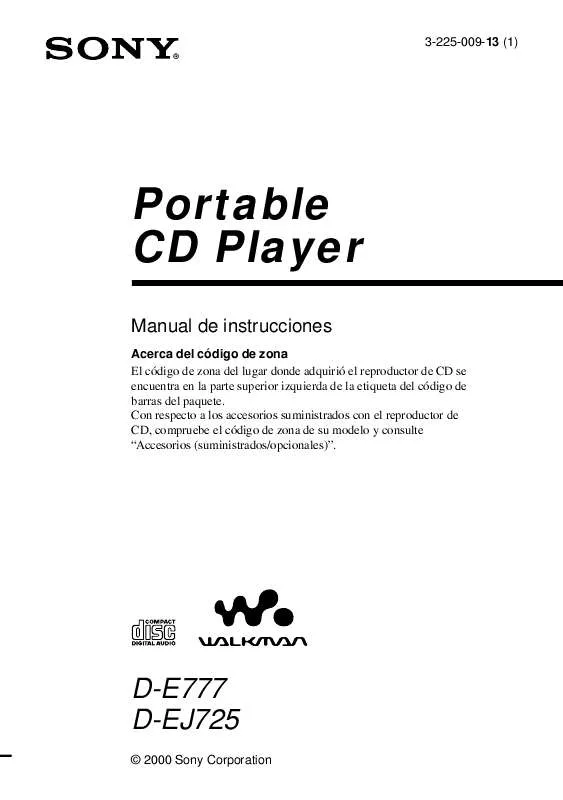
 SONY D-EJ725 (241 ko)
SONY D-EJ725 (241 ko)
 SONY D-EJ725 annexe 1 (242 ko)
SONY D-EJ725 annexe 1 (242 ko)
 SONY D-EJ725 annexe 2 (242 ko)
SONY D-EJ725 annexe 2 (242 ko)
